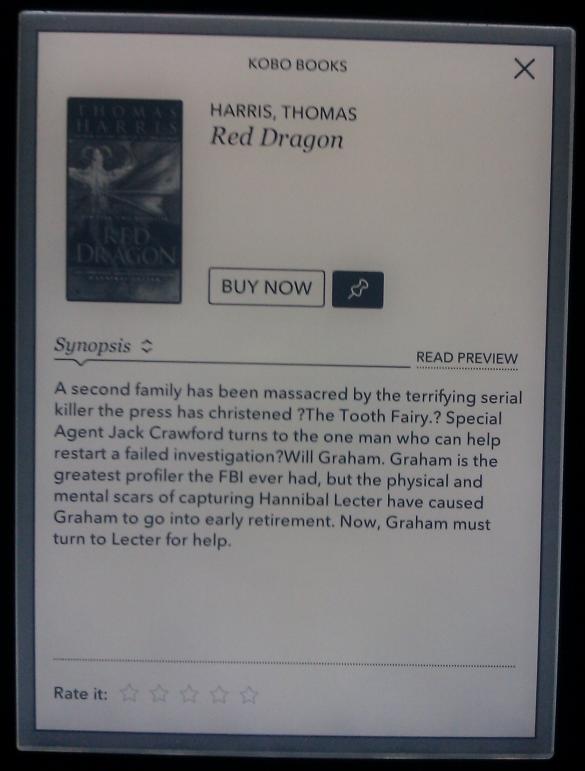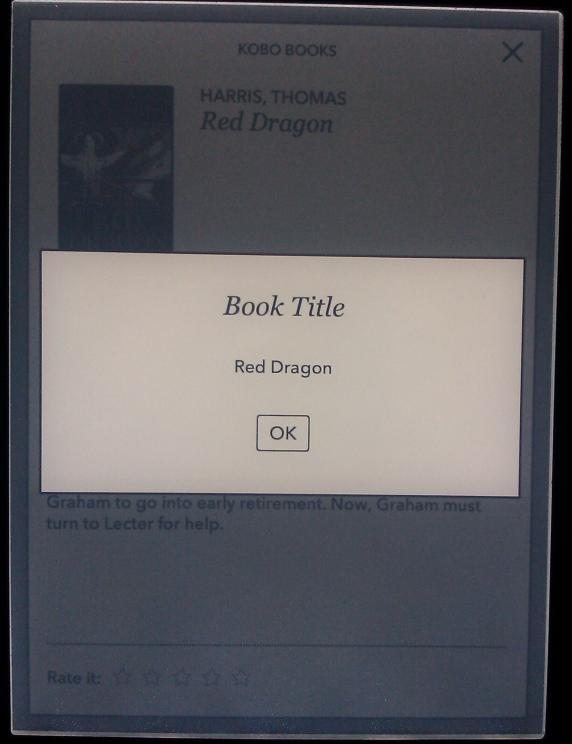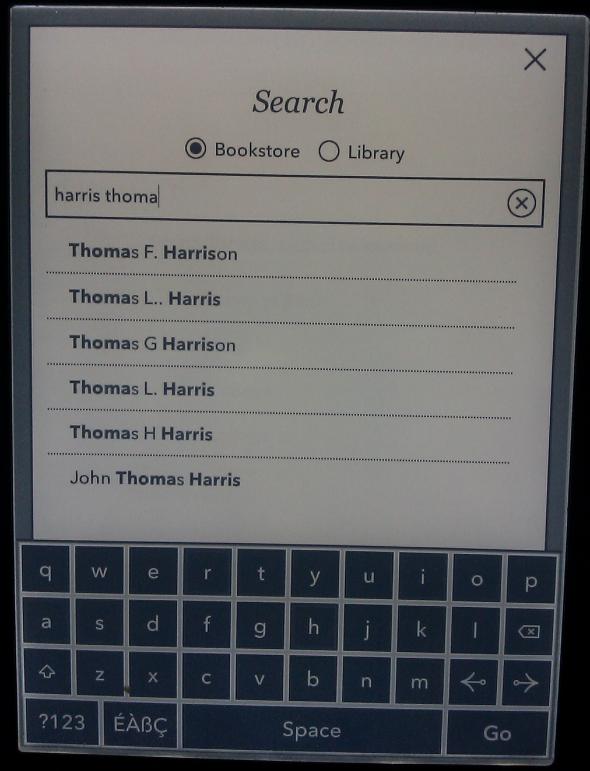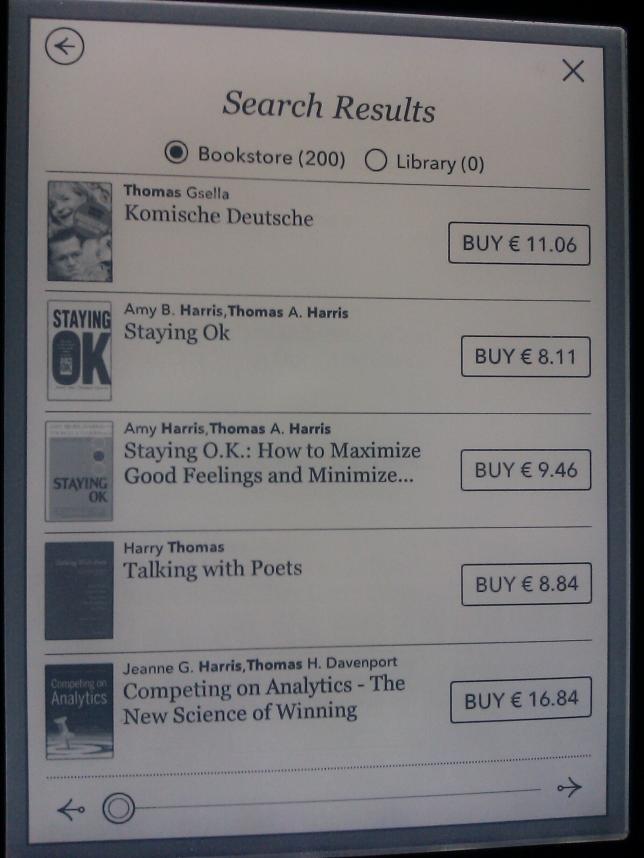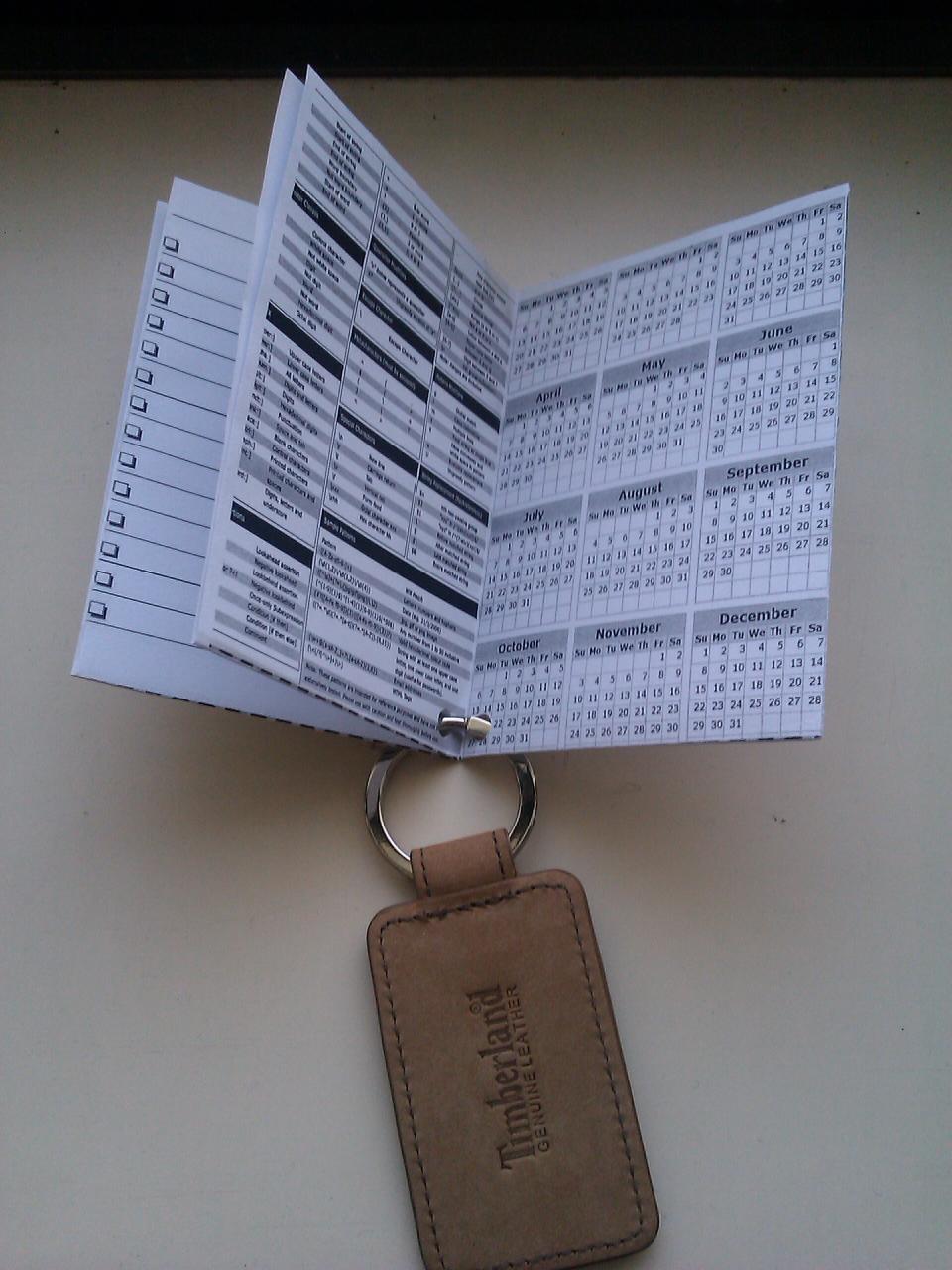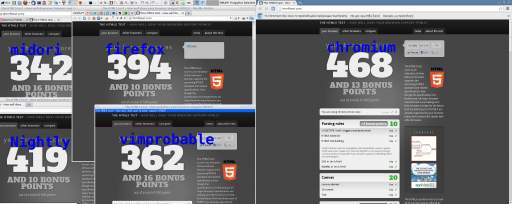bind has a nice command to dump all the records (cache, views and zones) of a bind dns server to a single file.
> rndc --help
dumpdb [-all|-cache|-zones] [view ...]
Dump cache(s) to the dump file (named_dump.db).
Our named_dump.db file has 3.5m lines.
I was looking for a simple way to parse this entire formatted file and split the content of the zones to bind formatted zone files (for another project). So i was looking to implement the exactly opposite from: rndc dump --zones
i came with this:
grep 'IN' named_dump.db | awk -F[\'\/] '/Zone dump of/ {out=$2;}{print > out;}'
PS: The reason i am doing that, is that we dont have the 41435 zones to strict formatted bind zone files.
Some of them have “A” against “IN A”, some of them dont have TTL on RR (so the master TTL is in place), some of them use ‘@’ for origin etc etc etc. This is acceptable from bind, not really hard to parse when you are programming a custom provisioning mechanism.
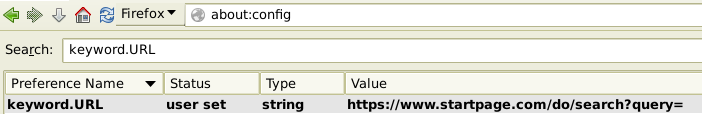
archlinux has chosen to remove TCP wrappers from it’s core packages a couple of years now.
You can read this all about here.
This is how to imitate the tcp wrapper (by the way Wietse Venema rocks! ) functionality with iptables and source range.
iptables -A INPUT -p tcp --dport 22 -m iprange --src-range 158.255.214.14-158.255.214.15 -j ACCEPT
iptables -A INPUT -p tcp --dport 22 -j DROP
When browsing through bookstore, i stay sometimes on a book and read the preview.
When i am impressed about the book or the author, i want to read more books from the same author.
When clicking on the author’s name, sadly nothing happens.
When clicking on the book’s title, it shows me the books title (not useful)
When searching the Author’s name in the bookstore search, i have to memorize the name from the preview
and after that …. i have to research through 200 results !
WHAT i (and i hope all the other) would like to do:
Click on the Author’s name on the preview and then see all the books he have written!
Like i do on the online kobo bookstore search !
Hackerspace.gr [HSGR] is a physical space dedicated to creative code and hardware hacking, in Athens.
Location: Athens, Greece
320 events the last couple years
This is some of what we have accomplished
take a look
το αίτημα θα πρέπει να υποβληθεί εγγράφως μέσω φαξ … τα οποία θα φέρουν: α) Σφραγίδα της εταιρείας και Υπογραφή του νομίμου εκπροσώπου της, θεωρημένης ως προς το γνήσιό της β) το πλέον πρόσφατο ΦΕΚ από το οποίο αποδεικνύεται ποιος εκπροσωπεί νόμιμα την εταιρία.
Εάν είσαι δικηγόρος και διαβάζεις αυτό το blog post, θα ήθελα την βοήθεια σου - για να μην σκίσω το δικό μου πτυχίο:
ΠΩΣ - ΠΩΣ μπορεί κάποιος - μέσω ΦΑΞ - να αποδείξει το γνήσιο της υπογραφής/σφαγίδας και πρόσφατο ΦΕΚ ότι εκπροσωπεί νόμιμα την εταιρεία ?
GR this blog post is written only in greek.
Τι συμβαίνει με το LPI στην Ελλάδα?
Μέρος Α.
Είμαι ενάντια στο LPI ως τρόπο εξέτασης.
Paper test για μια linux πιστοποίηση ?
Και μάλιστα τα περισσότερα να είναι mnemonics ?
Δεν θα ξεχάσω ποτέ την 1η (και τελευταία ερώτηση) που είδα για LPI:
Ποια είναι η παράμετρος του man κατά αντιστοιχία της apropos.
ευκολάκι - δεν λέω, αλλά να γράψω σε χαρτί την απάντηση - διαλέγοντας στην τύχη ένα από τα πέντε,
ενώ θα πρέπει να θυμάμαι απέξω όλα τα man parameters?
- Γελοίο, σωστά ?
Αλλά αυτή είναι η δική μου - εντελώς προσωπική - γνώμη.
Μέρος Β.
Το βιβλίο που καλύπτει την ύλη είναι αρκετά καλό για κάποιο που θέλει να ξεκινήσει.
Μα κι εδώ υπάρχουν αρκετά depreciated things, όπως πως να σετάρεις το Xorg και πως να ρυθμίσεις το cups.
Κι επειδή δεν πρόκειται να βρείτε linux server με Xorg & cups, θεωρώ ότι είναι γελοίο επίσης να υπάρχουν (φήμες λένε ότι έχουν αντικατασταθεί) αυτά τα κεφάλαια.
Εσύ τώρα που γκρινιάζεις με αυτά που γράφω: εάν είναι να πάρεις ένα πτυχίο για να μην το χρησιμοποιήσεις επαγγελματικά και χρειάζεται να μάθεις Xorg & cups τότε μάλλον παίρνεις την πιστοποίηση για λάθος δουλειά.
Εγώ πάντως τα τελευταία 11 χρόνια που εργάζομαι επαγγελματικά ως sysadmin, δεν έχω βρει ούτε ένα (έστω για δείγμα) linux server με Xorg & cups.
Το LPI χωρίζεται σε 3 πτυχία, χωρισμένα το καθένα σε ενότητες.
Για να πάρεις το LPI-1 (1ο πτυχίο) πρέπει να δώσεις δύο ενότητες: 101 - 102
Δεν θα αναλύσω τα πτυχία και τις ενότητες άλλο.
Στο lpi gr τα γράφουν αρκετά αναλυτικά.
Μέρος Γ.
Που θέλω να σταθώ: Στα χρήματα
Σύμφωνα με το “διεθνή” site κοστίζει περίπου 136€ το exam για το LPI1 (δύο εξετάσεις/δυο ενότητες).
Στοιχεία από το επίσημο site άρα με 270€ έχεις αποκτήσει το LPI-1
και στην fosdem [b]έχει περίπου 50% έκπτωση,
οπότε κοστίζει 90€ (δλδ 180€ το πτυχίο) δλδ 66% της αρχικής τιμής, άρα 33% έκπτωση!!
Τώρα στην Ελλάδα, τα πράγματα είναι λίγο περίεργα.
Στο faq - Ποιο είναι το κόστος της πιστοποίησης
τα πράγματα είναι μακριά από ξεκάθαρα.
Το παραθέτω copy/paste as-is σήμερα 16-04-2013
Το κόστος της πιστοποίησης ποικίλλει ανάλογα με τον τρόπο εξέτασης του υποψηφίου. Ο Master Affiliate κατα καιρούς διοργανώνει τα καθιερωμένα εξεταστικά events του LPI, τα Exam Labs, στα οποία το κόστος πιστοποίησης για τις εξετάσεις όλων των βαθμίδων είναι €80 με εξαίρεση την εξέταση 301 η οποία κοστίζει €100.
Τα εξεταστικά αυτά events πραγματοποιούνται πάντοτε γραπτά σε Paper Based Tests (PBTs). Η κανονική τιμή της αγοράς για το κόστος εξέτασης στην πιστοποίηση όλων των βαθμίδων είναι €145 με εξαίρεση την εξέταση 301 η οποία κοστίζει €225. Οι τιμές αυτές είναι αυτές που ισχύουν σε αρκετά εξεταστικά κέντρα Pearson Vue / Prometric με εξαίρεση τα εξεταστικά κέντρα που αποτελούν Pearson Vue Academic Partner και τα οποία παραδίδουν μόνο τις εξετάσεις των δυο πρώτων επιπέδων LPIC-1 και LPIC-2 στην τιμή των €95.
ας ξεκινήσουμε την αποκρυπτογράφηση:
- το κόστος ποικίλει ανάλογα με τον τρόπο
Κι ακριβώς από κάτω: “Τα εξεταστικά events είναι πάντα Paper Based Tests”
άρα πως ποικίλουν ? - 80€ η εξέταση ανά βαθμίδα, κι ακριβώς από κάτω:
“Η κανονική τιμή της αγοράς … είναι €145 ” - 301 κοστίζει €100 κι ακριβώς από κάτω:
“εξέταση 301 η οποία κοστίζει €225.”
λίγο πιο κάτω αναφέρει: “Pearson Vue Academic Partner … LPIC-1 και LPIC-2 στην τιμή των €95”
Από την στιγμή που γίνεται αναφορά στο πτυχίο κι όχι στην ενότητα, είναι σαφές ότι είναι 95€ το κάθε πτυχίο.
Σύμφωνα με τα οικονομικά που κάναμε παραπάνω - δεν είναι λογικό.
Σταματώ σε αυτό το σημείο με το lpi gr, γιατί είναι προφανές σε όλους ότι:
είτε δεν ξερω να διαβάζω ελληνικά - είτε δεν μπορώ να καταλάβω τι συμβαίνει.
οκ, μου λείπουν πληροφορίες.
Θεωρώ όμως ότι δεν έχουν κάνει σωστή δουλειά, γιατί εάν εγώ δεν το καταλαβαίνω - τότε ίσως δυσκολεύονται κι άλλοι σαν κι εμένα.
αυτό που καταλαβαίνω είναι ότι για LPI-1 θέλω τουλάχιστον 180€
Μέρος Δ.
Πάμε λίγο στην ερχόμενη fosscomm
Αναλυτικά για το LPI μπορείτε να βρείτε εδώ: lpi fosscomm
Κόστος: €90 / ενότητα - διαγώνισμα, εκτός της ενότητας
Η προσφερόμενη τιμή είναι εκπτωτική (έκπτωση 50%)
Η κανονική τιμή ενός Paper Based Test είναι €149
πάμε ξανά με τα μαθηματικά:
150€ - 50% = 75€
άρα λοιπόν αφού 150€ είναι η κάθε ενότητα και θέλεις δύο ενότητες, θα πληρώσεις 300€
εκτός εάν το κάνεις στην fosscom που είναι τα μισά ακριβώς δλδ 150ευρώ - όχιιιιιιιιιιιιιιιιιιι
είναι 180ευρώ
Εγώ θεωρώ τίμιο (και θα είχα θετική προπαγάνδα) εάν στην fosscomm ήταν το 50% της τιμής που αναφέρει το διεθνή site:
136€ - 50% = 68€
η ενότητα.
136€ (έστω 140€) είναι αρκετά τίμια για την εποχή που ζούμε - με τέτοιο κόστος ζωής και τόσους ανέργους.
70€ η ενότητα θα ήταν κάπως τίμιο - για να βοηθήσει το lpi gr τους linux-άδες να πάρουν μια πιστοποίηση, όπως το LPI.
- Θα ρωτήσεις, τα 40€ κάνουν την διαφορά ?
και θα σου απαντήσω πως στις μέρες ΝΑΙ
δείχνουν ότι δεν πας “για τα λεφτά”, αλλά για να τιμήσεις το 50% που αναφέρεις και διαφημίζεις,
απέναντι σε ένα συνέδριο φοιτητών.
Μέρος Ε - τελευταίο
Συμπέρασμα, το δικό μου συμπέρασμα.
- Το LPI είναι μια paper - mnemonic εξέταση
- Η τιμολογιακή πολιτική, είναι υπερβολικά μπερδεμένη
- Δεν υπάρχει 50% έκπτωση - είναι απλά προπαγάνδα
μιας εταιρείας
Εάν θες να δώσεις μια πιστοποίηση, κάντο.
Αλλά να ξέρεις ότι όταν χρειαστεί να βρεις δουλειά,
ο επαγγελματίας θα σε βάλει μπροστά από μια (εικονική ίσως) μηχανή και θα σου πει:
Δεν δουλεύει - φτιάξτο.
ΥΓ #0: Τα comments είναι ανοιχτά - υπάρχει λογοκρισία. Δέχομαι να διορθώσω κάποια κομμάτια του blog post, εάν καταφέρει κάποιος (ευγενικά) να με πείσει. Σας ευχαριστώ.
ΥΓ #1: Γίνεται αναφορά στα σχόλια ότι τα “€90 είναι η χαμηλότερη τιμή ανα ενότητα που μπορεί να γίνει” by @boukouvalas
Why i chose archlinux as my primary desktop distro.
a non techinal approach
I am using linux for personal and work related use, from 2002 on a daily bases. I work as a unix system engineer, so i think of my self as an intermetiate user and not a newbie. Not at least on the majority of linux things, cause things are changing too fast and we must adopt to the new world. In this blog post, i will not write down my linux history but i believed that a prolog should be in place, so everybody (me and you) have the same context.
I am using archlinux from May 2009 so its almost four years now. You could say that i got around archlinux as a mistake (i was using ubuntu at that time and a space character after “rm -rf /usr /local/src/something” made me remove my /usr folder) but the test i’ve made (installing archlinux) that evening changed my life.
Why i chose archlinux ?
at that point, I had three options:
a. fedora
b. archlinux
c. freebsb
I had used fedora before 2009 and i wasnt impressed. At that time ubuntu was the only true choice for someone like me. So the next step was installing archlinux or freebsd. I chose archlinux cause it is a Linux distro and not unix.
So i took a risk.
What i did know about archlinux at that time:
- archlinux was a binary distro
- archlinux didnt have any configuration/automate tool
- didnt have a nice installer but only a text based menu
- archlinux had the best wiki i’ve ever seen
- archlinux had a large active forum
- archlinux had an impressive amount of packages at the default repositories
- archlinux had an EVEN impressive amount of packages at AUR
- archlinux had a simple text file for reconfigure a package (PKGBUILD)
- all of the archlinux packages was as close as the upstream had just uploaded !
i didnt know much about archlinux and all of that obvious things i’ve learned them in a just a few days.
From the first day - i wanted to contribute somehow to that amazing distro.
So the first gallery of archlinux installation had been published at the next couple hours
What i learned in the next couple days.
- archlinux has a simply to use/configure package manager, called by archers as pacman ! neet
- archlinux DOESNOT setup Xorg !
- archlinux doesnt have any configure/automate tool
wait a minute - i knew that already, but there is NONE
if you want to setup your network - you must know how to do it.
You need to read manual pages for breakfast and do it all my hand.
There isnt any tool to setup nothing.
Audio ? you must put your self in the right group and you have to read the wiki.
You have to learn.
And it was perfect for me. I’ve learned so much just by using it and i am still learning.
Any big changes ?
Yes there are some things i didnt like and the main problem is the attitube of arch devs. They are intelligent people and document everything but they make hard decisions that none of the arches around the globe appriciate - at least at the current momment.
I mean, remove tcp wrappers cause the last version was ten years ago ?
stupid, right ?
- Change your /lib to /usr/lib
- Convert your init to systemd
- Remove the text base menu installer !!!
(still pretty angy about that) - grub2 as a default boot loader the same day that gnu released an annouchment that grub is legacy!
and some other things that people dont get along.
There was a time that updating your linux kernel meant you had no system after that!
So what about know ?
what i know now about archlinux
- archlinux is a binary distro
- archlinux dont have any configuration/automate tool
- archlinux has the best wiki i’ve ever seen
- archlinux has a large active forum
- archlinux has an impressive amount of packages at the default repositories
- archlinux has an EVEN impressive amount of packages at AUR
- archlinux has a text simple file for reconfigure a package (PKGBUILD)
- all of the archlinux packages are as close as the upstream upload them !
so … this is the most stable linux distro i have ever use !
The feeling of understing and knowing your linux distro is underappriciate to every other linux distro user cause you need to learn linux.
What about pacman ?
Till archlinux, i had the feeling that the package manager of a distro isnt that important.
You add packages, you remove packages and every now and then you upgrade packages.
Every six or nine or 12 months you have to dist-upgrade your distro version.
And then … there is pacman !
pacman is a strong package manager that uses simply text files that describes how to build a package.
PKGBUILD are easy read and easy to hack. So you can have your own packages in just a few minutes.
Archlinux is a rolling distro. You are always on the latest version.
Is it stable ?
I dont see how it shouldnt be!
Security updates are just a momment away, as the upstream upload a new version of their software
Non free code? non opensource codex ? doesnt matter. We just want to have a desktop awesome desktop distro.
I want to use vlc to play mp3 and divx - i care enough about opensource, but i also dont care enough to be an evangelist
or make my life difficult.
Yes the stable versions of the packages arent tested enough but lets face it,
is just how the opensource word works! You find a bug - you are yelling to the internet.
Perhaps you are the first one that had a problem with this new version of program.
So its for you to contribute.
Same policy as fedora project, or unstable debian.
Are there any cons ?
yes they are, its a bleeding age linux distro.
you have to ugprade at least every week your machine.
You need to read the news section first,
you need to read the wiki,
you need to read the manual pages.
So if all of that are cons, then thats it.
You system is broken ?
You can blame Alan for that.
Everybody else does that - why not you ?
There are actual times that he blames himself too.
So everybody happy - you have someone to blame.
Learn and adopt archlinux.
You need to time to adopt - i understand that.
But you need just one evening, then its all there - at the wiki.
GReek comminuty ?
yes and no
They (we ?) keep a low profile. None of the “major” players attrack attetion.
We (they ?) just use the archlinux forum/irc/wiki to interact with others.
There is a greek site - just to translate the news section (mostly).
So give it a spin - if you have a couple hours to spare - and start using,
perhaps the last linux distro you’ll ever use.
tl;dr
click here: html5test
full blog post:
I use a lot of different web browsers on a daily bases for testing and viewing company’s web applications and of course for browsing through the internet.
I use firefox cause it’s just works - without a lot of tweeks and has a huge addon library.
I dont like chromium cause i need to work through a lot of different proxies and chromium doesnt have yet a FoxyProxy plugin (or i havent found one yet).
I like working with midori web browser cause is the most light WebKit engine browser and when firefox is giving me the pain, i immediately switch to midori (till i have to work with foxyproxy).
In most cases everybody have an another web browser that they use for time to time but isnt their default browser or doesnt work perfectly as they want, but they love it as if it was their own baby project. This is my feelings about vimprobable2. It’s an amazing project - amazing.
For my line of work, i couldnt bypass internet explorer (even if i wanted to - and i want to) so in the mix i will bring up IE too.
I wanted to test their html5 capabilities and these are my results:
So clearly chromium is the leader and firefox Nightly with it’s gecko engine just behind.
I also loved that vimprobable2 scored better that midori.
IE version 8.0.6001.1872 scored 42/500 !
Nightly is Firefox Nightly version as of this blog post writing time
Every project tested (except IE) was in its latest version.
So test your browser with: html5test
Inside your project, there is a .git directory
> cd ~/awesome_project/
> cat .git/hooks/post-commit
git show -C | mail -s "git commit at `hostname`" myemail@example.com
simple !
Install needed packages:
sudo pacman -S xbindkeys xdotoolappend (or create) your .xbindkeysrc with this
"xdotool click 3"
Mod2 + Multi_key
and run xbindkeys
your  is now a right click mouse emulator
is now a right click mouse emulator
Reading v13’s blog post about Raspberry Pi under QEMU i was insired to do a similar post for archliux.
This is the easy-way (you can find a lot of copylefts here) !
Step Zero: Downdload the archlinux version of raspberry pi
Go to the archlinux arm site and download the disk image: archlinux-hf-2013-06-06.img
Decompress the image
$ unzip archlinux-hf-2013-06-06.zip
and here you are !
Step One: Find a propel kernel to boot the disk image
V13 built his own kernel - i am lazy !
From xecdesign i’ve downloaded their kernel:
wget -c http://xecdesign.com/downloads/linux-qemu/kernel-qemu
Step Two: You are ready to boot your archlinuxarm disk image:
tldr note:
qemu-system-arm
-kernel kernel-qemu
-cpu arm1176
-m 256
-M versatilepb
-no-reboot -serial stdio
-append "root=/dev/sda2 panic=0"
-hda archlinux-hf-2013-06-06.img
Step Three: Play
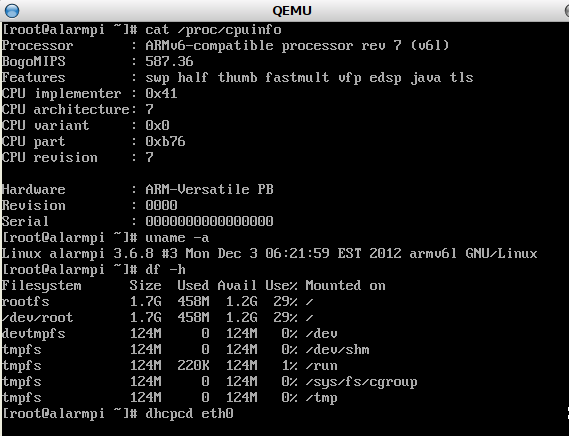
Do you want to know a little more ?
Click here
a summary - without notes
assuming you are using a http server
cd /var/www/html/
mkdir -pv archlinux/x86_64/
cd archlinux/
wget -c http://ftp.otenet.gr/linux/archlinux/iso/latest/arch/aitab
wget -c http://ftp.otenet.gr/linux/archlinux/iso/latest/arch/checksum.x86_64.md5
cd x86_64/
wget -c http://ftp.otenet.gr/linux/archlinux/iso/latest/arch/boot/x86_64/vmlinuz
wget -c http://ftp.otenet.gr/linux/archlinux/iso/latest/arch/boot/x86_64/archiso.img
wget -c http://ftp.otenet.gr/linux/archlinux/iso/latest/arch/x86_64/root-image.fs.sfs
add these lines to your pxelinux.cfg/default file
LABEL ArchLinux x86_64
MENU LABEL ArchLinux x86_64
KERNEL http://10.10.10.1/archlinux/x86_64/vmlinuz
INITRD http://10.10.10.1/archlinux/x86_64/archiso.img
APPEND ip=dhcp archiso_http_srv=http://10.10.10.1 archisobasedir=archlinux/ checksum=y
an ongoing list for prons & cons
people usually start with prons - but a con maybe a deal breaker.
Cons:
- You HAVE to sign/create an account on Kobo site or login with your facebook account.
- There is no file browsing - library of books is just a find on supported format files
-
Havent found a bookmark work around - good UX but needs work
Why the above are cons:
I dont have a FB account !
I dont want to “give” my email to kobo site.
If i dont to that - i cant use my hardware (this is wrong in so many ways).
I use my computer to create folders and organize my ebooks. I wanted shelves to be related to folders.
I have 100 books (at this moment) and i need to manually create kobo shelves or search to find an ebook that i have already organized it my folder.
bookmarks - i want to borrow my kobo to a friend to read a book (like i do in real life) when i am at work or on dentist.
He/she can read the book but will mess with my reading stats. I worked around this - using an annotation.
But it could be great to have bookmarks support.
Pros:
- Fast rendering
- github account: kobolabs
- touch screen - only two buttons: backlit and sleep/power off/on
- you can configure margins and line spacing
- you can add your own fonts
- pdf are readable !
- Can follow url links on epub format (useful)
- wifi - web browser
- has a good concept of gamification with awards and facebook (not related with me - but i appreciate the effort)
- chess/sudoko and sketch pad (extras)
- you can add notes (annotations - work around for bookmarking)
- dictionaries & translation dictionaries
- you can add bookmarks by touching the right upper corner
Annotations are powerful with this kobo.
Starting a new category!
I’ve recently bought an ebook reader: Kobo Glo
Here are a picture:

Project Fonts
I wanted to add some opensource fonts.
So i’ve gathered my ttf fonts to a folder and attached my Kobo Glo to my ArchLinux Box
Copied to Kobo Glo
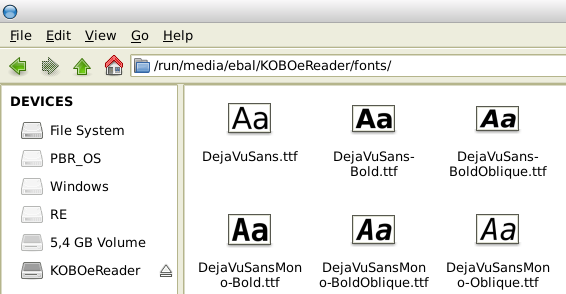
and after that reboot my ebook reader
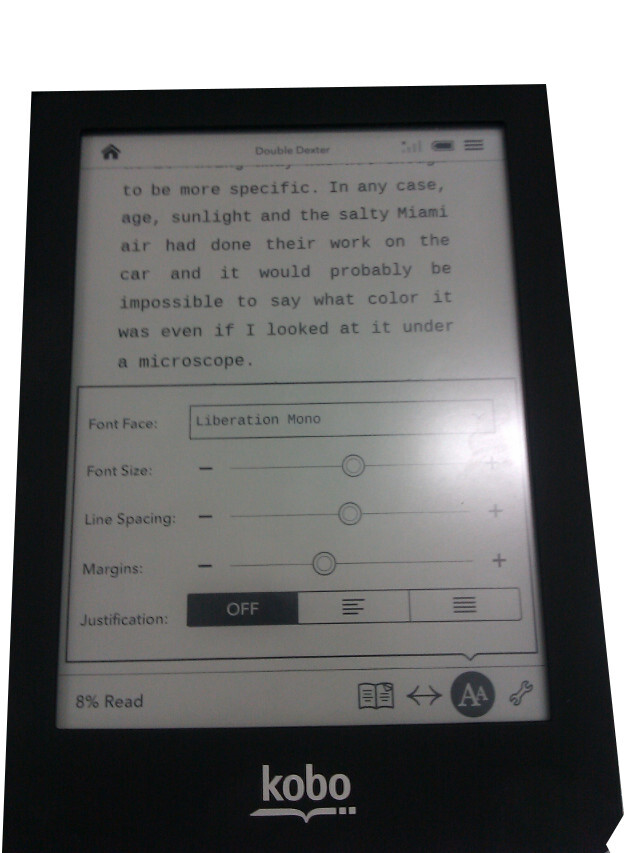
I’ve made a test to find the best “compressed” solution for thin provisioning on virtual machines.
f18.qcow2 is a default minimal Fedora 18 installation.
$ qemu-img info f18.qcow2
image: f18.qcow2
file format: qcow2
virtual size: 20G (21474836480 bytes)
disk size: 1.1G
cluster_size: 65536
Below is the result, sorted by size
1170252 f18.qcow2
746188 f18.qcow2.spars
253552 f18.qcow2.spars.compressed
236860 f18.qcow2.spars.compressed.lrz
236076 f18.qcow2.spars.compressed.xz
151028 f18.qcow2.xz
146172 f18.qcow2.spars.xz
141276 f18.qcow2.spars.lrz
141048 f18.qcow2.lrz
It seems that Con Kolivas has made an extraordinary work with lrzip
And these are the commands i’ve run (sorted by the result of above output):
| f18.qcow2 | qemu-kvm f18.qcow2 -cdrom Fedora-18-x86_64-netinst.iso -cpu host -usbdevice tablet -m 2048 |
| f18.qcow2.spars | virt-sparsify f18.qcow2 f18.qcow2.spars |
| f18.qcow2.spars.compressed | virt-sparsify - -compress f18.qcow2 f18.qcow2.spars.compressed |
| f18.qcow2.spars.compressed.lrz | lrzip f18.qcow2.spars.compressed |
| f18.qcow2.spars.compressed.xz | xz -k f18.qcow2.spars.compressed |
| f18.qcow2.xz | xz -k f18.qcow2 |
| f18.qcow2.spars.xz | xz -k f18.qcow2.spars |
| f18.qcow2.spars.lrz | lrzip f18.qcow2.spars |
| f18.qcow2.lrz | lrzip f18.qcow2 |
My specs are:
$ grep 'model name' /proc/cpuinfo | head -1
model name : Intel(R) Core(TM) i7-3517U CPU @ 1.90GHz
$ grep -c processor /proc/cpuinfo
4
$ grep MemTotal /proc/meminfo
MemTotal: 8038060 kB