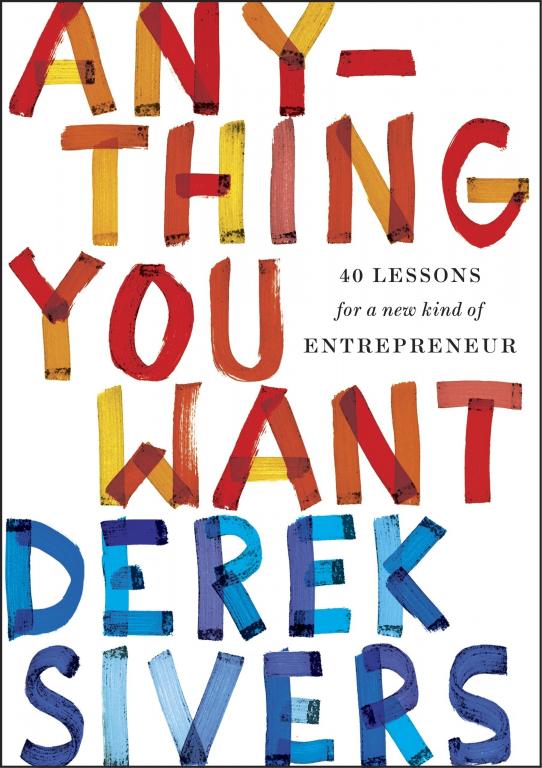Domain Name Service Response Policy Zones
from PowerDNS Recursor documentation :
Response Policy Zone is an open standard developed by Paul Vixie (ISC and Farsight) and Vernon Schryver (Rhyolite), to modify DNS responses based on a policy loaded via a zonefile.
Sometimes it is called: DNS Firewall
Reading Material
aka useful links:
Scheme
An example scheme to get a a better understanding on the concept behind RPZ.
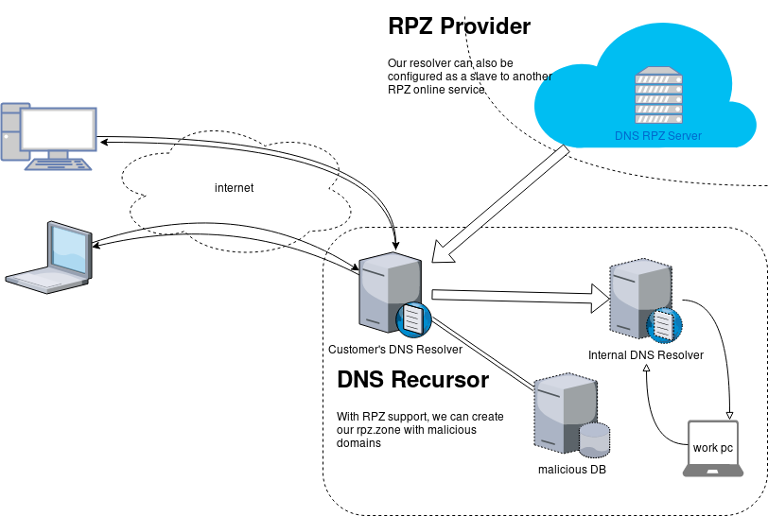
Purpose
The main purposes of implentanting DNS RPZ in your DNS Infrastructure are to dynamicaly DNS sinkhole:
- Malicious domains,
- Implement goverment regulations,
- Prevent users to visit domains that are blocked via legal reasons.
by maintaining a single RPZ zone (or many) or even getting a subscription from another cloud provider.
Althouth for SOHO enviroments I suggest reading this blog post: Removing Ads with your PowerDNS Resolver and customize it to your needs.
RPZ Policies
These are the RPZ Policies we can use with PowerDNS.
- Policy.Custom (default policy)
- Policy.Drop
- Policy.NXDOMAIN
- Policy.NODATA
- Policy.Truncate
- Policy.NoAction
Policy.Custom:
Will return a NoError, CNAME answer with the value specified with
defcontent, when looking up the result of this CNAME, RPZ is not taken into account
Use Case
Modify the DNS responces with a list of domains to a specific sinkhole dns record.
eg.
thisismytestdomain.com.org ---> sinkhole.example.net.
*.thisismytestdomain.com.org ---> sinkhole.example.net.
example.org ---> sinkhole.example.net.
*.example.org ---> sinkhole.example.net.
example.net ---> sinkhole.example.net.
*.example.net ---> sinkhole.example.net.DNS sinkhole record
Create an explicit record outside of the DNS RPZ scheme.
A type A Resource Record to a domain zone that points to 127.0.0.1 is okay, or use an explicit host file that the resolver can read. In the PowerDNS Recursor the configuration for this, are these two lines:
etc-hosts-file=/etc/pdns-recursor/hosts.blocked
export-etc-hosts=onthen
$ echo "127.0.0.5 sinkhole.example.net" >> /etc/pdns-recursor/hosts.blocked
and reload the service.
rpz.zone
RPZ functionality is set by reading a bind dns zone file, so create a simple file:
/etc/pdns-recursor/rpz.zone
; Time To Live
$TTL 86400
; Start Of Authorite
@ IN SOA authns.localhost. hostmaster. 2018042901 14400 7200 1209600 86400
; Declare Name Server
@ IN NS authns.localhost.Lua
RPZ support configuration is done via our Lua configuration mechanism
In the pdns-recursor configuration file: /etc/pdns-recursor/recursor.conf we need to declare a lua configuration file:
lua-config-file=/etc/pdns-recursor/rpz.luaLua-RPZ Configuration file
that points to the rpz.zone file. In this example, we will use Policy.Custom to send every DNS query to our default content: sinkhole.example.net
/etc/pdns-recursor/rpz.lua
rpzFile("/etc/pdns-recursor/rpz.zone", {defpol=Policy.Custom, defcontent="sinkhole.example.net."})Restart PowerDNS Recursor
At this moment, restart the powerdns recusor
# systemctl restart pdns-recursor
or
# service pdns-recursor restart
and watch for any error log.
Domains to sinkhole
Append to the rpz.zone all the domains you need to sinkhole. The defcontent="sinkhole.example.net." will ignore the content of the zone, but records must be valid, or else pdns-recursor will not read the rpz bind zone file.
; Time To Live
$TTL 86400
; Start Of Authorite
@ IN SOA authns.localhost. hostmaster. 2018042901 14400 7200 1209600 86400
; Declare Name Server
@ IN NS authns.localhost.
; Domains to sinkhole
thisisatestdomain.org. IN CNAME sinkhole.example.net.
thisisatestdomain.org. IN CNAME sinkhole.example.net.
example.org. IN CNAME sinkhole.example.net.
*.example.org. IN CNAME sinkhole.example.net.
example.net. IN CNAME sinkhole.example.net.
*.example.net. IN CNAME sinkhole.example.net.When finished, you can reload the lua configuration file that read the rpz.zone file, without restarting the powerdns recursor.
# rec_control reload-lua-config
Verify with dig
testing the dns results with dig:
$ dig example.net.
;; QUESTION SECTION:
;example.net. IN A
;; ANSWER SECTION:
example.net. 86400 IN CNAME sinkhole.example.net.
sinkhole.example.net. 86261 IN A 127.0.0.5$ dig thisisatestdomain.org
;; QUESTION SECTION:
;thisisatestdomain.org. IN A
;; ANSWER SECTION:
thisisatestdomain.org. 86400 IN CNAME sinkhole.example.net.
sinkhole.example.net. 86229 IN A 127.0.0.5Wildcard
test the wildcard record in rpz.zone:
$ dig example.example.net.
;; QUESTION SECTION:
;example.example.net. IN A
;; ANSWER SECTION:
example.example.net. 86400 IN CNAME sinkhole.example.net.
sinkhole.example.net. 86400 IN A 127.0.0.5Managing People for Improvement, Adaptiveness and Superior Results
Must read for continuous improvement
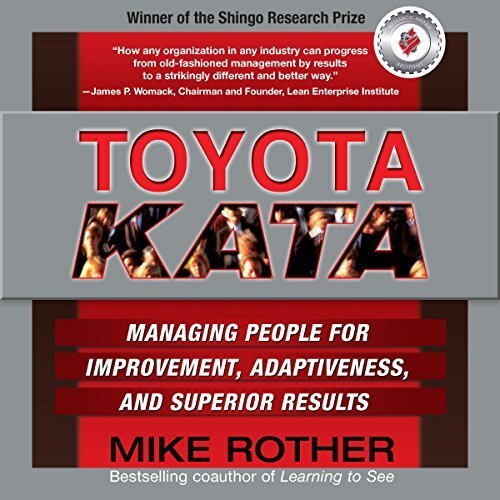
some of the key elements of the toyota way !!
- Continuous improvement
- Blameless postmortems
- Constantly getting feedback
- Rapid prototyping
- Metrics & Measurements
- Lean (eliminating waste)
- Observe the bottlenecks - go back and observer again
- Automation
- Create standards
- Making work visible to expose problems
- Improve your team , group
- Organizational learning - leaders as teachers - mentorship
- Resolve conflicts (problems) when it’s hot (occurs)
- Problem solving: Identify cause and solve it quickly - then go back and fix it by changing one thing at a time.
- Problems will occur.
also … try to remember to pull the “Andon cord ” when an error occur in production !!!
- Beyond the Goal: Theory of Constraints
- Beyond the Phoenix Project: The Origins and Evolution of DevOps
You can click here to read about TOC
- Book page: Beyond The Goal
- Book page: Beyond the Phoenix Project
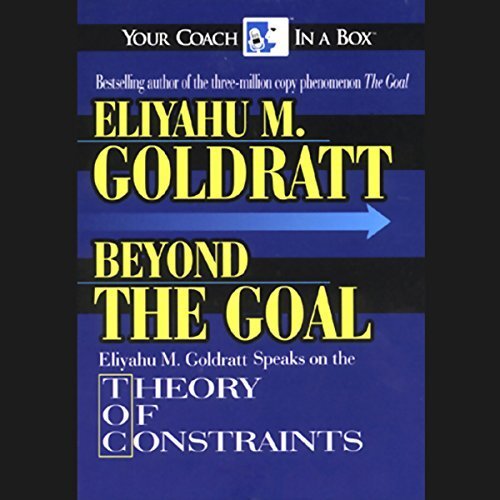
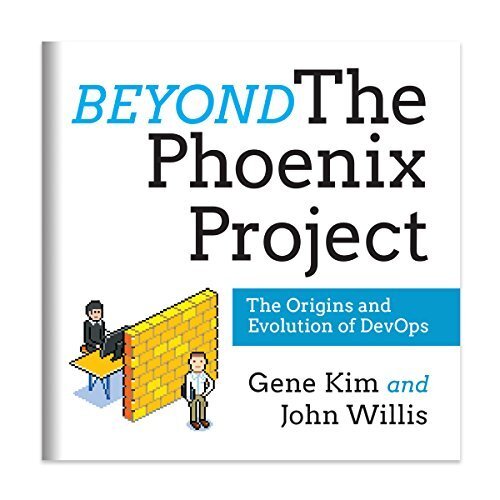
40 Lessons for a New Kind of Entrepreneur
Derek Sivers tells his story of “10 years of experience in one hour”.
Book link
This is now one of my all time favorite books
You are thinking: 1 hour and 31 minutes ?
Yes, it is short in length, however every phrase in this book is pure gold!
You are going to re-listen this audiobook (or re-read it) many many times.
quotes about customers:
Never forget that absolutely everything you do is for your customers.
None of your customers will ask you to turn your attention to expanding.
The way to grow your business is to focus entirely on your existing customers.
Recently I needed to create a Nested Loop in Ansible. One of the possible issues I had to consider, was the backward compatibility with both Ansible v1 and Ansible v2. A few days after, Ansible 2.5 introduced the the loop keyword and you can read a comprehensive blog entry here: Loop: Plays in the future, items in the past.
So here are my notes on the subject:
Variables
Below is a variable yaml file for testing purposes:
vars.yml
---
days:
- Monday
- Tuesday
- Wednesday
- Thursday
- Friday
- Saturday
- Sunday
months:
- January
- February
- March
- April
- May
- June
- July
- August
- September
- October
- November
- DecemberAnsible v1
Let’s start with Ansible v1:
# ansible --versionansible 1.9.6
configured module search path = NonePlaybook
Below a very simple ansible-playbook example that supports nested loops:
---
- hosts: localhost
gather_facts: no
vars_files:
- vars.yml
tasks:
- name: "This is a simple test"
debug:
msg: "Day: {{ item[0] }} exist in Month: {{ item[1] }}"
with_nested:
- "{{ days }}"
- "{{ months }}"This playbook doesnt do much.
Prints a message for every day and every month.
Ansible-Playbook
Run locally the playbook by:
# ansible-playbook nested.yml -c local -l localhost -i "localhost," the output:
PLAY [localhost] ******************************
TASK: [This is a simple test] *****************
ok: [localhost] => (item=['Monday', 'January']) => {
"item": [
"Monday",
"January"
],
"msg": "Day: Monday exist in Month: January"
}
...
ok: [localhost] => (item=['Sunday', 'December']) => {
"item": [
"Sunday",
"December"
],
"msg": "Day: Sunday exist in Month: December"
}
PLAY RECAP *************************************
localhost : ok=1 changed=0 unreachable=0 failed=0
Messages
There are seven (7) days and twelve (12) months, so the output must print: 7*12 = 84 messages.
Counting the messages:
# ansible-playbook nested.yml -c local -l localhost -i "localhost," | egrep -c msg84
Time
Measuring the time it needs to pass through the nested-loop:
time ansible-playbook nested.yml -c local -l localhost -i "localhost," &> /dev/null real 0m0.448s
user 0m0.406s
sys 0m0.040s0.448s nice!
Ansible v2
Running the same playbook in latest ansible:
# ansible-playbook nested.yml -c local -l localhostseems to still work!
Compatibility issues: Resolved!
Counting the messages
# ansible-playbook nested.yml | egrep -c msg84
Time
# time ansible-playbook nested.yml &> /dev/null real 0m7.396s
user 0m7.575s
sys 0m0.172s7.396s !!!
that is 7seconds more than ansible v1.
Complex Loops
The modern way, is to use the loop keyword with the nested lookup plugin:
---
- hosts: localhost
gather_facts: no
vars_files:
- vars.yml
tasks:
- name: "This is a simple test"
debug:
msg: "Day: {{ item[0] }} exist in Month: {{ item[1] }}"
loop: "{{ lookup('nested', days, month) }}"Time
# time ansible-playbook lookup_loop.yml &> /dev/null real 0m7.975s
user 0m8.169s
sys 0m0.177s7.623s
[notes based on a docker centos5]
# cat /etc/redhat-release
CentOS release 5.11 (Final)Setup Enviroment
Install compiler:
# yum -y install gcc make
Install zlib headers:
# yum -y install zlib-devel
Install tools:
# yum -y install curl unzip
SSL/TLS Errors
If you are on a CentOS 5x machine, when trying to download files from the internet, you will get this error msg:
This is a brown out of TLSv1 support. TLSv1 support is going away soon, upgrade to a TLSv1.2+ capable client.or
SSL routines:SSL23_GET_SERVER_HELLO:tlsv1 alert protocol versionthat is because CentOS 5x has an old cipher suite that doesnt work with today’s standards.
OpenSSL
To bypass these SSL/TLS errors, we need to install a recent version of openssl.
# cd /root/
# curl -LO https://www.openssl.org/source/openssl-1.0.2o.tar.gz
# tar xf openssl*.tar.gz
# cd openssl*
# ./Configure shared linux-x86_64
# make
# make installThe output has a useful info:
OpenSSL shared libraries have been installed in:
/usr/local/sslSo, we have to update the system’s library paths, to include this one:
# echo "/usr/local/ssl/lib/" >> /etc/ld.so.conf
# /sbin/ldconfigPython 2.7
Download the latest Python2.7
# cd /root/
# curl -LO https://www.python.org/ftp/python/2.7.14/Python-2.7.14.tgz
# tar xf Python*.tgz
# cd Python*Install Python:
# ./configure --prefix=/opt/Python27 --enable-shared
# make
# make installPATH
# export PATH=/opt/Python27/bin/:$PATH
# python -c "import ssl; print(ssl.OPENSSL_VERSION)"OpenSSL 1.0.2o 27 Mar 2018SetupTools
Download the latest setuptools
# cd /root/
# export PYTHONHTTPSVERIFY=0
# python -c 'import urllib; urllib.urlretrieve ("https://pypi.python.org/packages/72/c2/c09362ab29338413ab687b47dab03bab4a792e2bbb727a1eb5e0a88e3b86/setuptools-39.0.1.zip", "setuptools-39.0.1.zip")'
Install setuptools
# unzip setuptools*.zip
# cd setuptools*
# python2.7 setup.py build
# python2.7 setup.py installPIP
Install PIP
# cd /root/
# easy_install pip
Searching for pip
Reading https://pypi.python.org/simple/pip/
Downloading https://pypi.python.org/packages/4b/5a/8544ae02a5bd28464e03af045e8aabde20a7b02db1911a9159328e1eb25a/pip-10.0.0b1-py2.py3-none-any.whl#md5=34dd54590477e79bc681d9ff96b9fd39
Best match: pip 10.0.0b1
Processing pip-10.0.0b1-py2.py3-none-any.whl
Installing pip-10.0.0b1-py2.py3-none-any.whl to /opt/Python27/lib/python2.7/site-packages
writing requirements to /opt/Python27/lib/python2.7/site-packages/pip-10.0.0b1-py2.7.egg/EGG-INFO/requires.txt
Adding pip 10.0.0b1 to easy-install.pth file
Installing pip script to /opt/Python27/bin
Installing pip3.6 script to /opt/Python27/bin
Installing pip3 script to /opt/Python27/bin
Installed /opt/Python27/lib/python2.7/site-packages/pip-10.0.0b1-py2.7.egg
Processing dependencies for pip
Finished processing dependencies for pip
Ansible
Now, we are ready to install ansible
# pip install ansible
Collecting ansible
/opt/Python27/lib/python2.7/site-packages/pip-10.0.0b1-py2.7.egg/pip/_vendor/urllib3/util/ssl_.py:339: SNIMissingWarning: An HTTPS request has been made, but the SNI (Subject Name Indication) extension to TLS is not available on this platform. This may cause the server to present an incorrect TLS certificate, which can cause validation failures. You can upgrade to a newer version of Python to solve this. For more information, see https://urllib3.readthedocs.io/en/latest/advanced-usage.html#ssl-warnings
SNIMissingWarning
Using cached ansible-2.5.0-py2.py3-none-any.whl
Collecting paramiko (from ansible)
Using cached paramiko-2.4.1-py2.py3-none-any.whl
Collecting cryptography (from ansible)
Using cached cryptography-2.2.2-cp27-cp27m-manylinux1_x86_64.whl
Requirement already satisfied: setuptools in /opt/Python27/lib/python2.7/site-packages/setuptools-39.0.1-py2.7.egg (from ansible) (39.0.1)
Collecting PyYAML (from ansible)
Using cached PyYAML-3.12.tar.gz
Collecting jinja2 (from ansible)
Using cached Jinja2-2.10-py2.py3-none-any.whl
Collecting pyasn1>=0.1.7 (from paramiko->ansible)
Using cached pyasn1-0.4.2-py2.py3-none-any.whl
Collecting bcrypt>=3.1.3 (from paramiko->ansible)
Using cached bcrypt-3.1.4-cp27-cp27m-manylinux1_x86_64.whl
Collecting pynacl>=1.0.1 (from paramiko->ansible)
Using cached PyNaCl-1.2.1-cp27-cp27m-manylinux1_x86_64.whl
Collecting six>=1.4.1 (from cryptography->ansible)
Using cached six-1.11.0-py2.py3-none-any.whl
Collecting cffi>=1.7; platform_python_implementation != "PyPy" (from cryptography->ansible)
Using cached cffi-1.11.5-cp27-cp27m-manylinux1_x86_64.whl
Collecting enum34; python_version < "3" (from cryptography->ansible)
Using cached enum34-1.1.6-py2-none-any.whl
Collecting asn1crypto>=0.21.0 (from cryptography->ansible)
Using cached asn1crypto-0.24.0-py2.py3-none-any.whl
Collecting idna>=2.1 (from cryptography->ansible)
Using cached idna-2.6-py2.py3-none-any.whl
Collecting ipaddress; python_version < "3" (from cryptography->ansible)
Using cached ipaddress-1.0.19.tar.gz
Collecting MarkupSafe>=0.23 (from jinja2->ansible)
Using cached MarkupSafe-1.0.tar.gz
Collecting pycparser (from cffi>=1.7; platform_python_implementation != "PyPy"->cryptography->ansible)
Using cached pycparser-2.18.tar.gz
Installing collected packages: pyasn1, six, pycparser, cffi, bcrypt, enum34, asn1crypto, idna, ipaddress, cryptography, pynacl, paramiko, PyYAML, MarkupSafe, jinja2, ansible
Running setup.py install for pycparser ... done
Running setup.py install for ipaddress ... done
Running setup.py install for PyYAML ... done
Running setup.py install for MarkupSafe ... done
Successfully installed MarkupSafe-1.0 PyYAML-3.12 ansible-2.5.0 asn1crypto-0.24.0 bcrypt-3.1.4 cffi-1.11.5 cryptography-2.2.2 enum34-1.1.6 idna-2.6 ipaddress-1.0.19 jinja2-2.10 paramiko-2.4.1 pyasn1-0.4.2 pycparser-2.18 pynacl-1.2.1 six-1.11.0
Version
# ansible --version
ansible 2.5.0
config file = None
configured module search path = [u'/root/.ansible/plugins/modules', u'/usr/share/ansible/plugins/modules']
ansible python module location = /opt/Python27/lib/python2.7/site-packages/ansible
executable location = /opt/Python27/bin/ansible
python version = 2.7.14 (default, Mar 31 2018, 20:00:21) [GCC 4.1.2 20080704 (Red Hat 4.1.2-55)]Ansible v2
# ansible -m ping localhost
localhost | SUCCESS => {
"changed": false,
"ping": "pong"
}
Ansible v1
or a previous version for testing
eg. 1.9.6
# pip install 'ansible==1.9.6'
# ansible --version
ansible 1.9.6
configured module search path = None# yum -y install python-simplejson
# ansible localhost -c local -m ping -i "localhost,"
localhost | success >> {
"changed": false,
"ping": "pong"
}
Possible Building Error
When building python from source, setup.py will try to look for /usr/local/ssl/ directory to find the libraries and included headers of openssl. Althouth it works from _ssl.c , it doesnt for _hashlib.c.
To fix this problem, you must manual edit the Python-2.7.14/setup.py
869 ssl_incs += ['/usr/local/ssl/include']
870 ssl_libs += ['/usr/local/ssl/lib']the full code is:
865 if have_any_openssl:
866 if have_usable_openssl:
867 # The _hashlib module wraps optimized implementations
868 # of hash functions from the OpenSSL library.
869 ssl_incs += ['/usr/local/ssl/include']
870 ssl_libs += ['/usr/local/ssl/lib']
871 exts.append( Extension('_hashlib', ['_hashopenssl.c'],
872 include_dirs = ssl_incs,
873 library_dirs = ssl_libs,
874 libraries = ['ssl', 'crypto']) )
875 else:
876 print ("warning: openssl 0x%08x is too old for _hashlib" %
877 openssl_ver)
878 missing.append('_hashlib')hope that helps!