I upgraded my home internet connection and as a result I had to give up my ~15y Static IP. Having an ephemeral Dynamic IP means I need to use a dynamic dns service to access my homepc. Although the ISP’s CPE (router) has a few public dynamic dns services, I chose to create a simple solution on my own self-hosted DNS infra.
There are a couple of ways to do that, PowerDNS supports Dynamic Updates but I do not want to open PowerDNS to the internet for this kind of operations. I just want to use cron with a simple curl over https.
PowerDNS WebAPI
to enable and use the Built-in Webserver and HTTP API we need to update our configuration:
/etc/pdns/pdns.conf
api-key=0123456789ABCDEF
api=yesand restart powerdns auth server.
verify it
ss -tnl 'sport = :8081'State Recv-Q Send-Q Local Address:Port Peer Address:Port
LISTEN 0 10 127.0.0.1:8081 *:*
WebServer API in PHP
Next to build our API in PHP
Basic Auth
By using https means that the transport layer is encrypted so we only need to create a basic auth mechanism.
<?php
if ( !isset($_SERVER["PHP_AUTH_USER"]) ) {
header("WWW-Authenticate: Basic realm='My Realm'");
header("HTTP/1.0 401 Unauthorized");
echo "Restricted area: Only Authorized Personnel Are Allowed to Enter This Area";
exit;
} else {
// code goes here
}
?>by sending Basic Auth headers, the _SERVER php array variable will contain two extra variables
$_SERVER["PHP_AUTH_USER"]
$_SERVER["PHP_AUTH_PW"]We do not need to setup an external IDM/LDAP or any other user management system just for this usecase (single user access).
and we can use something like:
<?php
if (($_SERVER["PHP_AUTH_USER"] == "username") && ($_SERVER["PHP_AUTH_PW"] == "very_secret_password")){
// code goes here
}
?>RRSet Object
We need to create the RRSet Object
here is a simple example
<?php
$comments = array(
);
$record = array(
array(
"disabled" => False,
"content" => $_SERVER["REMOTE_ADDR"]
)
);
$rrsets = array(
array(
"name" => "dyndns.example.org.",
"type" => "A",
"ttl" => 60,
"changetype" => "REPLACE",
"records" => $record,
"comments" => $comments
)
);
$data = array (
"rrsets" => $rrsets
);
?>by running this data set to json_encode should return something like this
{
"rrsets": [
{
"changetype": "REPLACE",
"comments": [],
"name": "dyndns.example.org.",
"records": [
{
"content": "1.2.3.4",
"disabled": false
}
],
"ttl": 60,
"type": "A"
}
]
}be sure to verify that records, comments and rrsets are also arrays !
Stream Context
Next thing to create our stream context
$API_TOKEN = "0123456789ABCDEF";
$URL = "http://127.0.0.1:8081/api/v1/servers/localhost/zones/example.org";
$stream_options = array(
"http" => array(
"method" => "PATCH",
"header" => "Content-type: application/json \r\n" .
"X-API-Key: $API_TOKEN",
"content" => json_encode($data),
"timeout" => 3
)
);
$context = stream_context_create($stream_options);
Be aware of " \r\n" . in header field, this took me more time than it should ! To have multiple header fiels into the http stream, you need (I don’t know why) to carriage return them.
Get Zone details
Before continue, let’s make a small script to verify that we can successfully talk to the PowerDNS HTTP API with php
<?php
$API_TOKEN = "0123456789ABCDEF";
$URL = "http://127.0.0.1:8081/api/v1/servers/localhost/zones/example.org";
$stream_options = array(
"http" => array(
"method" => "GET",
"header" => "Content-type: application/jsonrn".
"X-API-Key: $API_TOKEN"
)
);
$context = stream_context_create($stream_options);
echo file_get_contents($URL, false, $context);
?>by running this:
php get.php | jq .we should get the records of our zone in json format.
Cron Entry
you should be able to put the entire codebase together by now, so let’s work on the last component of our self-hosted dynamic dns server, how to update our record via curl
curl -sL https://username:very_secret_password@example.org/dyndns.phpevery minute should do the trick
# dyndns
* * * * * curl -sL https://username:very_secret_password@example.org/dyndns.php
That’s it !
note to future self:
class fs_filelister {
var $_list = array();
var $_directory = null;
//constructor
function __construct($directory = null) {
if ($directory) $this->_directory = $directory;
$this->_listFiles($this->_directory);
}
}
class tag_relted_remover extends fs_filelister {
function __construct() {
// ebal
//$this->fs_filelister(PLUGIN_TAG_DIR);
parent::__construct(PLUGIN_TAG_DIR);
}
}Iterator
a few months ago, I wrote an article on RecursiveDirectoryIterator, you can find the article here: PHP Recursive Directory File Listing . If you run the code example, you ‘ll see that the output is not sorted.
Object
Recursive Iterator is actually an object, a special object that we can perform iterations on sequence (collection) of data. So it is a little difficult to sort them using known php functions. Let me give you an example:
$Iterator = new RecursiveDirectoryIterator('./');
foreach ($Iterator as $file)
var_dump($file);
object(SplFileInfo)#7 (2) {
["pathName":"SplFileInfo":private]=>
string(12) "./index.html"
["fileName":"SplFileInfo":private]=>
string(10) "index.html"
}
You see here, the iterator is an object of SplFileInfo class.
Internet Answers
Unfortunately stackoverflow and other related online results provide the most complicated answers on this matter. Of course this is not stackoverflow’s error, and it is really a not easy subject to discuss or understand, but personally I dont get the extra fuzz (complexity) on some of the responses.
Back to basics
So let us go back a few steps and understand what an iterator really is. An iterator is an object that we can iterate! That means we can use a loop to walk through the data of an iterator. Reading the above output you can get (hopefully) a better idea.
We can also loop the Iterator as a simply array.
eg.
$It = new RecursiveDirectoryIterator('./');
foreach ($It as $key=>$val)
echo $key.":".$val."n";output:
./index.html:./index.htmlArrays
It is difficult to sort Iterators, but it is really easy to sort arrays!
We just need to convert the Iterator into an Array:
// Copy the iterator into an array
$array = iterator_to_array($Iterator);that’s it!
Sorting
For my needs I need to reverse sort the array by key (filename on a recursive directory), so my sorting looks like:
krsort( $array );easy, right?
Just remember that you can use ksort before the array is already be defined. You need to take two steps, and that is ok.
Convert to Iterator
After sorting, we need to change back an iterator object format:
// Convert Array to an Iterator
$Iterator = new ArrayIterator($array);and that’s it !
Full Code Example
the entire code in one paragraph:
<?php
# ebal, Fri, 07 Jul 2017 22:01:48 +0300
// Directory to Recursive search
$dir = "/tmp/";
// Iterator Object
$files = new RecursiveIteratorIterator(
new RecursiveDirectoryIterator($dir)
);
// Convert to Array
$Array = iterator_to_array ( $files );
// Reverse Sort by key the array
krsort ( $Array );
// Convert to Iterator
$files = new ArrayIterator( $Array );
// Print the file name
foreach($files as $name => $object)
echo "$namen";
?>Iterators
In recent versions of PHP, there is an iterator that you can use for recursively go through a directory. The name of this iterator is RecursiveDirectoryIterator and below is a simple test use:
1 <?php
2
3 $Contentpath = realpath('/tmp/');
4 $Directory = new RecursiveDirectoryIterator($Contentpath);
5 $Iterator = new RecursiveIteratorIterator($Directory);
6
7 foreach($Iterator as $name => $object){
8 echo "$name\n";
9 }
10
11 ?>
the result is something like this:
# php test.php
/tmp/.
/tmp/..
/tmp/sess_td0p1cuohquk966fkit13fhi36
/tmp/sess_et3360aidupdnnifct0te2kr31
/tmp/sess_44rrgbn1em051u64bm49c6pmd2
/tmp/sess_42f9e0mhps120a72kco9nsbn81
/tmp/fresh.log
/tmp/.ICE-unix/.
/tmp/.ICE-unix/..
Filter
One of the benefits of this iterator, is that you can extend the RecursiveFilterIterator class to filter out unwanted values. Here is an example of the extend:
<?php
$Contentpath = realpath('./');
$Directory = new RecursiveDirectoryIterator($Contentpath);
class MyRecursiveFilterIterator extends RecursiveFilterIterator {
public function accept() {
return $this->current()->getFilename();
}
}
$MyFilter = new MyRecursiveFilterIterator($Directory);
$Iterator = new RecursiveIteratorIterator($MyFilter);
foreach($Iterator as $name => $object){
echo "$name\n";
}
?>
at the above example, we did not exclude or filter anything.
But our RecursiveIteratorIterator is now passing through our MyRecursiveFilterIterator !
TXT
Let’s filter out everything, but text files.
1 <?php
2 $Contentpath = realpath('./');
3 $Directory = new RecursiveDirectoryIterator($Contentpath);
4
5 class MyRecursiveFilterIterator extends RecursiveFilterIterator {
6 public function accept() {
7 $file_parts = pathinfo($this->current()->getFilename());
8
9 if ( $file_parts['extension'] == 'txt' ) {
10 return $this->current()->getFilename();
11 }
12
13 }
14 }
15
16 $MyFilter = new MyRecursiveFilterIterator($Directory);
17 $Iterator = new RecursiveIteratorIterator($MyFilter);
18
19 foreach($Iterator as $name => $object){
20 echo "$name\n";
21 }
22 ?>
There is a little caveat on the above example !
Seems that the above piece of code is working just fine for a specific directory, but when you are running it against a recursive directory, you are going to have errors like the below one:
PHP Notice: Undefined index: extension
and that’s why pathinfo will also run against directories !!!
Directories
So, we need to exclude - filter out all the directories:
1 <?php
2 $Contentpath = realpath('./');
3 $Directory = new RecursiveDirectoryIterator($Contentpath);
4
5 class MyRecursiveFilterIterator extends RecursiveFilterIterator {
6 public function accept() {
7
8 if ( $this->current()->isDir() )
9 return true;
10
11 $file_parts = pathinfo($this->current()->getFilename());
12
13 if ( $file_parts['extension'] == 'txt' ) {
14 return $this->current()->getFilename();
15 }
16
17 }
18 }
19
20 $MyFilter = new MyRecursiveFilterIterator($Directory);
21 $Iterator = new RecursiveIteratorIterator($MyFilter);
22
23 foreach($Iterator as $name => $object){
24 echo "$name\n";
25 }
26 ?>
pretty close.
Dots
Pretty close indeed, but we are not excluding the DOT directories:
.
..
FilesystemIterator
From the FilesystemIterator class we learn that there is a flag that does that:
const integer SKIP_DOTS = 4096 ;and you can use it on RecursiveDirectoryIterator as the recursive directory iterator is actually an extend of FilesystemIterator
RecursiveDirectoryIterator extends FilesystemIterator implements SeekableIterator , RecursiveIterator so our code is transforming to this one:
1 <?php
2 $Contentpath = realpath('./');
3 $Directory = new RecursiveDirectoryIterator($Contentpath,RecursiveDirectoryIterator::SKIP_DOTS);
4
5 class MyRecursiveFilterIterator extends RecursiveFilterIterator {
6 public function accept() {
7
8 if ( $this->current()->isDir() )
9 return true;
10
11 $file_parts = pathinfo($this->current()->getFilename());
12
13 if ( $file_parts['extension'] == 'txt' ) {
14 return $this->current()->getFilename();
15 }
16
17 }
18 }
19
20 $MyFilter = new MyRecursiveFilterIterator($Directory);
21 $Iterator = new RecursiveIteratorIterator($MyFilter);
22
23 foreach($Iterator as $name => $object){
24 echo "$name\n";
25 }
26 ?>
That’s It !
I have a compressed file of:
250.000.000 lines
Compressed the file size is: 671M
Uncompressed, it's: 6,5G
Need to extract a plethora of things and verify some others.
I dont want to use bash but something more elegant, like python or lua.
Looking through “The-Internet”, I’ve created some examples for the single purpose of educating my self.
So here are my results.
BE AWARE they are far-far-far away from perfect in code or execution.
Sorted by (less) time of execution:
pigz
# time pigz -p4 -cd 2016-08-04-06.ldif.gz &> /dev/null
real 0m9.980s
user 0m16.570s
sys 0m0.980s
gzip
gzip 1.8
# time /bin/gzip -cd 2016-08-04-06.ldif.gz &> /dev/null
real 0m23.951s
user 0m23.790s
sys 0m0.150s
zcat
zcat (gzip) 1.8
# time zcat 2016-08-04-06.ldif.gz &> /dev/null
real 0m24.202s
user 0m24.100s
sys 0m0.090s
Perl
Perl v5.24.0
code:
#!/usr/bin/perl
open (FILE, '/bin/gzip -cd 2016-08-04-06.ldif.gz |');
while (my $line = ) {
print $line;
}
close FILE;
time:
# time ./dump.pl &> /dev/null
real 0m49.942s
user 1m14.260s
sys 0m2.350s
PHP
PHP 7.0.9 (cli)
code:
#!/usr/bin/php
< ? php
$fp = gzopen("2016-08-04-06.ldif.gz", "r");
while (($buffer = fgets($fp, 4096)) !== false) {
echo $buffer;
}
gzclose($fp);
? >
time:
# time php -f dump.php &> /dev/null
real 1m19.407s
user 1m4.840s
sys 0m14.340s
PHP - Iteration #2
PHP 7.0.9 (cli)
Impressed with php results, I took the perl-approach on code:
< ? php
$fp = popen("/bin/gzip -cd 2016-08-04-06.ldif.gz", "r");
while (($buffer = fgets($fp, 4096)) !== false) {
echo $buffer;
}
pclose($fp);
? >
time:
# time php -f dump2.php &> /dev/null
real 1m6.845s
user 1m15.590s
sys 0m19.940s
not bad !
Lua
Lua 5.3.3
code:
#!/usr/bin/lua
local gzip = require 'gzip'
local filename = "2016-08-04-06.ldif.gz"
for l in gzip.lines(filename) do
print(l)
end
time:
# time ./dump.lua &> /dev/null
real 3m50.899s
user 3m35.080s
sys 0m15.780s
Lua - Iteration #2
Lua 5.3.3
I was depressed to see that php is faster than lua!!
Depressed I say !
So here is my next iteration on lua:
code:
#!/usr/bin/lua
local file = assert(io.popen('/bin/gzip -cd 2016-08-04-06.ldif.gz', 'r'))
while true do
line = file:read()
if line == nil then break end
print (line)
end
file:close()
time:
# time ./dump2.lua &> /dev/null
real 2m45.908s
user 2m54.470s
sys 0m21.360s
One minute faster than before, but still too slow !!
Lua - Zlib
Lua 5.3.3
My next iteration with lua is using zlib :
code:
#!/usr/bin/lua
local zlib = require 'zlib'
local filename = "2016-08-04-06.ldif.gz"
local block = 64
local d = zlib.inflate()
local file = assert(io.open(filename, "rb"))
while true do
bytes = file:read(block)
if not bytes then break end
print (d(bytes))
end
file:close()
time:
# time ./dump.lua &> /dev/null
real 0m41.546s
user 0m40.460s
sys 0m1.080s
Now, that's what I am talking about !!!
Playing with window_size (block) can make your code faster or slower.
Python v3
Python 3.5.2
code:
#!/usr/bin/python
import gzip
filename='2016-08-04-06.ldif.gz'
with gzip.open(filename, 'r') as f:
for line in f:
print(line,)
time:
# time ./dump.py &> /dev/null
real 13m14.460s
user 13m13.440s
sys 0m0.670s
Not enough tissues on the whole damn world!
Python v3 - Iteration #2
Python 3.5.2
but wait ... a moment ... The default mode for gzip.open is 'rb'.
(read binary)
let's try this once more with rt(read-text) mode:
code:
#!/usr/bin/python
import gzip
filename='2016-08-04-06.ldif.gz'
with gzip.open(filename, 'rt') as f:
for line in f:
print(line, end="")
time:
# time ./dump.py &> /dev/null
real 5m33.098s
user 5m32.610s
sys 0m0.410s
With only one super tiny change and run time in half!!!
But still tooo slow.
Python v3 - Iteration #3
Python 3.5.2
Let's try a third iteration with popen this time.
code:
#!/usr/bin/python
import os
cmd = "/bin/gzip -cd 2016-08-04-06.ldif.gz"
f = os.popen(cmd)
for line in f:
print(line, end="")
f.close()
time:
# time ./dump2.py &> /dev/null
real 6m45.646s
user 7m13.280s
sys 0m6.470s
Python v3 - zlib Iteration #1
Python 3.5.2
Let's try a zlib iteration this time.
code:
#!/usr/bin/python
import zlib
d = zlib.decompressobj(zlib.MAX_WBITS | 16)
filename='2016-08-04-06.ldif.gz'
with open(filename, 'rb') as f:
for line in f:
print(d.decompress(line))
time:
# time ./dump.zlib.py &> /dev/null
real 1m4.389s
user 1m3.440s
sys 0m0.410s
finally some proper values with python !!!
Specs
All the running tests occurred to this machine:
4 x Intel(R) Core(TM) i3-3220 CPU @ 3.30GHz
8G RAM
Conclusions
Ok, I Know !
The shell-pipe approach of using gzip for opening the compressed file, is not fair to all the above code snippets.
But ... who cares ?
I need something that run fast as hell and does smart things on those data.
Get in touch
As I am not a developer, I know that you people know how to do these things even better!
So I would love to hear any suggestions or even criticism on the above examples.
I will update/report everything that will pass the "I think I know what this code do" rule and ... be gently with me ;)
PLZ use my email address: evaggelos [ _at_ ] balaskas [ _dot_ ] gr
to send me any suggestions
Thanks !
-or how i spent a morning fixing something that didnt need fixing !!!
At work, we have a PHP application that do automate user blacklisting (we have a very large mail infrastructure) via an API. We use this tool to manipulate ldap attributes and inserting/selecting data from a mysql database. Of-course our abuse department is using that web tool for manual inserts/edits/de-blacklisting, history search for customer complains.
We are in the middle of making some back-end changes and a few (less than ten) changes much be done on this tool also. Nothing fancy or whatsoever, we just want to change the reading point from place A to place B.
Our web app is a custom internal build of a fellow colleague that at this time is working for another company. So I take charge to this easy and simple task.
Five minutes later and all the changes were made. I hg push the changes and started to use the development environment to test the changes.
And 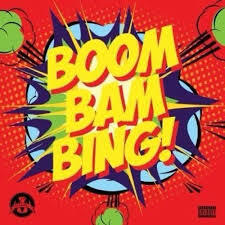 nothing is working !!!!
nothing is working !!!!
What-the-feck ?
Did a hg diff and see the SEVEN (7) tiny changes on the code.
To clear some things up, the changes was in the below form:
// read from ldap the attribute Profile
$attr_old = array ("Profile" );
// write to mysql the value of Profile
$old_profile = $entries [$i] ["Profile"] [0];
after almost a full hour -I was hitting my head on the wall at that time- i tried to var_dump all the arrays.
And WHAT I see, was unreal !!!
The code is reading the ldap attribute: Profile from the ldap as Profile.
BUT
when I var_dump $entries I saw that PHP is handling all the variables in lowercase.
so Profile is becoming profile
I still dont know/understand whys is this happening!
I just did two more tiny changes, so that mysql is now inserting
$entries [$i] ["profile"] [0];
and not the wrong one:
$entries [$i] ["Profile"] [0];
and everything is OK now.
A colleague of mine wants to add a new vhost on one of our apache web servers.
Running:
/etc/init.d/httpd configtest
he noticed that php_admin_flag had produced an error msg. We comment this flag out and tried to restart the web server. Unfortunately the httpd didnt came up.
Searching through logs I’ve seen these:
Dec 14 14:33:54 Erased: php-snmp
Dec 14 14:33:54 Erased: php-mbstring
Dec 14 14:33:54 Erased: php-pear
Dec 14 14:33:55 Erased: php-common
Dec 14 14:33:55 Erased: php-mcrypt
Dec 14 14:33:55 Erased: php-gd
Dec 14 14:33:55 Erased: php-mysql
Dec 14 14:33:55 Erased: php-cli
Dec 14 14:33:55 Erased: php-pgsql
Dec 14 14:33:55 Erased: php-ldap
Dec 14 14:33:55 Erased: php
Dec 14 14:33:55 Erased: php-devel
Dec 14 14:33:56 Erased: php-pdo
Dec 14 14:34:17 Installed: php53-common-5.3.3-22.el5_10.x86_64
Dec 14 14:34:17 Installed: php53-pdo-5.3.3-22.el5_10.x86_64
Dec 14 14:34:27 Installed: libc-client-2004g-2.2.1.x86_64
Dec 14 14:34:28 Installed: php53-mcrypt-5.3.3-1.el5.x86_64
Dec 14 14:34:28 Installed: php53-mysql-5.3.3-22.el5_10.x86_64
Dec 14 14:34:28 Installed: php53-ldap-5.3.3-22.el5_10.x86_64
Dec 14 14:34:28 Installed: php53-mbstring-5.3.3-22.el5_10.x86_64
Dec 14 14:34:28 Installed: php53-gd-5.3.3-22.el5_10.x86_64
Dec 14 14:34:28 Installed: php53-xml-5.3.3-22.el5_10.x86_64
Dec 14 14:34:28 Installed: php53-imap-5.3.3-22.el5_10.x86_64
Dec 14 14:34:28 Installed: php53-snmp-5.3.3-22.el5_10.x86_64
Dec 14 14:34:28 Installed: php53-pgsql-5.3.3-22.el5_10.x86_64
Dec 14 14:34:28 Installed: php53-cli-5.3.3-22.el5_10.x86_64
If you havent noticed the horror yet let me explain it to you:
There is NO php on the system!
A couple weeks ago, another colleague did a not so successfully update on this server.
blah blah blah
blah blah blah
blah blah blah
and story told short:
yum install php53.x86_64
worked it’s magic.
So keep it in mind that after yum update, you have to do manual restarts on the running services and check that everything works properly OR someone like me, will try to destroy your Christmas plans as a revenge !