Open Telekom Cloud (OTC) is Deutsche Telekom’s Cloud for Business Customers. I would suggest to visit the Cloud Infrastructure & Cloud Platform Solutions for more information but I will try to keep this a technical post.
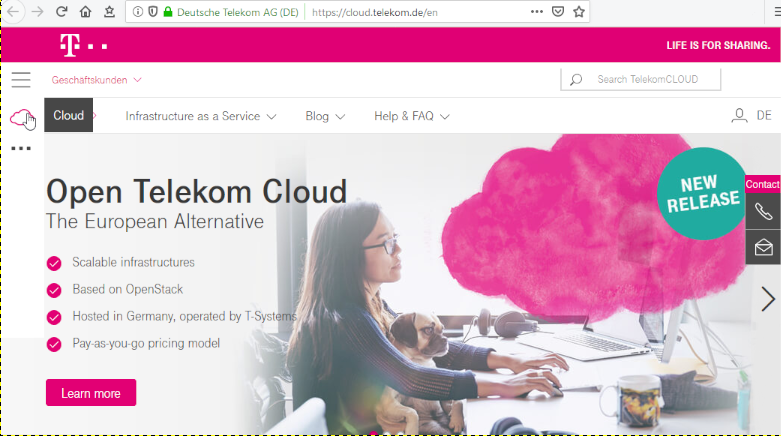
In this post you will find my personal notes on how to use the native python openstack CLI client to access OTC from your console.
Notes are based on Ubuntu 18.04.2 LTS
Virtual Environment
Create an isolated python virtual environment (directory) to setup everything under there:
~> mkdir -pv otc/ && cd otc/
mkdir: created directory 'otc/'
~> virtualenv -p `which python3` .
Already using interpreter /usr/bin/python3
Using base prefix '/usr'
New python executable in /home/ebal/otc/bin/python3
Also creating executable in /home/ebal/otc/bin/python
Installing setuptools, pkg_resources, pip, wheel...done.~> source bin/activate
(otc) ebal@ubuntu:otc~>
(otc) ebal@ubuntu:otc~> python -V
Python 3.6.7
OpenStack Dependencies
Install python openstack dependencies
- openstack sdk
(otc) ebal@ubuntu:otc~> pip install python-openstacksdk
Collecting python-openstacksdk
Collecting openstacksdk (from python-openstacksdk)
Downloading https://files.pythonhosted.org/packages/
...- openstack client
(otc) ebal@ubuntu:otc~> pip install python-openstackclient
Collecting python-openstackclient
Using cached https://files.pythonhosted.org/packages
...
Install OTC Extensions
It’s time to install the otcextensions
(otc) ebal@ubuntu:otc~> pip install otcextensions
Collecting otcextensions
Requirement already satisfied: openstacksdk>=0.19.0 in ./lib/python3.6/site-packages (from otcextensions) (0.30.0)
...
Installing collected packages: otcextensions
Successfully installed otcextensions-0.6.3
List
(otc) ebal@ubuntu:otc~> pip list | egrep '^python|otc'
otcextensions 0.6.3
python-cinderclient 4.2.0
python-glanceclient 2.16.0
python-keystoneclient 3.19.0
python-novaclient 14.1.0
python-openstackclient 3.18.0
python-openstacksdk 0.5.2
Authentication
Create a new clouds.yaml with your OTC credentials
template:
clouds:
otc:
auth:
username: 'USER_NAME'
password: 'PASS'
project_name: 'eu-de'
auth_url: 'https://iam.eu-de.otc.t-systems.com:443/v3'
user_domain_name: 'OTC00000000001000000xxx'
interface: 'public'
identity_api_version: 3 # !Important
ak: 'AK_VALUE' # AK/SK pair for access to OBS
sk: 'SK_VAL
OTC Connect
Let’s tested it !
(otc) ebal@ubuntu:otc~> openstack --os-cloud otc server list
+--------------------------------------+---------------+---------+-------------------------------------------------------------------+-----------------------------------+---------------+
| ID | Name | Status | Networks | Image | Flavor |
+--------------------------------------+---------------+---------+-------------------------------------------------------------------+-----------------------------------+---------------+
| XXXXXXXX-1234-4d7f-8097-YYYYYYYYYYYY | app00-prod | ACTIVE | XXXXXXXX-YYYY-ZZZZ-AAAA-BBBBBBCCCCCC=100.101.72.110 | Standard_Ubuntu_16.04_latest | s2.large.2 |
| XXXXXXXX-1234-4f7d-beaa-YYYYYYYYYYYY | app01-prod | ACTIVE | XXXXXXXX-YYYY-ZZZZ-AAAA-BBBBBBCCCCCC=100.101.64.95 | Standard_Ubuntu_16.04_latest | s2.medium.2 |
| XXXXXXXX-1234-4088-baa8-YYYYYYYYYYYY | app02-prod | ACTIVE | XXXXXXXX-YYYY-ZZZZ-AAAA-BBBBBBCCCCCC=100.100.76.160 | Standard_Ubuntu_16.04_latest | s2.large.4 |
| XXXXXXXX-1234-43f5-8a10-YYYYYYYYYYYY | web00-prod | ACTIVE | XXXXXXXX-YYYY-ZZZZ-AAAA-BBBBBBCCCCCC=100.100.76.121 | Standard_Ubuntu_16.04_latest | s2.xlarge.2 |
| XXXXXXXX-1234-41eb-aa0b-YYYYYYYYYYYY | web01-prod | ACTIVE | XXXXXXXX-YYYY-ZZZZ-AAAA-BBBBBBCCCCCC=100.100.76.151 | Standard_Ubuntu_16.04_latest | s2.large.4 |
| XXXXXXXX-1234-41f7-98ff-YYYYYYYYYYYY | web00-stage | ACTIVE | XXXXXXXX-YYYY-ZZZZ-AAAA-BBBBBBCCCCCC=100.100.76.150 | Standard_Ubuntu_16.04_latest | s2.large.4 |
| XXXXXXXX-1234-41b2-973f-YYYYYYYYYYYY | web01-stage | ACTIVE | XXXXXXXX-YYYY-ZZZZ-AAAA-BBBBBBCCCCCC=100.100.76.120 | Standard_Ubuntu_16.04_latest | s2.xlarge.2 |
| XXXXXXXX-1234-468f-a41c-YYYYYYYYYYYY | app00-stage | SHUTOFF | XXXXXXXX-YYYY-ZZZZ-AAAA-BBBBBBCCCCCC=100.101.70.111 | Community_Ubuntu_14.04_TSI_latest | s2.xlarge.2 |
| XXXXXXXX-1234-4fdf-8b4c-YYYYYYYYYYYY | app01-stage | SHUTOFF | XXXXXXXX-YYYY-ZZZZ-AAAA-BBBBBBCCCCCC=100.100.64.92 | Community_Ubuntu_14.04_TSI_latest | s1.large |
| XXXXXXXX-1234-4e68-a86d-YYYYYYYYYYYY | app02-stage | SHUTOFF | XXXXXXXX-YYYY-ZZZZ-AAAA-BBBBBBCCCCCC=100.100.66.96 | Community_Ubuntu_14.04_TSI_latest | s2.xlarge.4 |
| XXXXXXXX-1234-475d-9a66-YYYYYYYYYYYY | web00-test | SHUTOFF | XXXXXXXX-YYYY-ZZZZ-AAAA-BBBBBBCCCCCC=100.102.76.11, 10.44.23.18 | Community_Ubuntu_14.04_TSI_latest | c1.medium |
| XXXXXXXX-1234-4dac-a6b1-YYYYYYYYYYYY | web01-test | SHUTOFF | XXXXXXXX-YYYY-ZZZZ-AAAA-BBBBBBCCCCCC=100.101.64.14 | Community_Ubuntu_14.04_TSI_latest | s1.xlarge |
| XXXXXXXX-1234-458e-8e21-YYYYYYYYYYYY | web02-test | SHUTOFF | XXXXXXXX-YYYY-ZZZZ-AAAA-BBBBBBCCCCCC=100.101.64.13 | Community_Ubuntu_14.04_TSI_latest | s1.xlarge |
| XXXXXXXX-1234-42c4-b953-YYYYYYYYYYYY | k8s02-prod | SHUTOFF | XXXXXXXX-YYYY-ZZZZ-AAAA-BBBBBBCCCCCC=100.101.64.12 | Community_Ubuntu_14.04_TSI_latest | s1.xlarge |
| XXXXXXXX-1234-4225-b6af-YYYYYYYYYYYY | k8s02-stage | SHUTOFF | XXXXXXXX-YYYY-ZZZZ-AAAA-BBBBBBCCCCCC=100.101.64.11 | Community_Ubuntu_14.04_TSI_latest | s1.xlarge |
| XXXXXXXX-1234-4eb1-a596-YYYYYYYYYYYY | k8s02-test | SHUTOFF | XXXXXXXX-YYYY-ZZZZ-AAAA-BBBBBBCCCCCC=100.102.64.14 | Community_Ubuntu_14.04_TSI_latest | s1.xlarge |
| XXXXXXXX-1234-4222-b866-YYYYYYYYYYYY | k8s03-test | SHUTOFF | XXXXXXXX-YYYY-ZZZZ-AAAA-BBBBBBCCCCCC=100.102.64.13 | Community_Ubuntu_14.04_TSI_latest | s1.xlarge |
| XXXXXXXX-1234-453d-a9c5-YYYYYYYYYYYY | k8s04-test | SHUTOFF | XXXXXXXX-YYYY-ZZZZ-AAAA-BBBBBBCCCCCC=100.101.64.10 | Community_Ubuntu_14.04_TSI_latest | s1.2xlarge |
| XXXXXXXX-1234-4968-a2be-YYYYYYYYYYYY | k8s05-test | SHUTOFF | XXXXXXXX-YYYY-ZZZZ-AAAA-BBBBBBCCCCCC=100.102.76.14, 10.44.22.138 | Community_Ubuntu_14.04_TSI_latest | c2.2xlarge |
| XXXXXXXX-1234-4c71-a00f-YYYYYYYYYYYY | k8s07-test | SHUTOFF | XXXXXXXX-YYYY-ZZZZ-AAAA-BBBBBBCCCCCC=100.102.76.170 | Community_Ubuntu_14.04_TSI_latest | c1.medium |
+--------------------------------------+---------------+---------+-------------------------------------------------------------------+-----------------------------------+---------------+
Load Balancers
(otc) ebal@ubuntu:~/otc~> openstack --os-cloud otc loadbalancer list
+--------------------------------------+----------------------------------+----------------------------------+---------------+---------------------+----------+
| id | name | project_id | vip_address | provisioning_status | provider |
+--------------------------------------+----------------------------------+----------------------------------+---------------+---------------------+----------+
| XXXXXXXX-ad99-4de0-d885-YYYYYYYYYYYY | aaccaacbddd1111eee5555aaaaa22222 | 44444bbbbbbb4444444cccccc3333333 | 100.100.10.143 | ACTIVE | vlb |
+--------------------------------------+----------------------------------+----------------------------------+---------------+---------------------+----------+