Below my personal settings -as of today- for LibreDNS using systemd-resolved service for DNS resolution.
sudo vim /etc/systemd/resolved.conf
basic settings
[Resolve]
DNS=116.202.176.26:854#dot.libredns.gr
DNSOverTLS=yes
FallbackDNS=88.198.92.222
Cache=yes
apply
sudo systemctl restart systemd-resolved.service
verify
resolvectl query analytics.google.com
analytics.google.com: 0.0.0.0 -- link: eth0
-- Information acquired via protocol DNS in 144.7ms.
-- Data is authenticated: no; Data was acquired via local or encrypted transport: yes
-- Data from: network
Explain Settings
DNS setting
DNS=116.202.176.26:854#dot.libredns.gr
We declare the IP of our DoT service. Using : as a separator we add the no-ads TCP port of DoT, 854. We also need to add our domain in the end to tell systemd-resolved that this IP should respond to dot.libredns.gr
Dns Over TLS
DNSOverTLS=yes
The usually setting is yes. In older systemd versions you can also select opportunistic.
As we are using Lets Encrypt systemd-resolved can not verify (by default) the IP inside the certificate. The type of certificate can verify the domain dot.libredns.gr but we are asking the IP: 116.202.176.26 and this is another type of certificate that is not free. In order to “fix” this , we added the #dot.libredns.gr in the above setting.
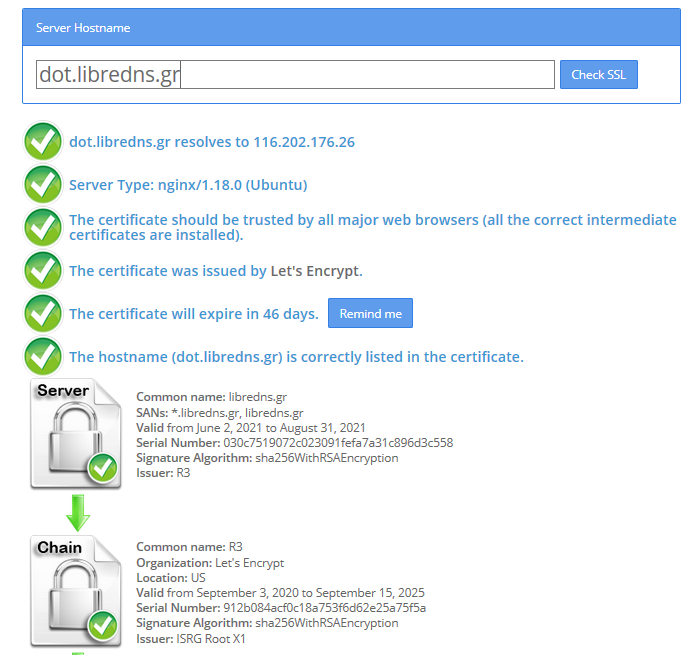
FallBack
Yes not everything has Five nines so you may need a fall back dns to .. fall. Be aware this is cleartext traffic! Not encrypted.
FallbackDNS=88.198.92.222
Cache
Last but not least, caching your queries can give provide you with an additional speed when browsing the internet ! You already asked this a few seconds ago, why not caching it on your local system?
Cache=yes
to give you an example
resolvectl query analytics.google.com
analytics.google.com: 0.0.0.0 -- link: eth0
-- Information acquired via protocol DNS in 144.7ms.
-- Data is authenticated: no; Data was acquired via local or encrypted transport: yes
-- Data from: network
second time:
resolvectl query analytics.google.com
analytics.google.com: 0.0.0.0 -- link: eth0
-- Information acquired via protocol DNS in 2.3ms.
-- Data is authenticated: no; Data was acquired via local or encrypted transport: yes
-- Data from: cacheUsing DNS over HTTPS aka DoH is fairly easy with the latest version of firefox. To use libredns is just a few settings in your browser, see here. In libredns’ site, there are also instructions for DNS over TLS aka DoT.
In this blog post, I am going to present how to use dnscrypt-proxy as a local dns proxy resolver using DoH the LibreDNS noAds (tracking) endpoint. With this setup, your entire operating system can use this endpoint for everything.
Disclaimer: This blog post is about dnscrypt-proxy version 2.
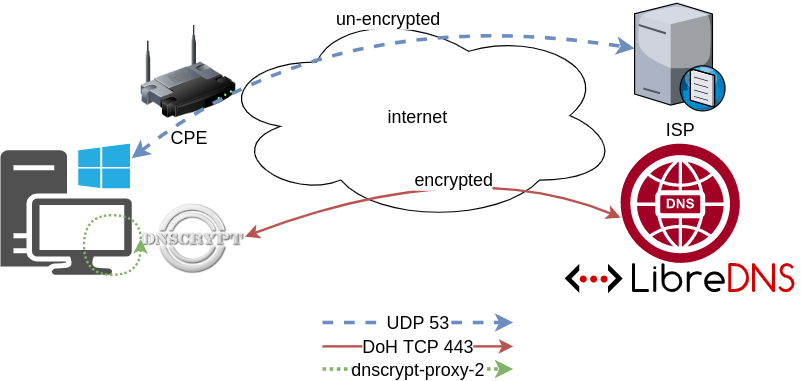
dnscrypt-proxy
dnscrypt-proxy 2 - A flexible DNS proxy, with support for modern encrypted DNS protocols such as DNSCrypt v2, DNS-over-HTTPS and Anonymized DNSCrypt.
Installation
sudo pacman -S dnscrypt-proxyVerify Package
$ pacman -Qi dnscrypt-proxy
Name : dnscrypt-proxy
Version : 2.0.39-3
Description : DNS proxy, supporting encrypted DNS protocols such as DNSCrypt v2 and DNS-over-HTTPS
Architecture : x86_64
URL : https://dnscrypt.info
Licenses : custom:ISC
Groups : None
Provides : None
Depends On : glibc
Optional Deps : python-urllib3: for generate-domains-blacklist [installed]
Required By : None
Optional For : None
Conflicts With : None
Replaces : None
Installed Size : 12.13 MiB
Packager : David Runge <dvzrv@archlinux.org>
Build Date : Sat 07 Mar 2020 08:10:14 PM EET
Install Date : Fri 20 Mar 2020 10:46:56 PM EET
Install Reason : Explicitly installed
Install Script : Yes
Validated By : SignatureDisable systemd-resolved
if necessary
$ ps -e fuwww | grep re[s]olv
systemd+ 525 0.0 0.1 30944 21804 ? Ss 10:00 0:01 /usr/lib/systemd/systemd-resolved
$ sudo systemctl stop systemd-resolved.service
$ sudo systemctl disable systemd-resolved.service
Removed /etc/systemd/system/multi-user.target.wants/systemd-resolved.service.
Removed /etc/systemd/system/dbus-org.freedesktop.resolve1.service.Configuration
It is time to configure dnscrypt-proxy to use libredns
sudo vim /etc/dnscrypt-proxy/dnscrypt-proxy.tomlIn the top of the file, there is a server_names section
server_names = ['libredns-noads']Resolv Conf
We can now change our resolv.conf to use our local IP address.
echo -e "nameserver 127.0.0.1noptions edns0 single-request-reopen" | sudo tee /etc/resolv.conf$ cat /etc/resolv.conf
nameserver 127.0.0.1
options edns0 single-request-reopenSystemd
start & enable dnscrypt service
sudo systemctl start dnscrypt-proxy.service
sudo systemctl enable dnscrypt-proxy.service$ sudo ss -lntup '( sport = :domain )'
Netid State Recv-Q Send-Q Local Address:Port Peer Address:Port Process
udp UNCONN 0 0 127.0.0.1:53 0.0.0.0:* users:(("dnscrypt-proxy",pid=55795,fd=6))
tcp LISTEN 0 4096 127.0.0.1:53 0.0.0.0:* users:(("dnscrypt-proxy",pid=55795,fd=7))Verify
$ dnscrypt-proxy -config /etc/dnscrypt-proxy/dnscrypt-proxy.toml -list
libredns-noads$ dnscrypt-proxy -config /etc/dnscrypt-proxy/dnscrypt-proxy.toml -resolve balaskas.gr
Resolving [balaskas.gr]
Domain exists: yes, 2 name servers found
Canonical name: balaskas.gr.
IP addresses: 158.255.214.14, 2a03:f80:49:158:255:214:14:80
TXT records: v=spf1 ip4:158.255.214.14/31 ip6:2a03:f80:49:158:255:214:14:0/112 -all
Resolver IP: 116.202.176.26 (libredns.gr.)Dig
asking our local dns (proxy)
dig @localhost balaskas.gr; <<>> DiG 9.16.1 <<>> @localhost balaskas.gr
; (2 servers found)
;; global options: +cmd
;; Got answer:
;; ->>HEADER<<- opcode: QUERY, status: NOERROR, id: 2449
;; flags: qr rd ra; QUERY: 1, ANSWER: 1, AUTHORITY: 0, ADDITIONAL: 1
;; OPT PSEUDOSECTION:
; EDNS: version: 0, flags:; udp: 512
;; QUESTION SECTION:
;balaskas.gr. IN A
;; ANSWER SECTION:
balaskas.gr. 7167 IN A 158.255.214.14
;; Query time: 0 msec
;; SERVER: 127.0.0.1#53(127.0.0.1)
;; WHEN: Sat Mar 21 19:48:53 EET 2020
;; MSG SIZE rcvd: 56That’s it !
Yoursystem is now using LibreDNS DoH noads endpoint.
Manual Steps
If your operating system does not yet support dnscrypt-proxy-2 then:
Latest version
You can always download the latest version from github:
To view the files
curl -sLo - $(curl -sL https://api.github.com/repos/DNSCrypt/dnscrypt-proxy/releases/latest | jq -r '.assets[].browser_download_url | select( contains("linux_x86_64"))') | tar tzf -
linux-x86_64/
linux-x86_64/dnscrypt-proxy
linux-x86_64/LICENSE
linux-x86_64/example-cloaking-rules.txt
linux-x86_64/example-dnscrypt-proxy.toml
linux-x86_64/example-blacklist.txt
linux-x86_64/example-whitelist.txt
linux-x86_64/localhost.pem
linux-x86_64/example-ip-blacklist.txt
linux-x86_64/example-forwarding-rules.txtTo extrace the files
$ curl -sLo - $(curl -sL https://api.github.com/repos/DNSCrypt/dnscrypt-proxy/releases/latest | jq -r '.assets[].browser_download_url | select( contains("linux_x86_64"))') | tar xzf -
$ ls -l linux-x86_64/
total 9932
-rwxr-xr-x 1 ebal ebal 10117120 Μαρ 21 13:56 dnscrypt-proxy
-rw-r--r-- 1 ebal ebal 897 Μαρ 21 13:50 example-blacklist.txt
-rw-r--r-- 1 ebal ebal 1277 Μαρ 21 13:50 example-cloaking-rules.txt
-rw-r--r-- 1 ebal ebal 20965 Μαρ 21 13:50 example-dnscrypt-proxy.toml
-rw-r--r-- 1 ebal ebal 970 Μαρ 21 13:50 example-forwarding-rules.txt
-rw-r--r-- 1 ebal ebal 439 Μαρ 21 13:50 example-ip-blacklist.txt
-rw-r--r-- 1 ebal ebal 743 Μαρ 21 13:50 example-whitelist.txt
-rw-r--r-- 1 ebal ebal 823 Μαρ 21 13:50 LICENSE
-rw-r--r-- 1 ebal ebal 2807 Μαρ 21 13:50 localhost.pem
$ cd linux-x86_64/Prepare the configuration
$ cp example-dnscrypt-proxy.toml dnscrypt-proxy.toml
$
$ vim dnscrypt-proxy.tomlIn the top of the file, there is a server_names section
server_names = ['libredns-noads']$ ./dnscrypt-proxy -config dnscrypt-proxy.toml --list
[2020-03-21 19:27:20] [NOTICE] dnscrypt-proxy 2.0.40
[2020-03-21 19:27:20] [NOTICE] Network connectivity detected
[2020-03-21 19:27:22] [NOTICE] Source [public-resolvers] loaded
[2020-03-21 19:27:23] [NOTICE] Source [relays] loaded
libredns-noadsRun as root
$ sudo ./dnscrypt-proxy -config ./dnscrypt-proxy.toml
[sudo] password for ebal: *******
[2020-03-21 20:11:04] [NOTICE] dnscrypt-proxy 2.0.40
[2020-03-21 20:11:04] [NOTICE] Network connectivity detected
[2020-03-21 20:11:04] [NOTICE] Source [public-resolvers] loaded
[2020-03-21 20:11:04] [NOTICE] Source [relays] loaded
[2020-03-21 20:11:04] [NOTICE] Firefox workaround initialized
[2020-03-21 20:11:04] [NOTICE] Now listening to 127.0.0.1:53 [UDP]
[2020-03-21 20:11:04] [NOTICE] Now listening to 127.0.0.1:53 [TCP]
[2020-03-21 20:11:04] [NOTICE] [libredns-noads] OK (DoH) - rtt: 65ms
[2020-03-21 20:11:04] [NOTICE] Server with the lowest initial latency: libredns-noads (rtt: 65ms)
[2020-03-21 20:11:04] [NOTICE] dnscrypt-proxy is ready - live servers: 1Check DNS
Interesting enough, first time is 250ms , second time is zero!
$ dig libredns.gr
; <<>> DiG 9.11.3-1ubuntu1.11-Ubuntu <<>> libredns.gr
;; global options: +cmd
;; Got answer:
;; ->>HEADER<<- opcode: QUERY, status: NOERROR, id: 53609
;; flags: qr rd ra; QUERY: 1, ANSWER: 2, AUTHORITY: 0, ADDITIONAL: 1
;; OPT PSEUDOSECTION:
; EDNS: version: 0, flags:; udp: 512
;; QUESTION SECTION:
;libredns.gr. IN A
;; ANSWER SECTION:
libredns.gr. 2399 IN A 116.202.176.26
;; Query time: 295 msec
;; SERVER: 127.0.0.1#53(127.0.0.1)
;; WHEN: Sat Mar 21 20:12:52 EET 2020
;; MSG SIZE rcvd: 72
$ dig libredns.gr
; <<>> DiG 9.11.3-1ubuntu1.11-Ubuntu <<>> libredns.gr
;; global options: +cmd
;; Got answer:
;; ->>HEADER<<- opcode: QUERY, status: NOERROR, id: 31159
;; flags: qr rd ra; QUERY: 1, ANSWER: 2, AUTHORITY: 0, ADDITIONAL: 1
;; OPT PSEUDOSECTION:
; EDNS: version: 0, flags:; udp: 512
;; QUESTION SECTION:
;libredns.gr. IN A
;; ANSWER SECTION:
libredns.gr. 2395 IN A 116.202.176.26
;; Query time: 0 msec
;; SERVER: 127.0.0.1#53(127.0.0.1)
;; WHEN: Sat Mar 21 20:12:56 EET 2020
;; MSG SIZE rcvd: 72That’s it
LibreDNS has a new endpoint
https://doh.libredns.gr/adsThis new endpoint is unique cause it blocks by default Ads & Trackers !
AdBlock
We are currently using Steven Black’s hosts file.
noticeable & mentionable
LibreDNS DOES NOT keep any logs and we are using OpenNIC as TLD Tier1 root NS
Here are my settings
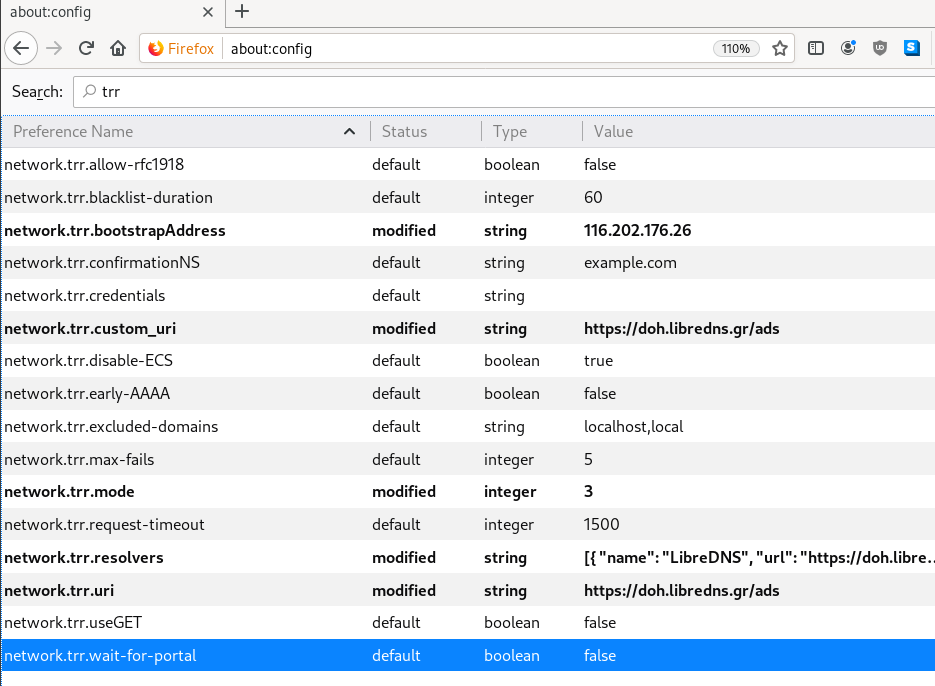
LibreOps & LibreDNS
LibreOps announced a new public service: LibreDNS, a new DoH/DoT (DNS over Https/DNS over TLS) free public service for people that want to bypass DNS restrictions and/or want to use TLS in their DNS queries. Firefox has already collaborated with Cloudflare for this case but I believe we can do better than using a centralized public service of a profit-company.
Personal Notes
So here are my personal notes for using LibreDNS in firefox
Firefox
Open Preferences/Options
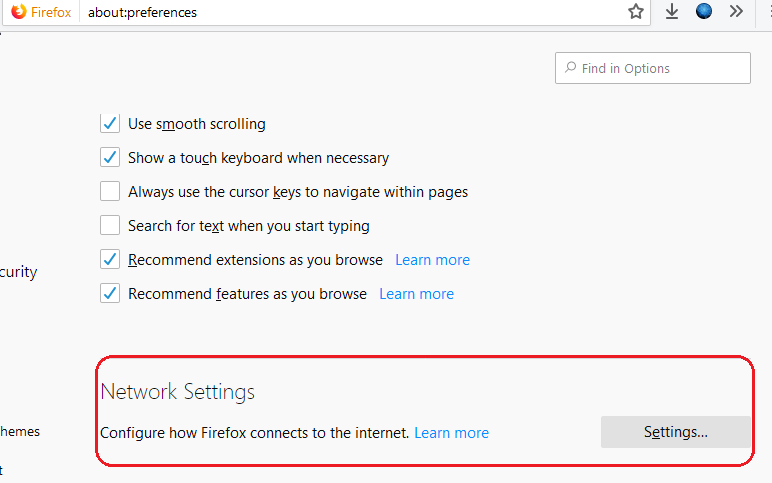
Enable DoH
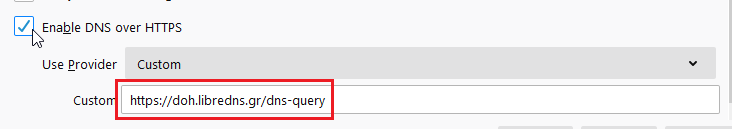
TRR mode 2
Now the tricky part.
TRR mode is 2 when you enable DoH. What does this mean?
2 is when firefox is trying to use DoH but if it fails (or timeout) then firefox will go back to ask your operating system’s DNS.
DoH is a URL, so the first time firefox needs to resolve doh.libredns.gr and it will ask your operating system for that.
host file
There is way to exclude doh.libredns.gr from DoH , and use your /etc/hosts file instead your local DNS and enable TRR mode to 3, which means you will ONLY use DoH service for DNS queries.
# grep doh.libredns.gr /etc/hosts
116.202.176.26 doh.libredns.grTRR mode 3
and in
about:config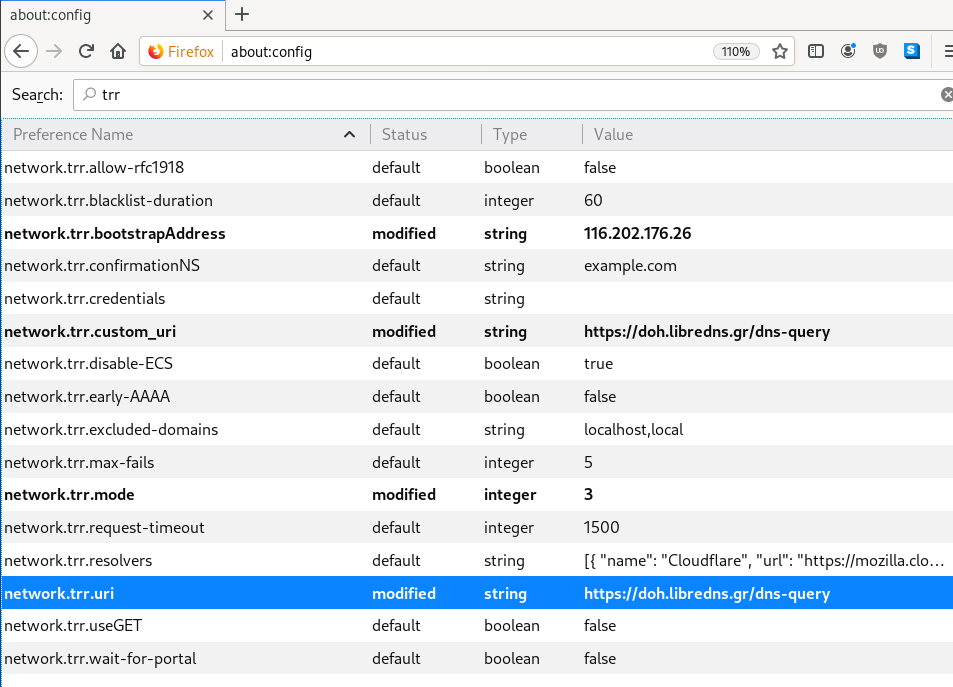
DNS Leak
Try DNS Leak Test to verify that your local ISP is NOT your firefox DNS
Thunderbird
Thunderbird also supports DoH and here are my settings
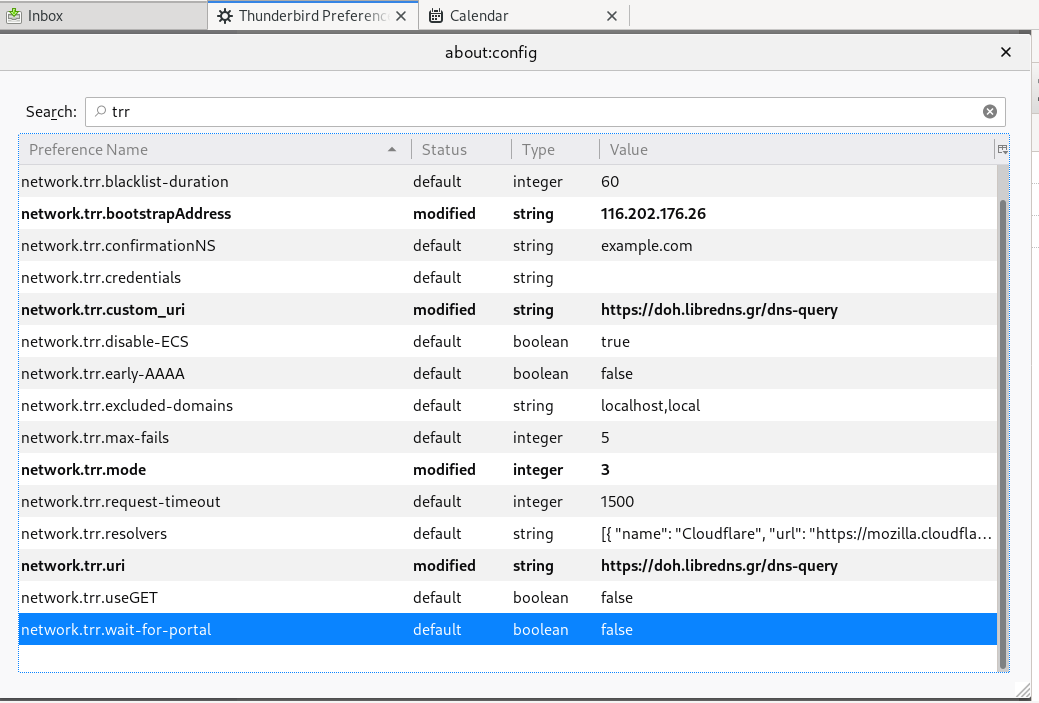
PS: Do not forget, this is NOT a global change, just your firefox will ask libredns for any dns query.