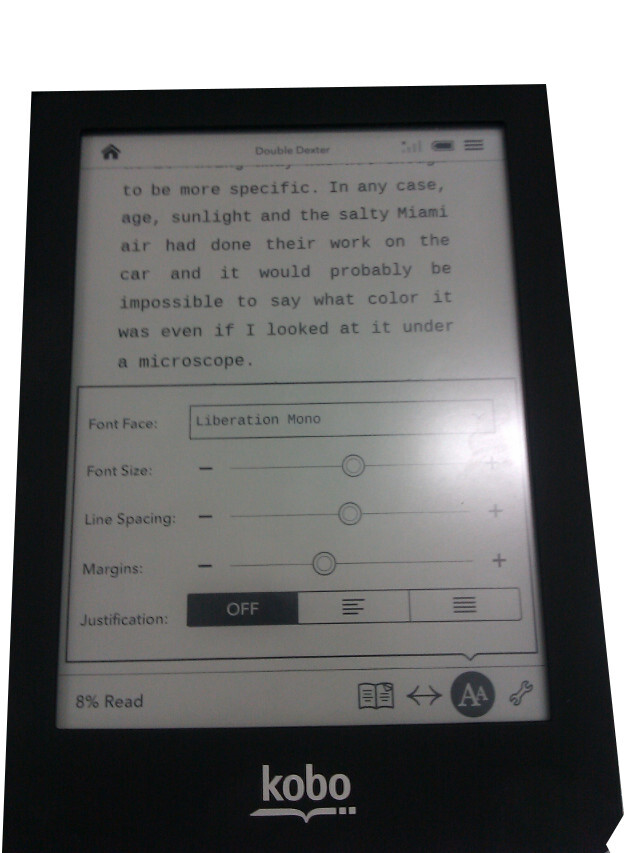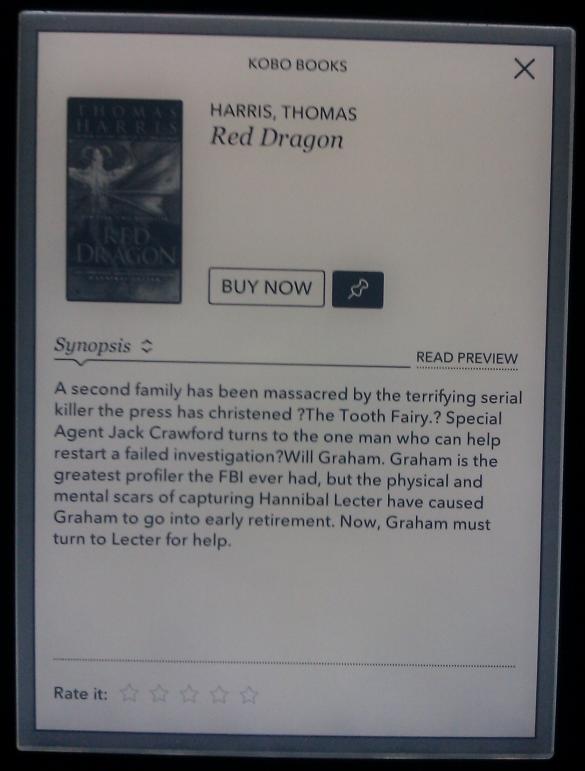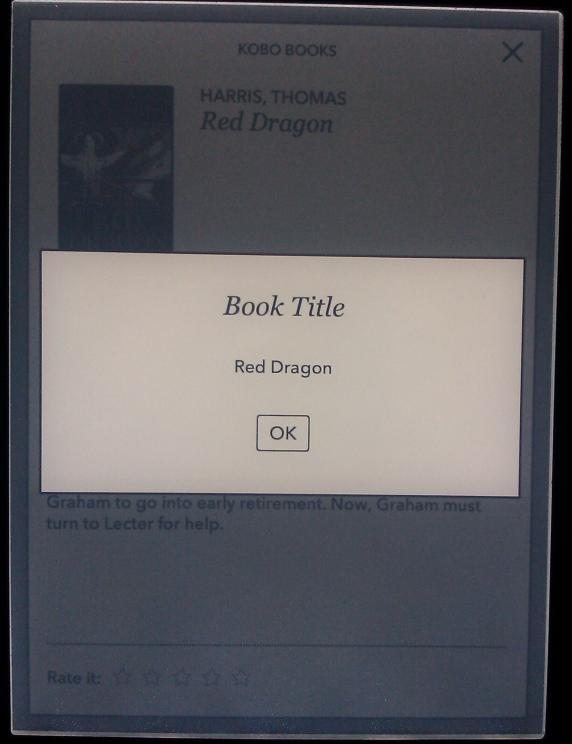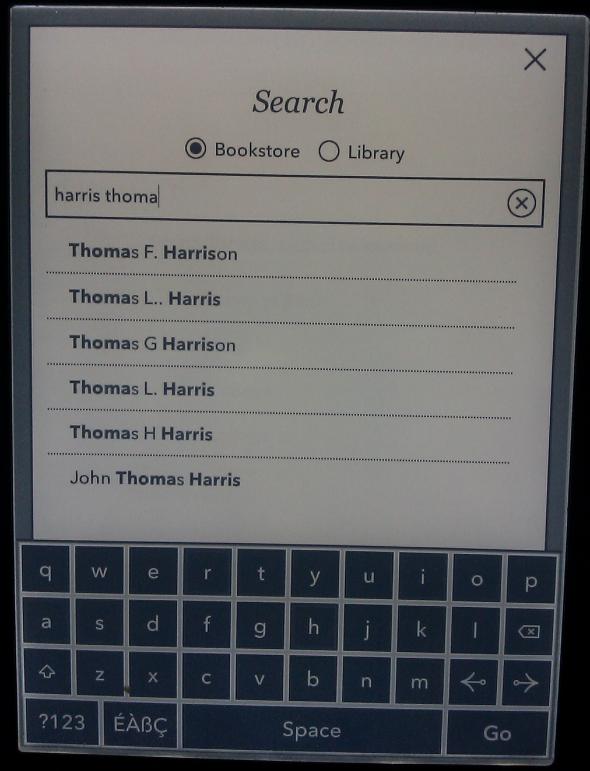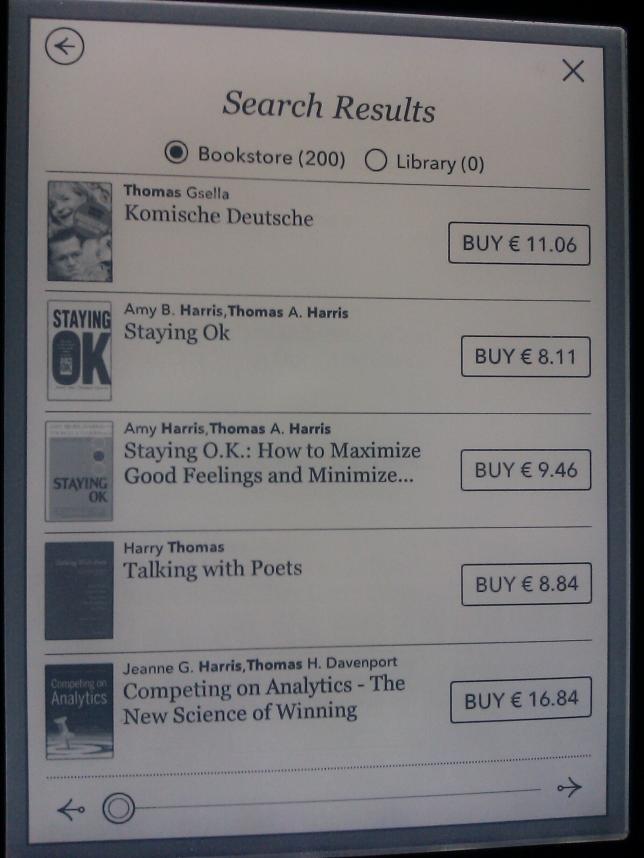- The Burning Wire by Jeffery Deaver
- Dexter’s Final Cut by Jeff Lindsay
- The Kill Room by Jeffery Deaver … currently reading …
When browsing through bookstore, i stay sometimes on a book and read the preview.
When i am impressed about the book or the author, i want to read more books from the same author.
When clicking on the author’s name, sadly nothing happens.
When clicking on the book’s title, it shows me the books title (not useful)
When searching the Author’s name in the bookstore search, i have to memorize the name from the preview
and after that …. i have to research through 200 results !
WHAT i (and i hope all the other) would like to do:
Click on the Author’s name on the preview and then see all the books he have written!
Like i do on the online kobo bookstore search !
an ongoing list for prons & cons
people usually start with prons - but a con maybe a deal breaker.
Cons:
- You HAVE to sign/create an account on Kobo site or login with your facebook account.
- There is no file browsing - library of books is just a find on supported format files
-
Havent found a bookmark work around - good UX but needs work
Why the above are cons:
I dont have a FB account !
I dont want to “give” my email to kobo site.
If i dont to that - i cant use my hardware (this is wrong in so many ways).
I use my computer to create folders and organize my ebooks. I wanted shelves to be related to folders.
I have 100 books (at this moment) and i need to manually create kobo shelves or search to find an ebook that i have already organized it my folder.
bookmarks - i want to borrow my kobo to a friend to read a book (like i do in real life) when i am at work or on dentist.
He/she can read the book but will mess with my reading stats. I worked around this - using an annotation.
But it could be great to have bookmarks support.
Pros:
- Fast rendering
- github account: kobolabs
- touch screen - only two buttons: backlit and sleep/power off/on
- you can configure margins and line spacing
- you can add your own fonts
- pdf are readable !
- Can follow url links on epub format (useful)
- wifi - web browser
- has a good concept of gamification with awards and facebook (not related with me - but i appreciate the effort)
- chess/sudoko and sketch pad (extras)
- you can add notes (annotations - work around for bookmarking)
- dictionaries & translation dictionaries
- you can add bookmarks by touching the right upper corner
Annotations are powerful with this kobo.
Starting a new category!
I’ve recently bought an ebook reader: Kobo Glo
Here are a picture:

Project Fonts
I wanted to add some opensource fonts.
So i’ve gathered my ttf fonts to a folder and attached my Kobo Glo to my ArchLinux Box
Copied to Kobo Glo
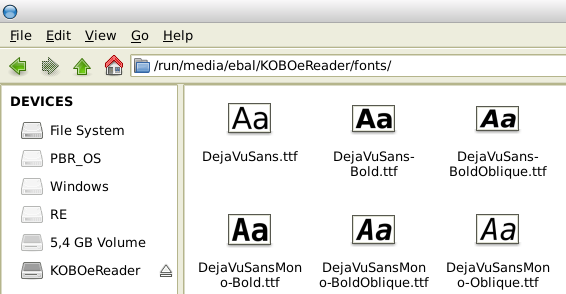
and after that reboot my ebook reader