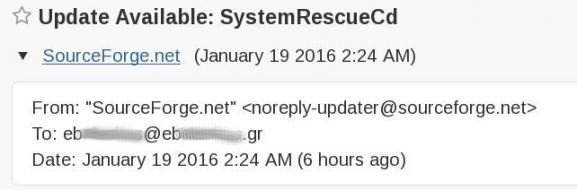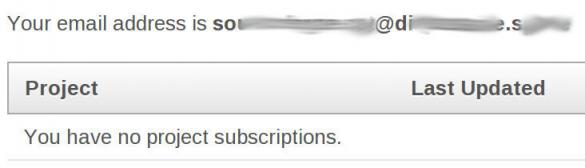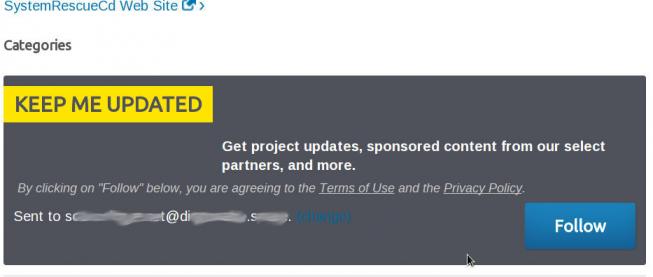debootstrap is a very powerful tool that most of debian/ubuntu people already know about.
It’s really super easy to create your own basic debian docker image, even if you are not running debian.
I used the below steps to my archlinux box, but i believe are generic and you can also use them, without any effort.
Step One:
Download and prepare debootstrap
# wget -c http://ftp.debian.org/debian/pool/main/d/debootstrap/debootstrap_1.0.77.tar.gz
# tar xf debootstrap_*.tar.gz
# cd debootstrap
# sed -i -e 's#/usr/share/debootstrap#.#' debootstrap
Step Two:
debootstrap a new sid (unstable) debian:
# mkdir sid
# ./debootstrap --arch amd64 --include=aptitude sid sid/
Step Three:
Just to be safe, extract debian packages with ar
# cd sid
# for i in `ls -1 var/cache/apt/archives/*deb`; do ar p $i data.tar.xz | tar xJ ; done
# for i in `ls -1 var/cache/apt/archives/*deb`; do ar p $i data.tar.gz | tar xz ; done
# rm -rf var/cache/apt/archives/*deb
Step Four:
Prepare your debian unstable directory.
eg. create the sources.list file
# cat > etc/apt/sources.list << EOF
> deb http://ftp.gr.debian.org/debian unstable main contrib non-free
> deb http://ftp.debian.org/debian/ Sid-updates main contrib non-free
> deb http://security.debian.org/ Sid/updates main contrib non-free
> EOF
Step Five:
Dockerized your debian image:
# tar -c . | docker import - debian:sid
cdf6f22b76f23fa95ae2d5858cec4546086a2064b66cf34b937bc87c83f13c91
# docker images
REPOSITORY TAG IMAGE ID CREATED VIRTUAL SIZE
debian sid cdf6f22b76f2 5 seconds ago 291.3 MB
You are now ready to play with your new image:
# docker run -t -i --rm debian:sid bash
I have no name!@f3ee67226a07:/#
Some time ago, I wrote this article: How to create an archlinux docker image from the latest bootstrap but I think the below approach is even better.
Step 0
This step is optional.
If you want to reduce the size of the docker image:
# vi /etc/pacman.conf
and add the below lines:
NoExtract = usr/lib/firmware/*
NoExtract = usr/lib/modules/*
NoExtract = usr/share/locale/*
NoExtract = usr/share/man/*
Step 1
Create the latest archlinux on a temporary directory:
# mkdir -pv /tmp/latestarchlinux/var/lib/pacman
# pacman -Syy -r /tmp/latestarchlinux/
# pacman -S base -r /tmp/latestarchlinux/ --noconfirm
Step 2
dockerized the above directory
# cd /tmp/latestarchlinux/
# tar -c . | docker import - archlinux:latest
99a9d7cd2e357f2463b4bb8f3ad1e8bea4bfc10531dfac1931004405727bf035
Step 3
Actually you ‘ve done !
Just play with it already.
# docker run -t -i --rm archlinux:latest bash
[root@de9b7a1d6058 /]#
I am not trying to resolv this issue, I have lost any faith on sourceforge a long time ago.
Although, it is sad. Once, if you wanted to download free software for your linux machine, SF was the place to be.
Nowadays the site is awful. You cant even browse the site if you dont use an ad-blocker.
It is chaotic with all these features and extremely painful if you actually try to do something, even if it is the simplest thing like changing your email address.
This post is just a personal rant about SF subscriptions and nothing more.
I have changed my email address on sourceforge for about a year now. Still I am getting subscription notifies from projects to my previous (deprecated) mail address:
…. so …. yes …
by clicking on the “Manage your subscriptions” link on the bottom of the notify email:
seems that I dont have any project subscriptions !
And that’s not even the big issue here, cause I do want to get notifies whenever SystemRescueCD do updates.
The big issue, for me at least, is when I tried to subscribe on SystemRescueCD (thinking that at least now the notifies will come to my new email address):
If you missed it, the problem is with this quote below:
sponsored content from our select partners, and more
sourceforge simple dont get it !