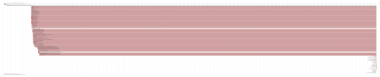Starting a new category!
I’ve recently bought an ebook reader: Kobo Glo
Here are a picture:

Project Fonts
I wanted to add some opensource fonts.
So i’ve gathered my ttf fonts to a folder and attached my Kobo Glo to my ArchLinux Box
Copied to Kobo Glo
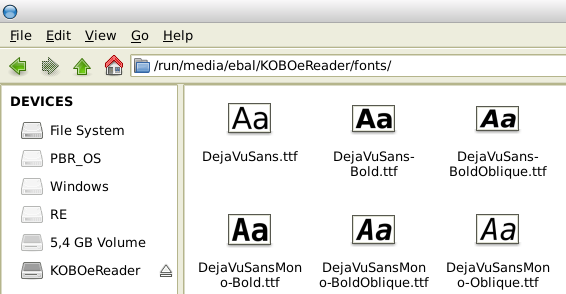
and after that reboot my ebook reader
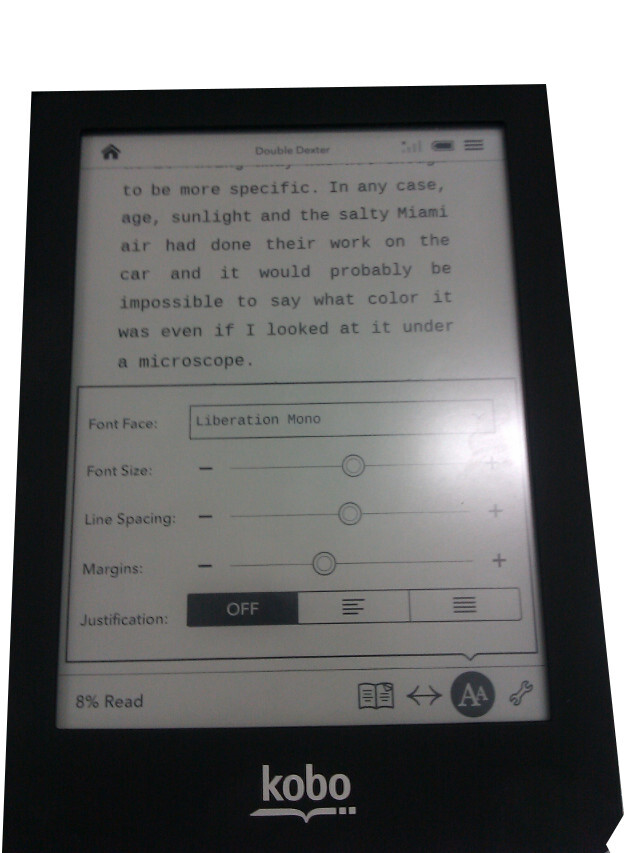
I’ve made a test to find the best “compressed” solution for thin provisioning on virtual machines.
f18.qcow2 is a default minimal Fedora 18 installation.
$ qemu-img info f18.qcow2
image: f18.qcow2
file format: qcow2
virtual size: 20G (21474836480 bytes)
disk size: 1.1G
cluster_size: 65536
Below is the result, sorted by size
1170252 f18.qcow2
746188 f18.qcow2.spars
253552 f18.qcow2.spars.compressed
236860 f18.qcow2.spars.compressed.lrz
236076 f18.qcow2.spars.compressed.xz
151028 f18.qcow2.xz
146172 f18.qcow2.spars.xz
141276 f18.qcow2.spars.lrz
141048 f18.qcow2.lrz
It seems that Con Kolivas has made an extraordinary work with lrzip
And these are the commands i’ve run (sorted by the result of above output):
| f18.qcow2 | qemu-kvm f18.qcow2 -cdrom Fedora-18-x86_64-netinst.iso -cpu host -usbdevice tablet -m 2048 |
| f18.qcow2.spars | virt-sparsify f18.qcow2 f18.qcow2.spars |
| f18.qcow2.spars.compressed | virt-sparsify - -compress f18.qcow2 f18.qcow2.spars.compressed |
| f18.qcow2.spars.compressed.lrz | lrzip f18.qcow2.spars.compressed |
| f18.qcow2.spars.compressed.xz | xz -k f18.qcow2.spars.compressed |
| f18.qcow2.xz | xz -k f18.qcow2 |
| f18.qcow2.spars.xz | xz -k f18.qcow2.spars |
| f18.qcow2.spars.lrz | lrzip f18.qcow2.spars |
| f18.qcow2.lrz | lrzip f18.qcow2 |
My specs are:
$ grep 'model name' /proc/cpuinfo | head -1
model name : Intel(R) Core(TM) i7-3517U CPU @ 1.90GHz
$ grep -c processor /proc/cpuinfo
4
$ grep MemTotal /proc/meminfo
MemTotal: 8038060 kB
I’ve recently bought a new laptop.
It has a hybrid disk (470G HDD and a 30G SSD).
On the 30G ssd disk i’ve rsynced my archlinux from my previous laptop to the new one.
The boot process takes almost a full two minutes !
I thought i was drafting to the dark side and my sanity wasnt as good as a couple days ago.
After asking to archlinux forum, they suggest to use
# journalctl -b
I have found that there was an entry at /etc/crypttab (that doesnt exist) and the timeout was almost 90 seconds.
Comment that out and then 14sec to login !!!
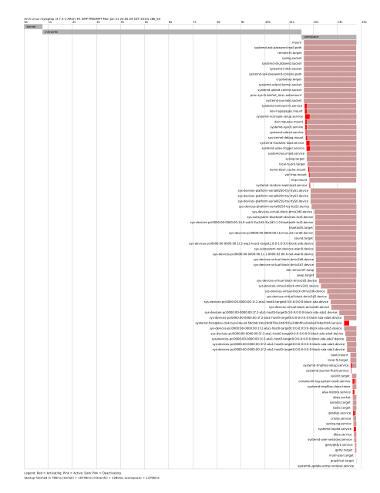
After six and a half years i’ve decided that it is time to make myself a present: a new laptop.
My previous/current laptop is an impressive machine but through the years and (lets be honest) with my use its time to retire it. I am so impressed from Amilo Si 1520 R2 that i wanted to buy only from fujitsu. My needs are only work related so the screen/graphics werent a necessity. Memory and size were the key elements on my research.
For 850€ i bought the cheapest ultrabook that i could find.

For a review you can click here
For a quick gallery click here
Already runs archlinux (with secureboot off) and on the next weeks i’ll try to write down some notes.
I am doing a rather large dd and its being a long time (over 30minutes) so far.
How can i find the status of dd ?
at hsgr someone is telling me: KILL KILL KILL
searching through dd manual page, i came up with:
Sending a USR1 signal to a running ‘dd’ process makes it print I/O statistics to standard error and then resume copying.
eg.
# kill -USR1 5579on the dd terminal:
7626752+0 records in
7626752+0 records out
3904897024 bytes (3,9 GB) copied, 2442,27 s, 1,6 MB/s
for more info
man 7 signalthings that make me angry:
1. Empty Subject:
Its really annoying when people are not writing a subject in their emails.
I am sure that in hell exist a circle (dante’s inferno) only for that people.
2. Irrelevant Subject:
Its as annoying to write an irrelevant subject tittle as to not write at all.
eg.
Subject: Is internet down?
Body: i am having problem login into thunderbird, but google.com is opening just fine!
3. Body test in Subject:
Another annoying thing is when people are using subject title as the begin of their body:
Subject: Yesterday one of the servers
Body: crashed but i fix it
This isnt elegant - Be lazy on the right things
4. Large subject - aka write body text into subject:
no comment on that.
eg.
Subject: “Re: Fwd: Plz investigate the problem in communication between contact.center@example.com and customer.service@example.com accounts with the domain thisisnotanexample.com”
5. RE: & FWD:
aka mail chain spam
eg.
Subject: RE: FWD: FWD: FWD: RE: FWD: RE: hello kitty
i want to punch these people really hard
6. Urgent & SOS
eg.
Subject: URGENT THIS EMAIL IS URGENT - PLZ SOS
Body: I cant login into webmail
those types of email for unknown to me reason are always on my Trash!
emailcharter
There are a gazillion other things that can drive your coworkers to spit in your coffee, so read this:
emailcharter
Suggestion:
PLz Try using tags as subjects in your emails.
There are very useful in search and keep your recipients sane.
eg.
Subject: login problem with webmail
Body: I am opening google.com (so i know i have connectivity), but i cant login into webmail.
The msg error is: Wrong Credentials
And on that i would reply instantly with:
Subject: RE: login problem with webmail
Body: We are using the wrong password, try another.
and problem solved !
greek version ONLY
Ένας και μόνο έλεγχος για να διαπιστώσεις εάν ο λογαριασμός σου χρησιμοποιείτε από κάποιον άλλο για να στέλνει SPAM.
Το mail συνθηματικό σου είναι το ίδιο με το username ή 123456 ή [otenet|forthnet|hol|cyta][0-9]?
(πχ username: ebal123 & password ebal1234)
Τότε στέλνει κάποιος SPAM με τα στοιχεία σου.
Δεν έχει σημασία εάν δεν έχεις λάβει εσύ κάποιο από αυτό.
Έχω λάβει ήδη εγώ (postmaster)!
Σίγουρα κατά καιρούς, σου έχουν έρθει κάποια του στυλ: “Η αποστολή απέτυχε προς το huge_penis@example.com”
Εάν ακόμα δεν το κατάλαβες, αυτό δεν ήταν SPAM. Ήταν η απάντηση του spam email που έστειλαν με τα δικά σου credentials.
-Τι μπορείς να κάνεις;
Ευτυχώς που κάνεις αυτή την ερώτηση φίλε μου, άλλαξε το mail συνθηματικό σου σε κάτι με πολλούς χαρακτήρες.
πχ. ebal1234menoakomastospititismamasmou
Τόσο απλά.
Εάν διαβάζεις αυτό το άρθρο, σε παρακαλώ πολύ, άλλαξε το mail συνθηματικό σου τώρα.
Αλλιώς θα τα ξαναπούμε … όχι τόσο όμορφα.
-ebal
ΥΓ: Μάθε εδώ πως μπορείς να φτιάξεις ένα συνθηματικό