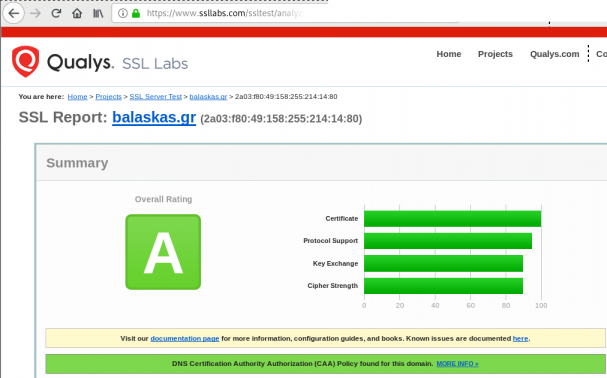A few years ago, I migrated from ICS Bind Authoritative Server to PowerDNS Authoritative Server.
Here was my configuration file:
# egrep -v '^$|#' /etc/pdns/pdns.conf
dname-processing=yes
launch=bind
bind-config=/etc/pdns/named.conf
local-address=MY_IPv4_ADDRESS
local-ipv6=MY_IPv6_ADDRESS
setgid=pdns
setuid=pdnsΑ quick reminder, a DNS server is running on tcp/udp port53.
I use dnsdist (a highly DNS-, DoS- and abuse-aware loadbalancer) in-front of my pdns-auth, so my configuration file has a small change:
local-address=127.0.0.1
local-port=5353instead of local-address, local-ipv6
You can also use pdns without dnsdist.
My named.conf looks like this:
# cat /etc/pdns/named.conf
zone "balaskas.gr" IN {
type master;
file "/etc/pdns/var/balaskas.gr";
};So in just a few minutes of work, bind was no more.
You can read more on the subject here: Migrating to PowerDNS.
Converting from Bind zone files to SQLite3
PowerDNS has many features and many Backends. To use some of these features (like the HTTP API json/rest api for automation, I suggest converting to the sqlite3 backend, especially for personal or SOHO use. The PowerDNS documentation is really simple and straight-forward: SQLite3 backend
Installation
Install the generic sqlite3 backend.
On a CentOS machine type:
# yum -y install pdns-backend-sqlite
Directory
Create the directory in which we will build and store the sqlite database file:
# mkdir -pv /var/lib/pdns
Schema
You can find the initial sqlite3 schema here:
/usr/share/doc/pdns/schema.sqlite3.sql
you can also review the sqlite3 database schema from github
If you cant find the schema.sqlite3.sql file, you can always download it from the web:
# curl -L -o /var/lib/pdns/schema.sqlite3.sql \
https://raw.githubusercontent.com/PowerDNS/pdns/master/modules/gsqlite3backend/schema.sqlite3.sqlCreate the database
Time to create the database file:
# cat /usr/share/doc/pdns/schema.sqlite3.sql | sqlite3 /var/lib/pdns/pdns.db
Migrating from files
Now the difficult part:
# zone2sql --named-conf=/etc/pdns/named.conf -gsqlite | sqlite3 /var/lib/pdns/pdns.db
100% done
7 domains were fully parsed, containing 89 recordsMigrating from files - an alternative way
If you have already switched to the generic sql backend on your powerdns auth setup, then you can use: pdnsutil load-zone command.
# pdnsutil load-zone balaskas.gr /etc/pdns/var/balaskas.gr
Mar 20 19:35:34 Reading random entropy from '/dev/urandom'
Creating 'balaskas.gr'Permissions
If you dont want to read error messages like the below:
sqlite needs to write extra files when writing to a db file
give your powerdns user permissions on the directory:
# chown -R pdns:pdns /var/lib/pdns
Configuration
Last thing, make the appropriate changes on the pdns.conf file:
## launch=bind
## bind-config=/etc/pdns/named.conf
launch=gsqlite3
gsqlite3-database=/var/lib/pdns/pdns.db
Reload Service
Restarting powerdns daemon:
# service pdns restart
Restarting PowerDNS authoritative nameserver: stopping and waiting..done
Starting PowerDNS authoritative nameserver: started
Verify
# dig @127.0.0.1 -p 5353 -t soa balaskas.gr +short
ns14.balaskas.gr. evaggelos.balaskas.gr. 2018020107 14400 7200 1209600 86400or
# dig @ns14.balaskas.gr. -t soa balaskas.gr +short
ns14.balaskas.gr. evaggelos.balaskas.gr. 2018020107 14400 7200 1209600 86400perfect!
Using the API
Having a database as pdns backend, means that we can use the PowerDNS API.
Enable the API
In the pdns core configuration file: /etc/pdns/pdns.conf enable the API and dont forget to type a key.
api=yes
api-key=0123456789ABCDEF
The API key is used for authorization, by sending it through the http headers.
reload the service.
Testing API
Using curl :
# curl -s -H 'X-API-Key: 0123456789ABCDEF' http://127.0.0.1:8081/api/v1/servers
The output is in json format, so it is prefable to use jq
# curl -s -H 'X-API-Key: 0123456789ABCDEF' http://127.0.0.1:8081/api/v1/servers | jq .
[
{
"zones_url": "/api/v1/servers/localhost/zones{/zone}",
"version": "4.1.1",
"url": "/api/v1/servers/localhost",
"type": "Server",
"id": "localhost",
"daemon_type": "authoritative",
"config_url": "/api/v1/servers/localhost/config{/config_setting}"
}
]
jq can also filter the output:
# curl -s -H 'X-API-Key: 0123456789ABCDEF' http://127.0.0.1:8081/api/v1/servers | jq .[].version
"4.1.1"Zones
Getting the entire zone from the database and view all the Resource Records - sets:
# curl -s -H 'X-API-Key: 0123456789ABCDEF' http://127.0.0.1:8081/api/v1/servers/localhost/zones/balaskas.gr
or just getting the serial:
# curl -s -H 'X-API-Key: 0123456789ABCDEF' http://127.0.0.1:8081/api/v1/servers/localhost/zones/balaskas.gr | \
jq .serial
2018020107or getting the content of SOA type:
# curl -s -H 'X-API-Key: 0123456789ABCDEF' http://127.0.0.1:8081/api/v1/servers/localhost/zones/balaskas.gr | \
jq '.rrsets[] | select( .type | contains("SOA")).records[].content '
"ns14.balaskas.gr. evaggelos.balaskas.gr. 2018020107 14400 7200 1209600 86400"
Records
Creating or updating records is also trivial.
Create the Resource Record set in json format:
# cat > /tmp/test.text <<EOF
{
"rrsets": [
{
"name": "test.balaskas.gr.",
"type": "TXT",
"ttl": 86400,
"changetype": "REPLACE",
"records": [
{
"content": ""Test, this is a test ! "",
"disabled": false
}
]
}
]
}
EOF
and use the http Patch method to send it through the API:
# curl -s -X PATCH -H 'X-API-Key: 0123456789ABCDEF' --data @/tmp/test.text \
http://127.0.0.1:8081/api/v1/servers/localhost/zones/balaskas.gr | jq . Verify Record
We can use dig internal:
# dig -t TXT test.balaskas.gr @127.0.0.1 -p 5353 +short
"Test, this is a test ! "querying public dns servers:
$ dig test.balaskas.gr txt +short @8.8.8.8
"Test, this is a test ! "
$ dig test.balaskas.gr txt +short @9.9.9.9
"Test, this is a test ! "
or via the api:
# curl -s -H 'X-API-Key: 0123456789ABCDEF' http://127.0.0.1:8081/api/v1/servers/localhost/zones/balaskas.gr | \
jq '.rrsets[].records[] | select (.content | contains("test")).content'
""Test, this is a test ! ""That’s it.
ACME v2 and Wildcard Certificate Support is Live
We have some good news, letsencrypt support wildcard certificates! For more details click here.
The key phrase on the post is this:
Certbot has ACME v2 support since Version 0.22.0.
unfortunately -at this momment- using certbot on a centos6 is not so trivial, so here is an alternative approach using:
acme.sh
acme.sh is a pure Unix shell script implementing ACME client protocol.
# curl -LO https://github.com/Neilpang/acme.sh/archive/2.7.7.tar.gz
# tar xf 2.7.7.tar.gz# cd acme.sh-2.7.7/
[acme.sh-2.7.7]# ./acme.sh --version
https://github.com/Neilpang/acme.sh
v2.7.7PowerDNS
I have my own Authoritative Na,e Server based on powerdns software.
PowerDNS has an API for direct control, also a built-in web server for statistics.
To enable these features make the appropriate changes to pdns.conf
api=yes
api-key=0123456789ABCDEF
webserver-port=8081and restart your pdns service.
To read more about these capabilities, click here: Built-in Webserver and HTTP API
testing the API:
# curl -s -H 'X-API-Key: 0123456789ABCDEF' http://127.0.0.1:8081/api/v1/servers/localhost | jq .
{
"zones_url": "/api/v1/servers/localhost/zones{/zone}",
"version": "4.1.1",
"url": "/api/v1/servers/localhost",
"type": "Server",
"id": "localhost",
"daemon_type": "authoritative",
"config_url": "/api/v1/servers/localhost/config{/config_setting}"
}Enviroment
export PDNS_Url="http://127.0.0.1:8081"
export PDNS_ServerId="localhost"
export PDNS_Token="0123456789ABCDEF"
export PDNS_Ttl=60
Prepare Destination
I want to save the certificates under /etc/letsencrypt directory.
By default, acme.sh will save certificate files under /root/.acme.sh/balaskas.gr/ path.
I use selinux and I want to save them under /etc and on similar directory as before, so:
# mkdir -pv /etc/letsencrypt/acme.sh/balaskas.gr/
Create WildCard Certificate
Run:
# ./acme.sh
--issue
--dns dns_pdns
--dnssleep 30
-f
-d balaskas.gr
-d *.balaskas.gr
--cert-file /etc/letsencrypt/acme.sh/balaskas.gr/cert.pem
--key-file /etc/letsencrypt/acme.sh/balaskas.gr/privkey.pem
--ca-file /etc/letsencrypt/acme.sh/balaskas.gr/ca.pem
--fullchain-file /etc/letsencrypt/acme.sh/balaskas.gr/fullchain.pemHSTS
Using HTTP Strict Transport Security means that the browsers probably already know that you are using a single certificate for your domains. So, you need to add every domain in your wildcard certificate.
Web Server
Change your VirtualHost
from something like this:
SSLCertificateFile /etc/letsencrypt/live/balaskas.gr/cert.pem
SSLCertificateKeyFile /etc/letsencrypt/live/balaskas.gr/privkey.pem
Include /etc/letsencrypt/options-ssl-apache.conf
SSLCertificateChainFile /etc/letsencrypt/live/balaskas.gr/chain.pemto something like this:
SSLCertificateFile /etc/letsencrypt/acme.sh/balaskas.gr/cert.pem
SSLCertificateKeyFile /etc/letsencrypt/acme.sh/balaskas.gr/privkey.pem
Include /etc/letsencrypt/options-ssl-apache.conf
SSLCertificateChainFile /etc/letsencrypt/acme.sh/balaskas.gr/fullchain.pemand restart your web server.
Browser
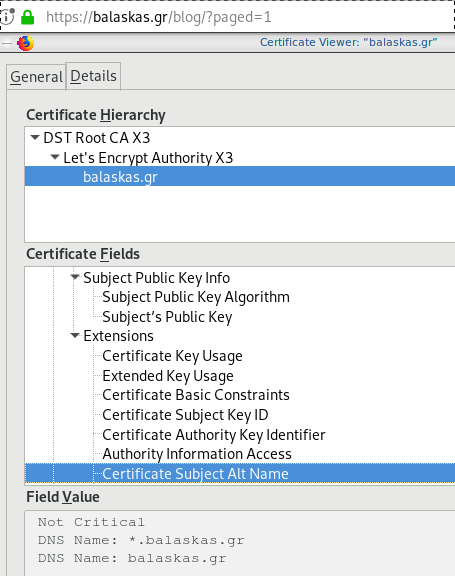
Quallys
Validation
X509v3 Subject Alternative Name
# openssl x509 -text -in /etc/letsencrypt/acme.sh/balaskas.gr/cert.pem | egrep balaskas
Subject: CN=balaskas.gr
DNS:*.balaskas.gr, DNS:balaskas.grPowerDNS
My Authoritative PowerDNS configuration, is relatively simple:
Configuration
Here is my configuration:
# egrep -v '^($|#)' pdns.conf
guardian=yes
launch=bind
bind-config=/etc/pdns/named.conf
local-address=MY_IPv4_ADDRESS
local-ipv6=MY_IPv6_ADDRESS
setgid=pdns
setuid=pdnsBind Backend
I am using a bind backend because I used to run a bind dns server and I am too lazy to change it.
the named.conf doesnt have much:
zone "balaskas.gr" IN {
type master;
file "/etc/pdns/var/balaskas.gr";
};Logs
Today, I’ve noticed some unusual traffic to my server, so I’ve enabled the logging features:
log-dns-details=yes
log-dns-queries=yes
query-logging=yesDDoS
The horror !!!
In less than 10minutes or so, almost 2500 “unique” IPs were “attacking” my auth-dns with random queries.
Let me give you an example:
utmzcnqjytkpmnop.madingyule.net
gdqlozsdqngdidkb.madingyule.net
wrojktwlwhevwtup.madingyule.net
enozexazqxoj.madingyule.net
izahejotetwlkhql.madingyule.net
IPtables
iptables to the rescue:
iptables -I INPUT -m string --algo bm --string "madingyule" -j DROP
Any dns query with the string madingyule will be blocked in INPUT chain with Boyer–Moore string search algorithm.
dnsdist
I need a more permanent solution than reading logs and block attacks with iptables, so I’ve asked the IRC about it. They pointed me to dnsdist.
I’ve already knew about dnsdist but I always thought it was a solution for recursors and not for auth-ns.
I was wrong! dnsdist is a highly DNS-, DoS- and abuse-aware loadbalancer and works fine for auth-ns setup too.
pdns configuration
My auth-ns configuration had to change to something like this:
any-to-tcp=no
disable-tcp=yes
dname-processing=yes
guardian=yes
launch = bind
bind-config = /etc/pdns/named.conf
local-address=127.0.0.1
local-port=5353Disabling any global listener and tcp.
dnsdist configuration
here is my dnsdist configuration:
/etc/dnsdist/dnsdist.conf
-- accept DNS queries on UDP and TCP
addLocal("MY_IPv4_IP:53")
addLocal("[MY_IPv6_IP]:53")
-- fwd queries to localhost
newServer({address="127.0.0.1:5353"})
-- resets the list to this array
setACL("::/0")
addACL("0.0.0.0/0")I am not 100% sure about the ACL but everything seems ok.
Thats it !!!! - Finished
dnsdist - client
To connect to the dnsdist daemon, you need to add the below configuration:
controlSocket("127.0.0.1")That means, after reloading the daemon, you can connect on it with:
# dnsdist -c
Extra
Logs
-- log everything
addAction(AllRule(), LogAction("/var/log/dnsdist.log", false, true, false))
Domain Blocking
Let’s start with the above iptables example:
addDomainBlock("wanbo88.net.")
addDomainBlock("madingyule.net.")
You can connect to dnsdist client (see above) and and any domain you wan to block without restarting your dnsdist service.
Allow Action
Another trick you can do, is to create some custom rules by allowing any DNS queries for your domains and drop any other dns query. You can do this with something like that:
addAction(makeRule("balaskas.gr.") , AllowAction())
addAction(makeRule("balaskas.gr.") , AllowAction())
addAction(AllRule() , DropAction())Rule Order
Just remember, that the rules will be processed in line order of the file.
Block ANY
You can drop all ANY queries with:
addAction(QTypeRule(dnsdist.ANY), DropAction())although I dont recommend it.
Rate-Limiting - QPS (Queries Per Second)
Now to the good stuff: rate limiting
A simple rule is something like the below:
-- drop queries exceeding 5 qps, grouped by /24 for IPv4 and /64 for IPv6
addAction(MaxQPSIPRule(5, 24, 64), DropAction())If you want to drop everything when they pass the 5qps:
addAction(MaxQPSIPRule(5), DropAction())Delay
An alternative approach is to delay everything for more than 5qps (rate limiting), this may make the bot (ddos) to overlook you.
-- Delay for 1000ms aka 1s for 5qps
addDelay(MaxQPSIPRule(5), 1000)File Descriptors
Working on a VPS (virtual private server), I’ve troubled with file descriptors.
Message in logs from dnsdist is:
Warning, this configuration can use more than 1057 file descriptors, web server and console connections not included, and the current limit is 1024
From the command line you can tweak it to 2048 like this:
# ulimit -n 2048
If you need to make it permanent:
vim /etc/security/limits.conf
* - nofile 2048Traffic
okei, it’s time to see what’s the traffic:
topQueries(20,2)will report the domains that are reaching to our dnsdsist.
topQueries() will report everything
topQueries(20,1)will report TLD (Top Level Domains)
Identify your traffic:
grepq("balaskas.gr")Monit
So dnsdist is now in front of my powerdns auth-ns setup and handles everything, blocking what is necessary.
To be sure that the daemon is up and running:
/etc/monit.d/dnsdist.monit
check process dnsdist with pidfile /var/run/dnsdist.pid
alert evaggelos_AT_balaskas_DOT_gr only on { timeout, nonexist }
start program = "/etc/init.d/dnsdist start"
stop program = "/etc/init.d/dnsdist stop"dnsdist - basics
Some basic commands about dnsdist (when connecting to the client):
Commands:
addAction( addAnyTCRule() addDelay(
addDisableValidationRule( addDNSCryptBind( addDomainBlock(
addDomainSpoof( addDynBlocks( addLocal(
addLuaAction( addNoRecurseRule( addPoolRule(
addQPSLimit( addQPSPoolRule( addResponseAction(
AllowAction() AllowResponseAction() AllRule()
AndRule( benchRule( carbonServer(
clearDynBlocks() clearQueryCounters() clearRules()
controlSocket( DelayAction( DelayResponseAction(
delta() DisableValidationAction() DropAction()
DropResponseAction() dumpStats() exceedNXDOMAINs(
exceedQRate( exceedQTypeRate( exceedRespByterate(
exceedServFails( firstAvailable fixupCase(
generateDNSCryptCertificate( generateDNSCryptProviderKeys( getPoolServers(
getQueryCounters( getResponseRing() getServer(
getServers() grepq( leastOutstanding
LogAction( makeKey() MaxQPSIPRule(
MaxQPSRule( mvResponseRule( mvRule(
newDNSName( newQPSLimiter( newRemoteLogger(
newRuleAction( newServer( newServerPolicy(
newSuffixMatchNode() NoRecurseAction() PoolAction(
printDNSCryptProviderFingerprint( QNameLabelsCountRule( QNameWireLengthRule(
QTypeRule( RCodeRule( RegexRule(
registerDynBPFFilter( RemoteLogAction( RemoteLogResponseAction(
rmResponseRule( rmRule( rmServer(
roundrobin setACL( setAPIWritable(
setDNSSECPool( setECSOverride( setECSSourcePrefixV4(
setECSSourcePrefixV6( setKey( setLocal(
setMaxTCPClientThreads( setMaxTCPQueuedConnections( setMaxUDPOutstanding(
setQueryCount( setQueryCountFilter( setRules(
setServerPolicy( setServerPolicyLua( setServFailWhenNoServer(
setTCPRecvTimeout( setTCPSendTimeout( setUDPTimeout(
setVerboseHealthChecks( show( showACL()
showDNSCryptBinds() showDynBlocks() showResponseLatency()
showResponseRules() showRules() showServerPolicy()
showServers() showTCPStats() showVersion()
shutdown() SpoofAction( TCAction()
testCrypto() topBandwidth( topClients(
topQueries( topResponseRule() topResponses(
topRule() topSlow( truncateTC(
unregisterDynBPFFilter( webserver( whashed
wrandom addACL( dnsdist - ACL
Keep in mind that the default ACL is:
> showACL()
127.0.0.0/8
10.0.0.0/8
100.64.0.0/10
169.254.0.0/16
192.168.0.0/16
172.16.0.0/12
::1/128
fc00::/7
fe80::/10Log Rotate
/etc/logrotate.d/dnsdist
/var/log/dnsdist.log {
rotate 7
daily
dateext
delaycompress
compress
postrotate
[ ! -f /var/run/dnsdist.pid ] || kill -USR1 `cat /var/run/dnsdist.pid`
endscript
}