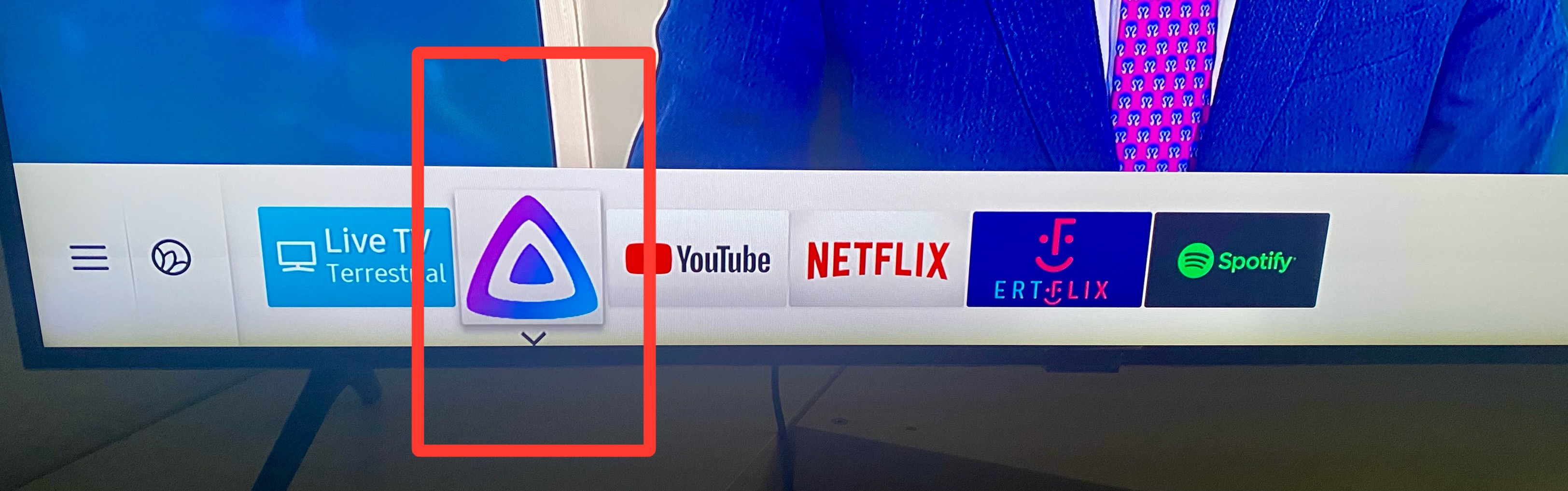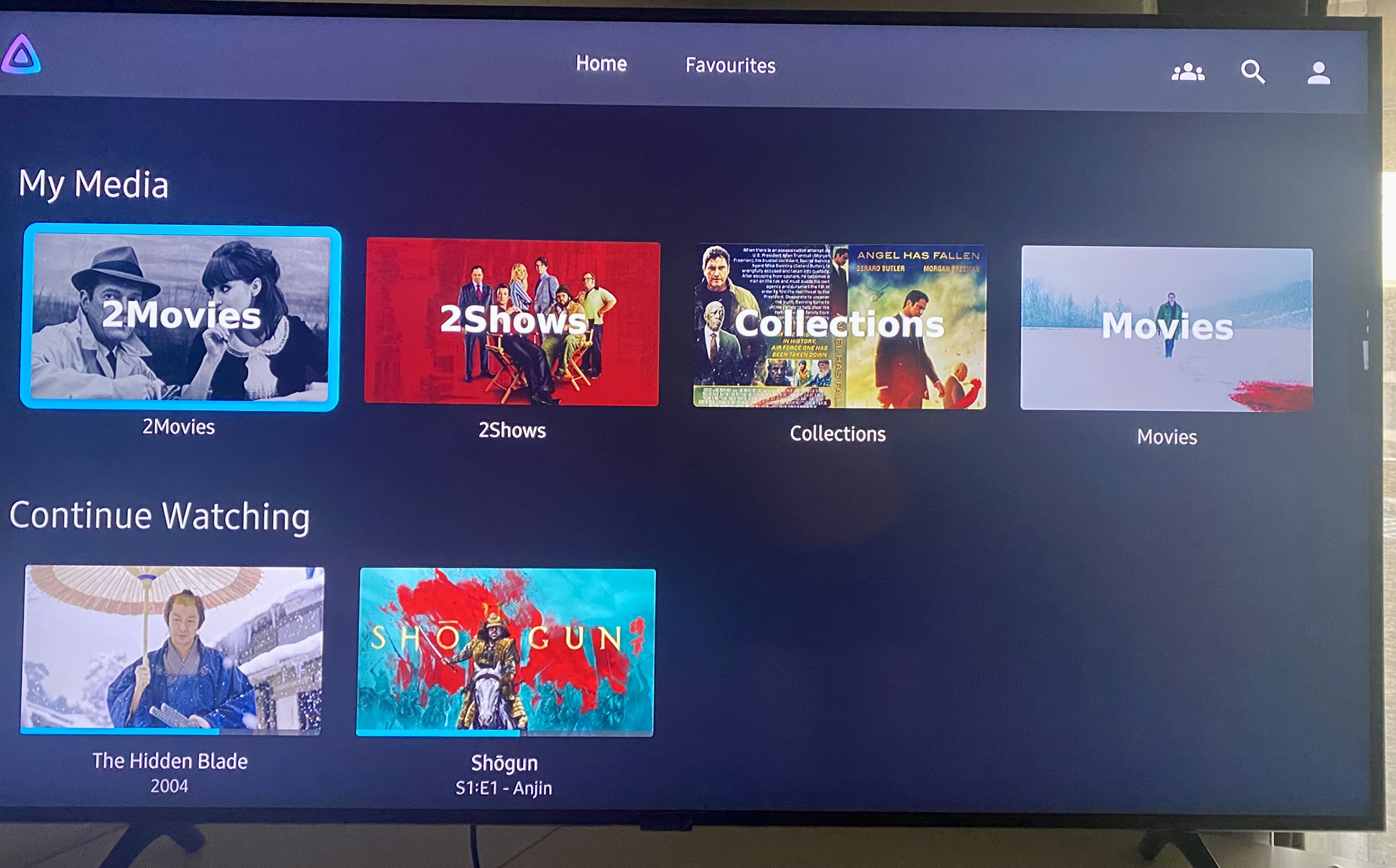Prologue
I have a Samsung QLED 55” Smart TV, I run ReadyMedia | MiniDLNA to stream my media from my desktop PC to the TV.
DLNA/ UPnP is a well implemented protocol, easy enough, but MiniDLNA has some limitations. There is not a UX environment, no tracking viewing history, thumbnails issues and a few other small things.
I was looking for an alternative solution for quite some time. and from time to time I got Jellyfin as a suggestion.
Jellyfin Server
I wanted to explore this possibility again, but without the hustle of installing dependencies etc, so the Docker options seemed the best.
docker pull jellyfin/jellyfinthis will download the Jellyfin latest container image.
after that I wrote a small shell script start.sh to start Jellyfin.
#!/bin/bash
# ebal, Sun, 25 Feb 2024 14:27:32 +0200
MyMEDIA="/opt/media"
cd /opt/jellyfin/
mkdir {config,cache}
docker run -d
--name jellyfin
-v "$PWD"/config:/config
-v "$PWD"/cache:/cache
-v "$MyMEDIA":/media
--net=host
jellyfin/jellyfin:latest
and by running this script will start Jellyfin.
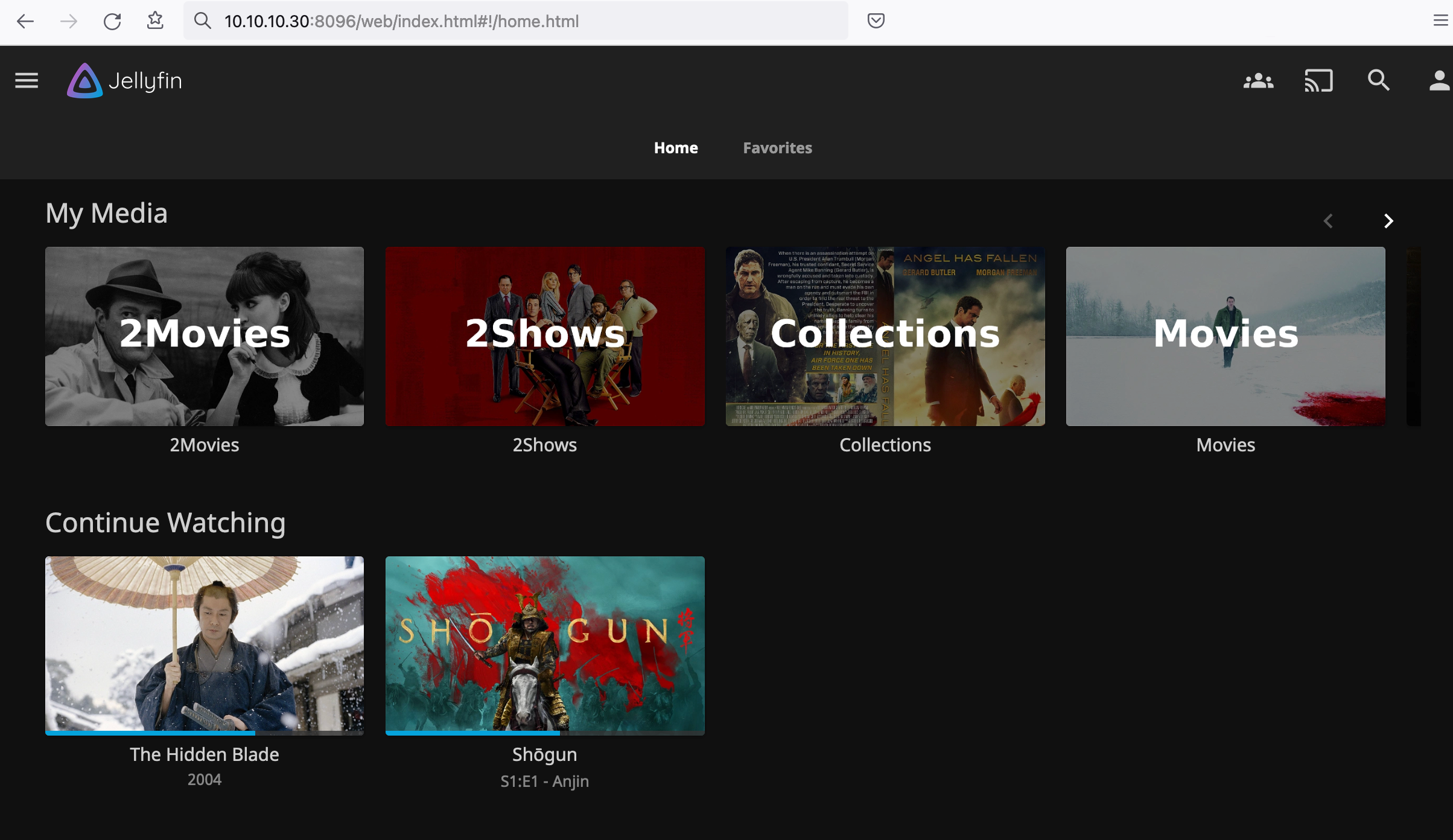
Samsung TV
I was looking the Jellyfin clients and almost all of them are the same with the web client version, so it seemed over engineering to use something else. But how to install a Jellyfin client to my Samsung TV?
after browsing the web, I found that Samsung is running Tizen An open source, standards-based software platform for multiple device categories, which to be honest was one of the reasons I bought a Samsung TV in the first place but completely forgot and never used anything tizen related.
It was time to do something about it, so I had to put my TV into developer mode !!!
Apps type 12345 and you enable developer mode
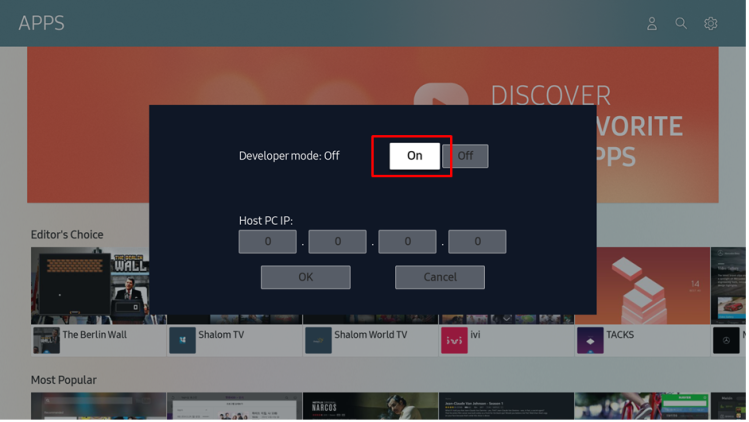
Enable On and this is important type your host IP address
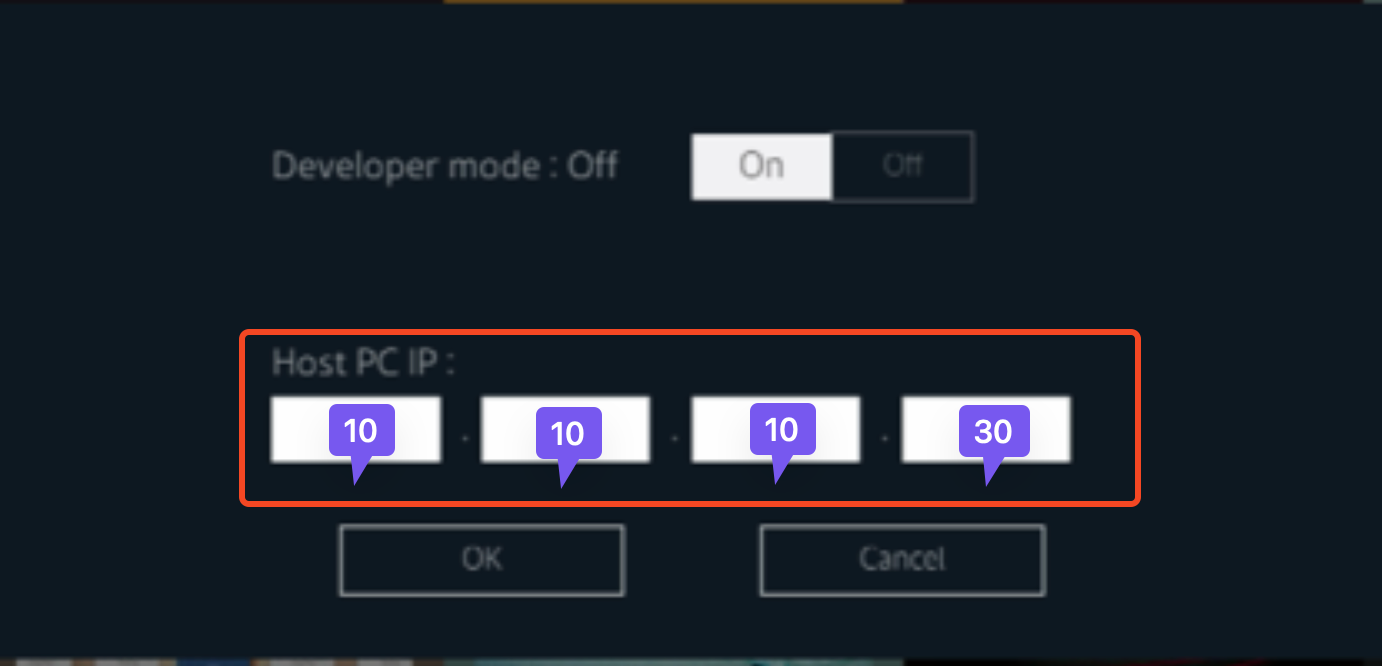
In this case, my host PC is 10.10.10.30.
Tizen and Jellyfin
There is a long story on how to setup Tizen Studio, built your Jellyfin binary and then upload it to your Samsung TV. But there is an easiest way to do via docker containers.
you need to find your TV’s IP and run the below command:
sudo docker run --ulimit nofile=122880:122880 -m 3G --rm georift/install-jellyfin-tizen <Samsung TV IP>
eg. my samsung tv is 10.10.10.39
sudo docker run --ulimit nofile=122880:122880 -m 3G --rm georift/install-jellyfin-tizen 10.10.10.39
This project will do two things:
- download the latest built of Jellyfin for tizen from here jeppevinkel/jellyfin-tizen-builds
- and then upload it via
tizen-clito the TV
Samsung TV