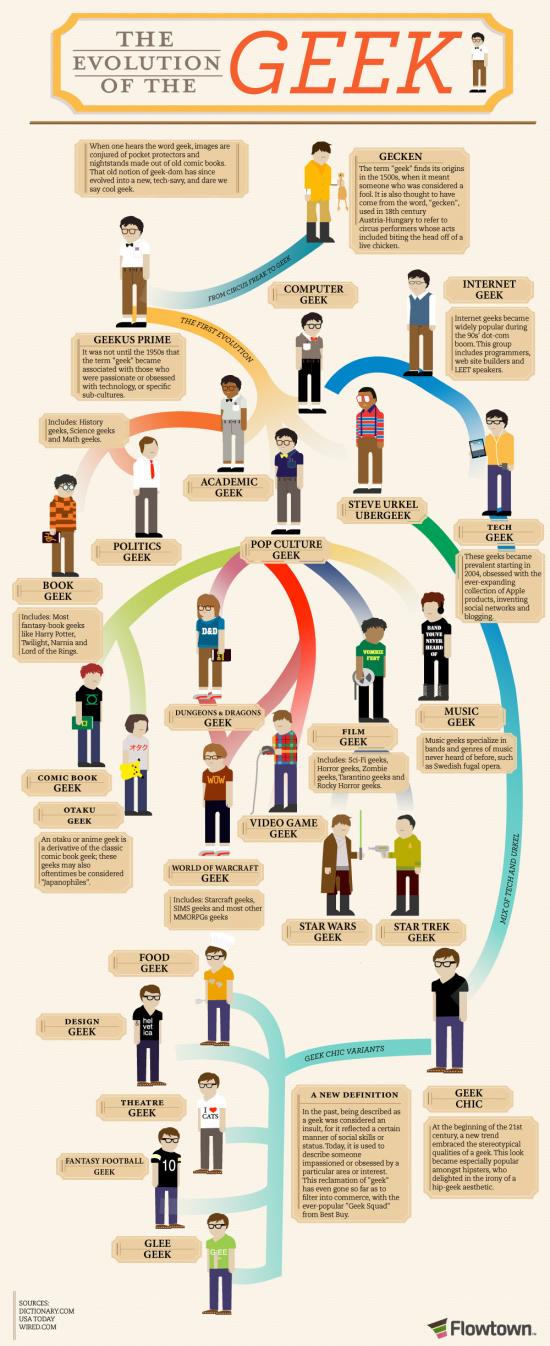Μπορεί να έχει λίγο κρύο, αλλά έχει βγάλει ήλιο.
Είναι όμορφα εκεί έξω.
Οπότε πάρτε το laptop σας κι ελάτε να πιούμε καφέ ή ζεστή σοκολάτα μαζί μας στην πλατεία εξαρχείων.
Ελάτε να δουλέψουμε μαζί στα αγαπημένα μας project.
Να ανταλλάξουμε ιδέες και να μοιραστούμε γνώση.
Ένα από τα online περιοδικά που διαβάζω, είναι το linux gazette. Τους τελευταίους μήνες, μετέφεραν υπηρεσίες κι άρθρα σε νέα μηχανήματα. Αποτέλεσμα αυτού, ήταν να βρεθούν αρκετοί mirrors, out of sync!
Από ότι έμαθα, αντιμετώπισαν πολύ σημαντικό πρόβλημα με την υπηρεσία rsync. Για αυτό και οι ελληνικοί mirrors είχαν προβλήματα ανανέωσης.
Πλέον όμως, σχεδόν όλα τα προβλήματα έχουν επιλυθεί. Για όσους δεν γνωρίζουν το περιοδικό, ας ρίξουμε μια ματιά.
Βρήκα την πλήρη λίστα με τα προγράμματα που κάνει mirror ο http://ftp.otenet.gr:
apache
archlinux
centos
cpan
debian
debian-non-US
fedora-linux-core
freebsd
gnu
internet-drafts
kde
kernel
linuxgazette
mozilla
mozilla-firefox
mozilla-thunderbird
openbsd
postfix
redhat
redhat-contrib
redhat-rawhide
redhat-updates
rfc
samba
sidux
slackware
squid-ftp
squid-www
tucopy
tucows
tucows-bsd
tucows-games
tucows-html
tucows-html2
tucows-linux
tucows-mac
tucows-office
tucows-pda
tucows-themes
tucows-tukids
tucows-unixthemes
ubuntu
ubuntu-releases
vim
winsite
No so long ago, i’ve noticed that pirsyncd published (not by me) in download.famouswhy.com . I have to say that i didnt know about this site. But the people behind it, have found me and asked me a few questions. So here is my first interview about me & pirsyncd.
When i want to setup a simple http server, i use python with SimpleHTTPServer module.
But in python3 this module is been merged with http.server.
So if you are using python 3, then you should use something like this:
python -m http.serverIf you want to use a high port (perhaps you are a simple user) then type something like this:
python -m http.server 8888Καλημέρα, το hackfest1 είναι πλέον γεγονός.
Ο κόσμος έχει αρχίσει να μαζεύεται σιγά σιγά,
κι έχουμε ήδη ανοίξει το κανάλι στο freenode για να μπορεί ο κόσμος να συμμετέχει απομακρυσμένα:
#hackfestgr στο freenodeIf your internal lan is: 192.168.0.0/27
First create a new access-list:
access-list 123 permit ip 192.168.0.0 0.0.0.31 anyand then add this to your line configuration:
access-class 103 inIf you want more help:
€ ssh ROUTER_IP password: router>en Password: router#conf t Enter configuration commands, one per line. End with CNTL/Z. router(config)# access-list 123 permit ip 192.168.0.0 0.0.0.31 any router(config)# line vty 0 4 router(config-line)# access-class 103 in router(config-line)# end router# write mem
Μία βεβιασμένη κίνηση για την προσθήκη μίας IP στο firewall του plesk και βρέθηκε ο web server μου “κλειδωμένος” πίσω από το iptables:
Deny incoming from all on all ports
Κι όλα αυτά γιατί στο 1ο κουτάκι, που έπρεπε να γράψω το όνομα του rule, έγραψα την IP!!!
Κι επίσης είχα επιλέξει το DENY !
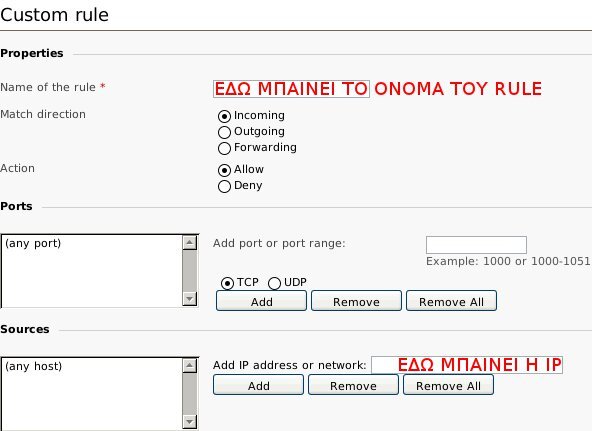
This post is just a suggestion! Not real data or benchmarks are been provided !
I was reading the manual page of resolv.conf. Yeap thats true, i am that kind of people that are reading manual pages before bed time.
man 5 resolv.confor alternative read this: resolv.conf.
I only use nameserver, domain and search configuration options on my resolv.conf, but reading the manual page,i ‘ve read about rotate option.
With this option our machine run queries with a round robin mechanism on our nameserver declarations.
That means that if you are using two dns cache servers in a big infrastructure, we can query both dns servers equally improving the load average on our dns machines.
If you have more, even better.
So give it a try
The Xfce development team is proud to announce the first preview release for Xfce 4.8. Together with this preview release, the Xfce project announces the feature freeze for the final 4.8 release which is set to be pushed out to the world on January 16th, 2011.
Read the full news release here: Xfce 4.8pre1 Released
Τον τελευταίο μήνα δέχομαι συνεχώς τηλεφωνικές κλήσεις από την vodafone. Εκτός ότι είναι ενοχλητικοί (με παίρνουν δύο με τρεις φορές την βδομάδα) δεν δέχονται το γεγονός ότι ΔΕΝ έχω καμία επιθυμία να μεταβώ στην vodafone. Δεν ξέρω σε ποια εταιρεία έχουν δώσει το call center, αλλά φτάνει πια. Κύριοι ΔΕΝ ενδιαφέρομαι, ποτέ δεν ενδιαφερόμουν και με αυτή την συμπεριφορά ΔΕΝ πρόκειται ποτέ στην ζωή μου να ενδιαφερθώ. Είστε ενοχλητικοί και έχετε ξεπεράσει κατά πολύ τα όρια του spam. Οι συνεχής κλήσεις από “άγνωστο αριθμό” και παρότι την αρχική μου δήλωση είπα ότι δεν ενδιαφέρομαι είναι πλέον εκνευριστικές. Εάν είχα vodafone θα άλλαζα εταιρεία μόνο και μόνο για το απαράδεκτο call center. Όχι ότι αυτό θα σταματούσε τα συνεχή τηλεφωνήματα, αλλά δεν θα είχα καμία μα καμία συμμετοχή στο να πληρώνονται αυτοί οι άνθρωποι από τα δικά μου χρήματα.
Εχθές έγινε το 1ο hackfest event στο καφέ/βιβλιοπωλείο Floral στην πλατεία των Εξαρχείων. Περίπου είκοσι (code) hackers μαζεύτηκαν να ανταλλάξουν απόψεις/ιδέες και να μιλήσουν περί κώδικα και projects με τα οποία ασχολούνται. Erlang, closure, lisp, ruby, python & java ήταν μερικές από τις γλώσσες που ασχολήθηκαν οι συμμετέχοντες. Εντυπωσιακό, επίσης, ήταν να βλέπεις ανθρώπους να ασχολούνται με Arduino, openwrt αλλά και με τον σχεδιασμό ηλεκτρονικών πλακετών!
Εάν και είχαμε κλείσει τον χώρο από τις 11.00 μέχρι τις 15.00, διαπιστώθηκε ότι ο χρόνος ΔΕΝ μας έφτανε!
Έχουμε ήδη ξεκινήσει να σκεφτόμαστε πότε και που θα είναι η επόμενη συνάντησή μας.
Έχουμε αρκετές ιδέες, αλλά θέλουμε και τις δικές μας.
Έχουμε δημιουργήσει κι ένα linkedin group: hackfest για όσους θέλουν να συμμετέχουν.
Σας περιμένουμε λοιπόν στο επόμενο hackfest, μην ξεχνάτε το motto μας:
Open ideas for intelligent people !
I am using vi for almost everything, and i always comment before my changes. I prefer to comment like this:
# ebal, Wed Oct 13 14:20:46 EEST 2010
so i usually type:
i
# ebal,
esc
: r! date
I was loosing too much time with that, so i’ve searched in google for a custom shortcut in vim to do exactly the above by hitting a special key.
After a while i found the solution!
In the end of /etc/vimrc i put the below map vi command:
:map <f1> :r! export -p LC_ALL=C; echo "# `whoami`, `date`"<return>
Μην ξεχάσετε, αυτή την κυριακή στις 11.00 το πρωί:
Yes and no …
The swap partition is an extended memory. Newest kernels are reserving the entire ram at start so when an application needs more ram, swap partition is here for us. But what if our swap partition is full ? That cannot be done cause there is a percent that kernel is using for the swap partition. This kernel value is described here:
cat /proc/sys/vm/swappiness
In most linux systems the default value is 60 percent.
In virtual machines we should reduce this percent to something small cause of IO limitations.
In our desktops we can increase it, to even higher values.
But what if we need more ram, more swap ?
What if our applications are running all together and the swap partition is in its limits ?
Then just … swapoff !!!
With swapoff the system will drop the swap partition!
But how this is more helpful ?
It isnt !
swapoff frees up unused memory and we can change the value of swappiness to something higher, lets say:
sudo sysctl -w vm.swappiness=80
And then swapon the swap partition again …
If we need to make a permanent change for the swappiness, we need to make it to /etc/sysctl.conf
You can find my presentation on Athens Digital Week 2010 here: How to Contribute to Open Source Projects or to Communities
I am using a socks proxy on my office. This of course isnt a bug but a feature!
I want to mount a remote folder on a server outside my office dmz over ssh. So i ‘ve looked up for ssfs that mount an ssh remote folder with fuse (userspace). The main problem is that sshfs doesnt support any proxy settings! Thats a bummer.
So is there a way ?
From the command line i can pass sshfs through proxychains. But how can i do this through fstab ?
The normal entry on fstab is something like this:
sshfs#username@example.com:/home/username/folder/ /home/username/remote/folder/ fuse user,reconnect,compression=yes,ssh_protocol=2 0 0
and from cli is something like this:
proxychains sshfs username@example.com:/home/username/folder/ /home/username/remote/folder/ -C -o reconnect,ssh_protocol=2
That problem gave me a morning headache and i postponed everything i should be doing till i solved it.
And i solved it !!!
I didnt know that the first column in /etc/fstab can be a program or a shell script.
Do you ?
I learned it today, and i am extremely happy to learn linux stuffs with the old transitional way:
try & error.
So the above headache resolved by this entry on fstab:
proxysshfs /home/username/remote/folder/ fuse user,noauto 0 0
and this script: /usr/local/bin/proxysshfs
#!/bin/bash
unset http_proxy ; unset https_proxy ;
proxychains sshfs username@example.com:/home/username/folder/ /home/username/remote/folder/ -C -o reconnect,ssh_protocol=2
So now, everytime i am writing something like this:
mount /home/username/remote/folder/
my proxysshfs script is set in motion and the result is to execute the above command and finally mount the remote folder over ssh through a proxy.
How to protect your grub menu with password
Not so far ago, i wrote a post about adding password to grub.
I have to be complete honest with you: “I was wrong !”
I found the next day why i was wrong, but i was too ashamed to errata my own post!
So lets start again from the begging.
In the previous post i had added successful a password on my linux entry on grub menu. But that didnt mean anything, cause anybody can edit the grub menu at boot time and remove the password entry ! Yes its simply as that!
You have to add a lock entry on grub menu.
After a lot of tests i think i found the “correct” way of securing my grub menu.
Removing password from any menu title and add only a global password for grub with lock mechanism.
So we need to create the encrypted password, from our terminal we type:
$ grub-md5-crypt
Password:
Retype password:
$1$nNyIl/$2rdkv9UCclYQu1Hb0hxiQ/
For our example i typed: test
And finally (finally) my /boot/grub/menu.lst looks like this:
password –md5 $1$nNyIl/$2rdkv9UCclYQu1Hb0hxiQ/
title Arch Linux
root (hd0,0)
kernel /boot/vmlinuz26 root=/dev/sda1 ro
initrd /boot/kernel26.img
lock
I’ve just uploaded some photos from FrOSCamp 2010 and FUDCon:Zurich 2010 here:
ETH have already uploaded the video recordings here: FrOSCamp Talks 2010