Personal notes on hardening an new ubuntu 24.04 LTS postfix setup for incoming smtp TLS traffic.
Create a Diffie–Hellman key exchange
openssl dhparam -out /etc/postfix/dh2048.pem 2048for offering a new random DH group.
SMTPD - Incoming Traffic
# SMTPD - Incoming Traffic
postscreen_dnsbl_action = drop
postscreen_dnsbl_sites =
bl.spamcop.net,
zen.spamhaus.org
smtpd_banner = <put your banner here>
smtpd_helo_required = yes
smtpd_starttls_timeout = 30s
smtpd_tls_CApath = /etc/ssl/certs
smtpd_tls_cert_file = /root/.acme.sh/<your_domain>/fullchain.cer
smtpd_tls_key_file = /root/.acme.sh/<your_domain>/<your_domain>.key
smtpd_tls_dh1024_param_file = ${config_directory}/dh2048.pem
smtpd_tls_ciphers = HIGH
# Wick ciphers
smtpd_tls_exclude_ciphers =
3DES,
AES128-GCM-SHA256,
AES128-SHA,
AES128-SHA256,
AES256-GCM-SHA384,
AES256-SHA,
AES256-SHA256,
CAMELLIA128-SHA,
CAMELLIA256-SHA,
DES-CBC3-SHA,
DHE-RSA-DES-CBC3-SHA,
aNULL,
eNULL,
CBC
smtpd_tls_loglevel = 1
smtpd_tls_mandatory_ciphers = HIGH
smtpd_tls_protocols = !SSLv2, !SSLv3, !TLSv1, !TLSv1.1
smtpd_tls_security_level = may
smtpd_tls_session_cache_database = btree:${data_directory}/smtpd_scache
smtpd_use_tls = yes
tls_preempt_cipherlist = yes
unknown_local_recipient_reject_code = 550
Local Testing
testssl -t smtp <your_domain>.:25
Online Testing
result
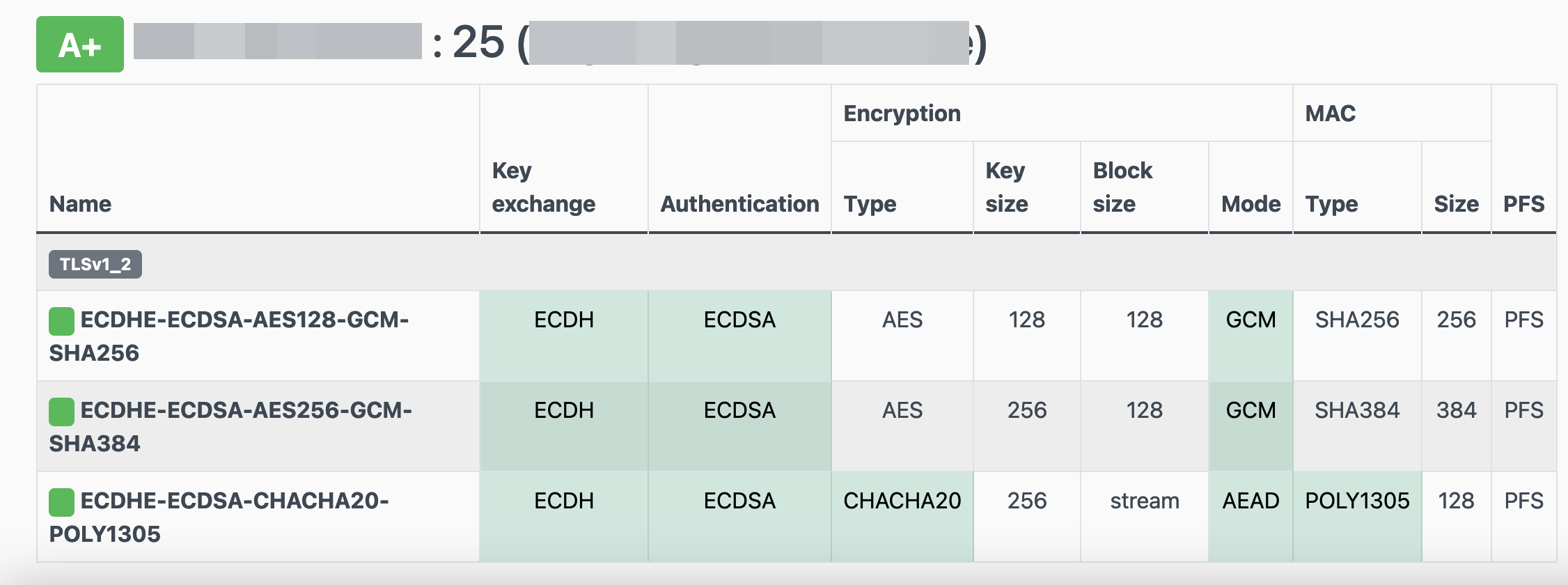
I have many random VPS and VMs across europe in different providers for reasons.
Two of them, are still running rpm based distro from 2011 and yes 13years later, I have not found the time to migrate them! Needless to say these are still my most stable running linux machines that I have, zero problems, ZERO PROBLEMS and are in production and heavily used every day. Let me write this again in bold: ZERO PROBLEMS.
But as time has come, I want to close some public services and use a mesh VPN for ssh. Tailscale entered the conversation and seems it’s binary works in new and old linux machines too.
long story short, I wanted an init script and with the debian package: dpkg, I could use start-stop-daemon.
Here is the init script:
#!/bin/bash
# ebal, Thu, 08 Aug 2024 14:18:11 +0300
### BEGIN INIT INFO
# Provides: tailscaled
# Required-Start: $local_fs $network $syslog
# Required-Stop: $local_fs $network $syslog
# Default-Start: 2 3 4 5
# Default-Stop: 0 1 6
# Short-Description: tailscaled daemon
# Description: tailscaled daemon
### END INIT INFO
. /etc/rc.d/init.d/functions
prog="tailscaled"
DAEMON="/usr/local/bin/tailscaled"
PIDFILE="/var/run/tailscaled.pid"
test -x $DAEMON || exit 0
case "$1" in
start)
echo "Starting ${prog} ..."
start-stop-daemon --start --background --pidfile $PIDFILE --make-pidfile --startas $DAEMON --
RETVAL=$?
;;
stop)
echo "Stopping ${prog} ..."
if [ -f ${PIDFILE} ]; then
start-stop-daemon --stop --pidfile $PIDFILE --retry 5 --startas ${DAEMON} -- -cleanup
rm -f ${PIDFILE} > /dev/null 2>&1
fi
RETVAL=$?
;;
status)
start-stop-daemon --status --pidfile ${PIDFILE}
status $prog
RETVAL=$?
;;
*)
echo "Usage: /etc/init.d/tailscaled {start|stop|status}"
RETVAL=1
;;
esac
exit ${RETVAL}
an example:
[root@kvm ~]# /etc/init.d/tailscaled start
Starting tailscaled ...
[root@kvm ~]# /etc/init.d/tailscaled status
tailscaled (pid 29101) is running...
[root@kvm ~]# find /var/ -type f -name "tailscale*pid"
/var/run/tailscaled.pid
[root@kvm ~]# cat /var/run/tailscaled.pid
29101
[root@kvm ~]# ps -e fuwww | grep -i tailscaled
root 29400 0.0 0.0 103320 880 pts/0 S+ 16:49 0:00 _ grep --color -i tailscaled
root 29101 2.0 0.7 1250440 32180 ? Sl 16:48 0:00 /usr/local/bin/tailscaled
[root@kvm ~]# tailscale up
[root@kvm ~]# tailscale set -ssh
[root@kvm ~]# /etc/init.d/tailscaled stop
Stopping tailscaled ...
[root@kvm ~]# /etc/init.d/tailscaled status
tailscaled is stopped
[root@kvm ~]# /etc/init.d/tailscaled stop
Stopping tailscaled ...
[root@kvm ~]# /etc/init.d/tailscaled start
Starting tailscaled ...
[root@kvm ~]# /etc/init.d/tailscaled start
Starting tailscaled ...
process already running.
[root@kvm ~]# /etc/init.d/tailscaled status
tailscaled (pid 29552) is running...