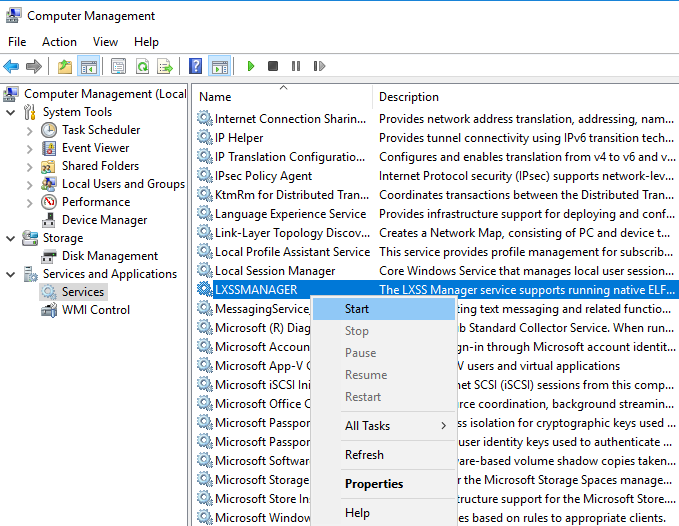I use Linux Software RAID for years now. It is reliable and stable (as long as your hard disks are reliable) with very few problems. One recent issue -that the daily cron raid-check was reporting- was this:
WARNING: mismatch_cnt is not 0 on /dev/md0
Raid Environment
A few details on this specific raid setup:
RAID 5 with 4 Drives
with 4 x 1TB hard disks and according the online raid calculator:
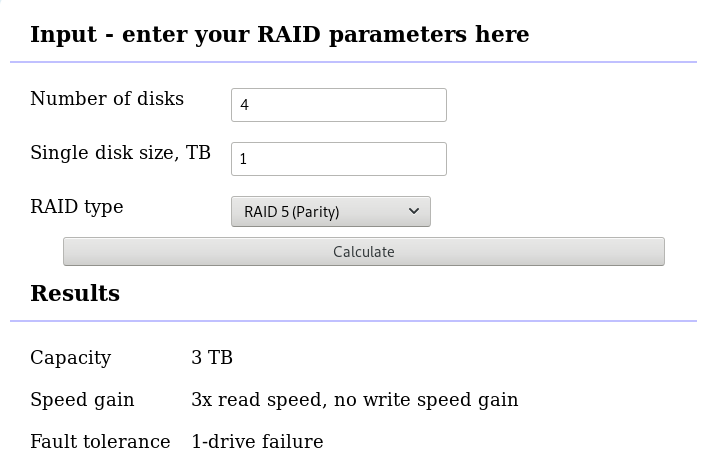
that means this setup is fault tolerant and cheap but not fast.
Raid Details
# /sbin/mdadm --detail /dev/md0
raid configuration is valid
/dev/md0:
Version : 1.2
Creation Time : Wed Feb 26 21:00:17 2014
Raid Level : raid5
Array Size : 2929893888 (2794.16 GiB 3000.21 GB)
Used Dev Size : 976631296 (931.39 GiB 1000.07 GB)
Raid Devices : 4
Total Devices : 4
Persistence : Superblock is persistent
Update Time : Sat Oct 27 04:38:04 2018
State : clean
Active Devices : 4
Working Devices : 4
Failed Devices : 0
Spare Devices : 0
Layout : left-symmetric
Chunk Size : 512K
Name : ServerTwo:0 (local to host ServerTwo)
UUID : ef5da4df:3e53572e:c3fe1191:925b24cf
Events : 60352
Number Major Minor RaidDevice State
4 8 16 0 active sync /dev/sdb
1 8 32 1 active sync /dev/sdc
6 8 48 2 active sync /dev/sdd
5 8 0 3 active sync /dev/sda
Examine Verbose Scan
with a more detailed output:
# mdadm -Evvvvs
there are a few Bad Blocks, although it is perfectly normal for a two (2) year disks to have some. smartctl is a tool you need to use from time to time.
/dev/sdd:
Magic : a92b4efc
Version : 1.2
Feature Map : 0x0
Array UUID : ef5da4df:3e53572e:c3fe1191:925b24cf
Name : ServerTwo:0 (local to host ServerTwo)
Creation Time : Wed Feb 26 21:00:17 2014
Raid Level : raid5
Raid Devices : 4
Avail Dev Size : 1953266096 (931.39 GiB 1000.07 GB)
Array Size : 2929893888 (2794.16 GiB 3000.21 GB)
Used Dev Size : 1953262592 (931.39 GiB 1000.07 GB)
Data Offset : 259072 sectors
Super Offset : 8 sectors
Unused Space : before=258984 sectors, after=3504 sectors
State : clean
Device UUID : bdd41067:b5b243c6:a9b523c4:bc4d4a80
Update Time : Sun Oct 28 09:04:01 2018
Bad Block Log : 512 entries available at offset 72 sectors
Checksum : 6baa02c9 - correct
Events : 60355
Layout : left-symmetric
Chunk Size : 512K
Device Role : Active device 2
Array State : AAAA ('A' == active, '.' == missing, 'R' == replacing)
/dev/sde:
MBR Magic : aa55
Partition[0] : 8388608 sectors at 2048 (type 82)
Partition[1] : 226050048 sectors at 8390656 (type 83)
/dev/sdc:
Magic : a92b4efc
Version : 1.2
Feature Map : 0x0
Array UUID : ef5da4df:3e53572e:c3fe1191:925b24cf
Name : ServerTwo:0 (local to host ServerTwo)
Creation Time : Wed Feb 26 21:00:17 2014
Raid Level : raid5
Raid Devices : 4
Avail Dev Size : 1953263024 (931.39 GiB 1000.07 GB)
Array Size : 2929893888 (2794.16 GiB 3000.21 GB)
Used Dev Size : 1953262592 (931.39 GiB 1000.07 GB)
Data Offset : 259072 sectors
Super Offset : 8 sectors
Unused Space : before=258992 sectors, after=3504 sectors
State : clean
Device UUID : a90e317e:43848f30:0de1ee77:f8912610
Update Time : Sun Oct 28 09:04:01 2018
Checksum : 30b57195 - correct
Events : 60355
Layout : left-symmetric
Chunk Size : 512K
Device Role : Active device 1
Array State : AAAA ('A' == active, '.' == missing, 'R' == replacing)
/dev/sdb:
Magic : a92b4efc
Version : 1.2
Feature Map : 0x0
Array UUID : ef5da4df:3e53572e:c3fe1191:925b24cf
Name : ServerTwo:0 (local to host ServerTwo)
Creation Time : Wed Feb 26 21:00:17 2014
Raid Level : raid5
Raid Devices : 4
Avail Dev Size : 1953263024 (931.39 GiB 1000.07 GB)
Array Size : 2929893888 (2794.16 GiB 3000.21 GB)
Used Dev Size : 1953262592 (931.39 GiB 1000.07 GB)
Data Offset : 259072 sectors
Super Offset : 8 sectors
Unused Space : before=258984 sectors, after=3504 sectors
State : clean
Device UUID : ad7315e5:56cebd8c:75c50a72:893a63db
Update Time : Sun Oct 28 09:04:01 2018
Bad Block Log : 512 entries available at offset 72 sectors
Checksum : b928adf1 - correct
Events : 60355
Layout : left-symmetric
Chunk Size : 512K
Device Role : Active device 0
Array State : AAAA ('A' == active, '.' == missing, 'R' == replacing)
/dev/sda:
Magic : a92b4efc
Version : 1.2
Feature Map : 0x0
Array UUID : ef5da4df:3e53572e:c3fe1191:925b24cf
Name : ServerTwo:0 (local to host ServerTwo)
Creation Time : Wed Feb 26 21:00:17 2014
Raid Level : raid5
Raid Devices : 4
Avail Dev Size : 1953263024 (931.39 GiB 1000.07 GB)
Array Size : 2929893888 (2794.16 GiB 3000.21 GB)
Used Dev Size : 1953262592 (931.39 GiB 1000.07 GB)
Data Offset : 259072 sectors
Super Offset : 8 sectors
Unused Space : before=258984 sectors, after=3504 sectors
State : clean
Device UUID : f4e1da17:e4ff74f0:b1cf6ec8:6eca3df1
Update Time : Sun Oct 28 09:04:01 2018
Bad Block Log : 512 entries available at offset 72 sectors
Checksum : bbe3e7e8 - correct
Events : 60355
Layout : left-symmetric
Chunk Size : 512K
Device Role : Active device 3
Array State : AAAA ('A' == active, '.' == missing, 'R' == replacing)
MisMatch Warning
WARNING: mismatch_cnt is not 0 on /dev/md0
So this is not a critical error, rather tells us that there are a few blocks that are “Not Synced Yet” across all disks.
Status
Checking the Multiple Device (md) driver status:
# cat /proc/mdstat
Personalities : [raid6] [raid5] [raid4]
md0 : active raid5 sdc[1] sda[5] sdd[6] sdb[4]
2929893888 blocks super 1.2 level 5, 512k chunk, algorithm 2 [4/4] [UUUU]We verify that none job is running on the raid.
Repair
We can run a manual repair job:
# echo repair >/sys/block/md0/md/sync_action
now status looks like:
# cat /proc/mdstat
Personalities : [raid6] [raid5] [raid4]
md0 : active raid5 sdc[1] sda[5] sdd[6] sdb[4]
2929893888 blocks super 1.2 level 5, 512k chunk, algorithm 2 [4/4] [UUUU]
[=========>...........] resync = 45.6% (445779112/976631296) finish=54.0min speed=163543K/sec
unused devices: <none>
Progress
Personalities : [raid6] [raid5] [raid4]
md0 : active raid5 sdc[1] sda[5] sdd[6] sdb[4]
2929893888 blocks super 1.2 level 5, 512k chunk, algorithm 2 [4/4] [UUUU]
[============>........] resync = 63.4% (619673060/976631296) finish=38.2min speed=155300K/sec
unused devices: <none>Personalities : [raid6] [raid5] [raid4]
md0 : active raid5 sdc[1] sda[5] sdd[6] sdb[4]
2929893888 blocks super 1.2 level 5, 512k chunk, algorithm 2 [4/4] [UUUU]
[================>....] resync = 81.9% (800492148/976631296) finish=21.6min speed=135627K/sec
unused devices: <none>
Finally
Personalities : [raid6] [raid5] [raid4]
md0 : active raid5 sdc[1] sda[5] sdd[6] sdb[4]
2929893888 blocks super 1.2 level 5, 512k chunk, algorithm 2 [4/4] [UUUU]
unused devices: <none>
Check
After repair is it useful to check again the status of our software raid:
# echo check >/sys/block/md0/md/sync_action
# cat /proc/mdstat
Personalities : [raid6] [raid5] [raid4]
md0 : active raid5 sdc[1] sda[5] sdd[6] sdb[4]
2929893888 blocks super 1.2 level 5, 512k chunk, algorithm 2 [4/4] [UUUU]
[=>...................] check = 9.5% (92965776/976631296) finish=91.0min speed=161680K/sec
unused devices: <none>and finally
# cat /proc/mdstat
Personalities : [raid6] [raid5] [raid4]
md0 : active raid5 sdc[1] sda[5] sdd[6] sdb[4]
2929893888 blocks super 1.2 level 5, 512k chunk, algorithm 2 [4/4] [UUUU]
unused devices: <none>Synergy
Mouse and Keyboard Sharing
aka Virtual-KVM
Open source core of Synergy, the keyboard and mouse sharing tool
You can find the code here:
https://github.com/symless/synergy-coreor you can use the alternative barrier
https://github.com/debauchee/barrier
Setup
My setup looks like this:
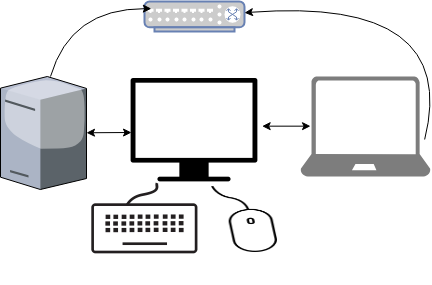
I bought a docking station for the company’s laptop. I want to use a single monitor, keyboard & mouse to both my desktop PC & laptop when being at home.
My DekstopPC runs archlinux and company’s laptop is a windows 10.
Keyboard and mouse are connected to linux.
Both machines are connected on the same LAN (cables on a switch).
Host
/etc/hosts
192.168.0.11 myhomepc.localdomain myhomepc
192.168.0.12 worklaptop.localdomain worklaptop
Archlinux
DesktopPC will be my Virtual KVM software server. So I need to run synergy as a server.
Configuration
If no configuration file pathname is provided then the first of the
following to load successfully sets the configuration:${HOME}/.synergy.conf
/etc/synergy.conf
vim ${HOME}/.synergy.conf
section: screens
# two hosts named: myhomepc and worklaptop
myhomepc:
worklaptop:
end
section: links
myhomepc:
left = worklaptop
end
Testing
run in the foreground
$ synergys --no-daemonexample output:
[2018-10-20T20:34:44] NOTE: started server, waiting for clients [2018-10-20T20:34:44] NOTE: accepted client connection [2018-10-20T20:34:44] NOTE: client "worklaptop" has connected [2018-10-20T20:35:03] INFO: switch from "myhomepc" to "worklaptop" at 1919,423 [2018-10-20T20:35:03] INFO: leaving screen [2018-10-20T20:35:03] INFO: screen "myhomepc" updated clipboard 0 [2018-10-20T20:35:04] INFO: screen "myhomepc" updated clipboard 1 [2018-10-20T20:35:10] NOTE: client "worklaptop" has disconnected [2018-10-20T20:35:10] INFO: jump from "worklaptop" to "myhomepc" at 960,540 [2018-10-20T20:35:10] INFO: entering screen [2018-10-20T20:35:14] NOTE: accepted client connection [2018-10-20T20:35:14] NOTE: client "worklaptop" has connected [2018-10-20T20:35:16] INFO: switch from "myhomepc" to "worklaptop" at 1919,207 [2018-10-20T20:35:16] INFO: leaving screen [2018-10-20T20:43:13] NOTE: client "worklaptop" has disconnected [2018-10-20T20:43:13] INFO: jump from "worklaptop" to "myhomepc" at 960,540 [2018-10-20T20:43:13] INFO: entering screen [2018-10-20T20:43:16] NOTE: accepted client connection [2018-10-20T20:43:16] NOTE: client "worklaptop" has connected [2018-10-20T20:43:40] NOTE: client "worklaptop" has disconnected
Systemd
To use synergy as a systemd service, then you need to copy your configuration file under /etc directory
sudo cp ${HOME}/.synergy.conf /etc/synergy.confBeware: Your user should have read access to the above configuration file.
and then:
$ systemctl start --user synergys
$ systemctl enable --user synergys
Verify
$ ss -lntp '( sport = :24800 )'
State Recv-Q Send-Q Local Address:Port Peer Address:Port
LISTEN 0 3 0.0.0.0:24800 0.0.0.0:* users:(("synergys",pid=10723,fd=6))
Win10
On windows10 (the synergy client) you just need to connect to the synergy server !
And of-course create a startup-shortcut:
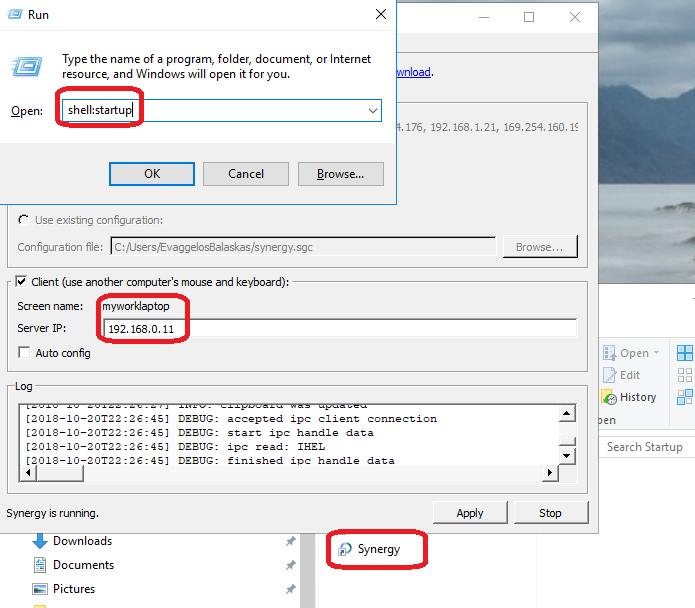
and that’s it !
A more detailed example:
section: screens
worklaptop:
halfDuplexCapsLock = false
halfDuplexNumLock = false
halfDuplexScrollLock = false
xtestIsXineramaUnaware = false
switchCorners = none
switchCornerSize = 0
myhomepc:
halfDuplexCapsLock = false
halfDuplexNumLock = false
halfDuplexScrollLock = false
xtestIsXineramaUnaware = false
switchCorners = none +top-left +top-right +bottom-left +bottom-right
switchCornerSize = 0
end
section: links
worklaptop:
right = myhomepc
myhomepc:
left = worklaptop
end
section: options
relativeMouseMoves = false
screenSaverSync = true
win32KeepForeground = false
disableLockToScreen = false
clipboardSharing = true
clipboardSharingSize = 3072
switchCorners = none +top-left +top-right +bottom-left +bottom-right
switchCornerSize = 0
endGetting this error on Windows 10 [Ubuntu running on Windows Subsystem for Linux]
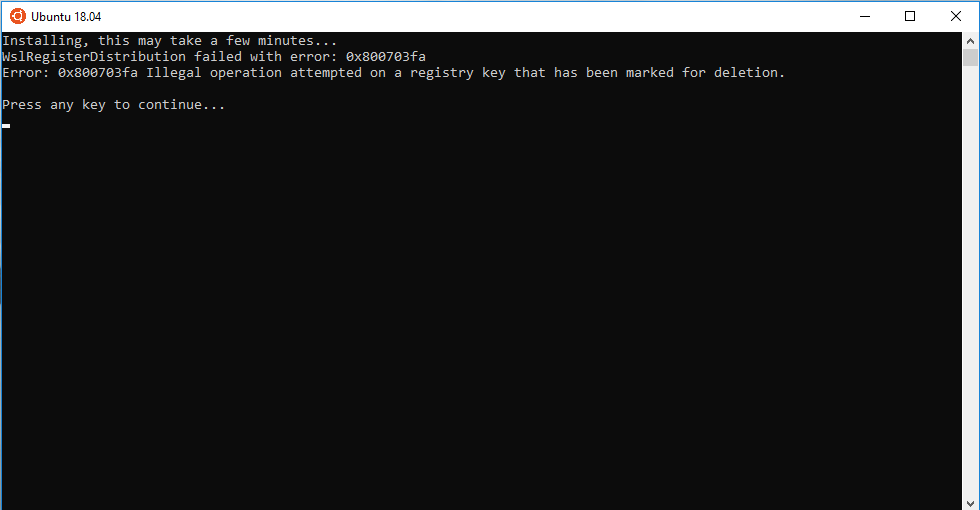
Go to
this PC –> Manage –> Services & Applications –> Services –> LXSSMANAGER