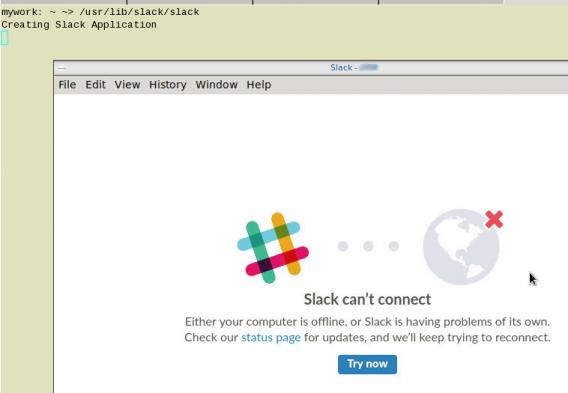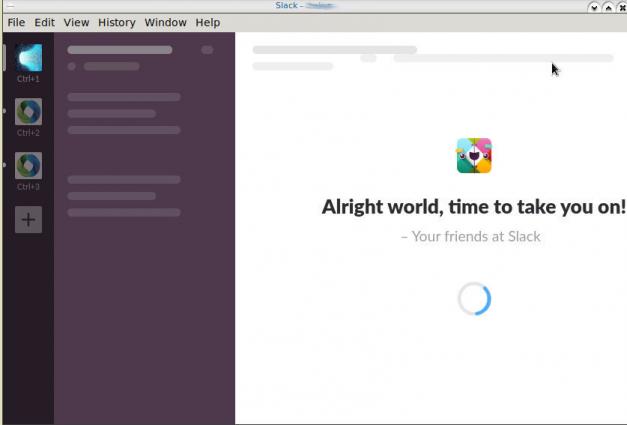Let’s Encrypt
I’ve written some posts on Let’s Encrypt but the most frequently question is how to auto renew a certificate every 90 days.
Disclaimer
This is my mini how-to, on centos 6 with a custom compiled Python 2.7.13 that I like to run on virtualenv from latest git updated certbot. Not a copy/paste solution for everyone!
Cron
Cron doesnt not seem to have something useful to use on comparison to 90 days:
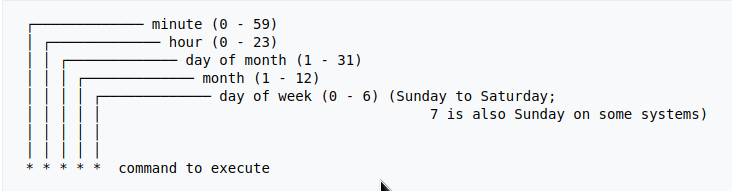
Modification Time
The most obvious answer is to look on the modification time on lets encrypt directory :
eg. domain: balaskas.gr
# find /etc/letsencrypt/live/balaskas.gr -type d -mtime +90 -exec ls -ld {} \;
# find /etc/letsencrypt/live/balaskas.gr -type d -mtime +80 -exec ls -ld {} \;
# find /etc/letsencrypt/live/balaskas.gr -type d -mtime +70 -exec ls -ld {} \;
# find /etc/letsencrypt/live/balaskas.gr -type d -mtime +60 -exec ls -ld {} \;
drwxr-xr-x. 2 root root 4096 May 15 20:45 /etc/letsencrypt/live/balaskas.gr
OpenSSL
# openssl x509 -in <(openssl s_client -connect balaskas.gr:443 2>/dev/null) -noout -enddate
If you have registered your email with Let’s Encrypt then you get your first email in 60 days!
Renewal
Here are my own custom steps:
# cd /root/certbot.git
# git pull origin
# source venv/bin/activate && source venv/bin/activate
# cd venv/bin/
# monit stop httpd
# ./venv/bin/certbot renew --cert-name balaskas.gr --standalone
# monit start httpd
# deactivate
Script
I use monit, you can edit the script accordingly to your needs :
#!/bin/sh
DOMAIN=$1
## Update certbot
cd /root/certbot.git
git pull origin
# Enable Virtual Environment for python
source venv/bin/activate && source venv/bin/activate
## Stop Apache
monit stop httpd
sleep 5
## Renewal
./venv/bin/certbot renew --cert-name ${DOMAIN} --standalone
## Exit virtualenv
deactivate
## Start Apache
monit start httpd
All Together
# find /etc/letsencrypt/live/balaskas.gr -type d -mtime +80 -exec /usr/local/bin/certbot.autorenewal.sh balaskas.gr \;
Systemd Timers
or put it on cron
whatever :P
How to install slack dekstop to archlinux
Download Slack Desktop
eg. latest version
https://downloads.slack-edge.com/linux_releases/slack-2.6.3-0.1.fc21.x86_64.rpm
Extract under root filesystem
# cd /
# rpmextract.sh slack-2.6.3-0.1.fc21.x86_64.rpm
Done
Actually, that’s it!
Run
Run slack-desktop as a regular user:
$ /usr/lib/slack/slack
Slack Desktop
Proxy
Define your proxy settings on your environment:
declare -x ftp_proxy="proxy.example.org:8080"
declare -x http_proxy="proxy.example.org:8080"
declare -x https_proxy="proxy.example.org:8080"Slack
Iterator
a few months ago, I wrote an article on RecursiveDirectoryIterator, you can find the article here: PHP Recursive Directory File Listing . If you run the code example, you ‘ll see that the output is not sorted.
Object
Recursive Iterator is actually an object, a special object that we can perform iterations on sequence (collection) of data. So it is a little difficult to sort them using known php functions. Let me give you an example:
$Iterator = new RecursiveDirectoryIterator('./');
foreach ($Iterator as $file)
var_dump($file);
object(SplFileInfo)#7 (2) {
["pathName":"SplFileInfo":private]=>
string(12) "./index.html"
["fileName":"SplFileInfo":private]=>
string(10) "index.html"
}
You see here, the iterator is an object of SplFileInfo class.
Internet Answers
Unfortunately stackoverflow and other related online results provide the most complicated answers on this matter. Of course this is not stackoverflow’s error, and it is really a not easy subject to discuss or understand, but personally I dont get the extra fuzz (complexity) on some of the responses.
Back to basics
So let us go back a few steps and understand what an iterator really is. An iterator is an object that we can iterate! That means we can use a loop to walk through the data of an iterator. Reading the above output you can get (hopefully) a better idea.
We can also loop the Iterator as a simply array.
eg.
$It = new RecursiveDirectoryIterator('./');
foreach ($It as $key=>$val)
echo $key.":".$val."n";output:
./index.html:./index.htmlArrays
It is difficult to sort Iterators, but it is really easy to sort arrays!
We just need to convert the Iterator into an Array:
// Copy the iterator into an array
$array = iterator_to_array($Iterator);that’s it!
Sorting
For my needs I need to reverse sort the array by key (filename on a recursive directory), so my sorting looks like:
krsort( $array );easy, right?
Just remember that you can use ksort before the array is already be defined. You need to take two steps, and that is ok.
Convert to Iterator
After sorting, we need to change back an iterator object format:
// Convert Array to an Iterator
$Iterator = new ArrayIterator($array);and that’s it !
Full Code Example
the entire code in one paragraph:
<?php
# ebal, Fri, 07 Jul 2017 22:01:48 +0300
// Directory to Recursive search
$dir = "/tmp/";
// Iterator Object
$files = new RecursiveIteratorIterator(
new RecursiveDirectoryIterator($dir)
);
// Convert to Array
$Array = iterator_to_array ( $files );
// Reverse Sort by key the array
krsort ( $Array );
// Convert to Iterator
$files = new ArrayIterator( $Array );
// Print the file name
foreach($files as $name => $object)
echo "$namen";
?>Prologue
Part of my day job is to protect a large mail infrastructure. That means that on a daily basis we are fighting SPAM and try to protect our customers for any suspicious/malicious mail traffic. This is not an easy job. Actually globally is not a easy job. But we are trying and trying hard.
ReplyTo
The last couple months, I have started a project on gitlab gathering the malicious ReplyTo from already identified spam emails. I was looking for a pattern or something that I can feed our antispam engines with so that we can identify spam more accurately. It’s doesnt seem to work as i thought. Spammers can alter their ReplyTo in a matter of minutes!
TheList
Here is the list for the last couple months: ReplyTo
I will -from time to time- try to update it and hopefully someone can find it useful
Free domains
It’s not much yet, but even with this small sample you can see that ~ 50% of phishing goes back to gmail !
105 gmail.com
49 yahoo.com
18 hotmail.com
17 outlook.comMore Info
You can contact me with various ways if you are interested in more details.
Preferably via encrypted email: PGP: ‘ 0×1c8968af8d2c621f ‘
or via DM in twitter: @ebalaskas
PS
I also keep another list, of suspicious fwds
but keep in mind that it might have some false positives.