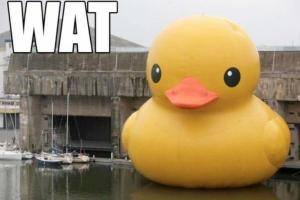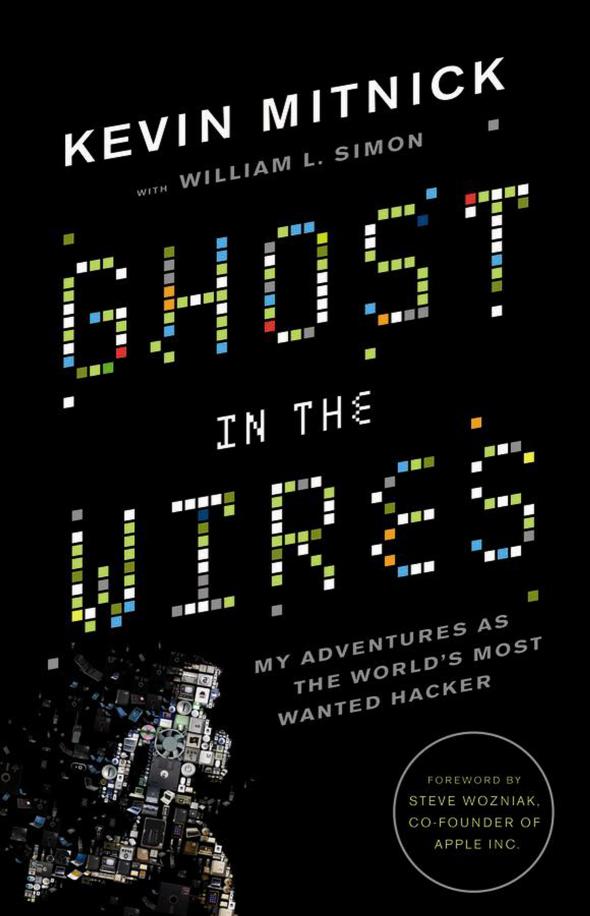PowerDNS
My Authoritative PowerDNS configuration, is relatively simple:
Configuration
Here is my configuration:
# egrep -v '^($|#)' pdns.conf
guardian=yes
launch=bind
bind-config=/etc/pdns/named.conf
local-address=MY_IPv4_ADDRESS
local-ipv6=MY_IPv6_ADDRESS
setgid=pdns
setuid=pdnsBind Backend
I am using a bind backend because I used to run a bind dns server and I am too lazy to change it.
the named.conf doesnt have much:
zone "balaskas.gr" IN {
type master;
file "/etc/pdns/var/balaskas.gr";
};Logs
Today, I’ve noticed some unusual traffic to my server, so I’ve enabled the logging features:
log-dns-details=yes
log-dns-queries=yes
query-logging=yesDDoS
The horror !!!
In less than 10minutes or so, almost 2500 “unique” IPs were “attacking” my auth-dns with random queries.
Let me give you an example:
utmzcnqjytkpmnop.madingyule.net
gdqlozsdqngdidkb.madingyule.net
wrojktwlwhevwtup.madingyule.net
enozexazqxoj.madingyule.net
izahejotetwlkhql.madingyule.net
IPtables
iptables to the rescue:
iptables -I INPUT -m string --algo bm --string "madingyule" -j DROP
Any dns query with the string madingyule will be blocked in INPUT chain with Boyer–Moore string search algorithm.
dnsdist
I need a more permanent solution than reading logs and block attacks with iptables, so I’ve asked the IRC about it. They pointed me to dnsdist.
I’ve already knew about dnsdist but I always thought it was a solution for recursors and not for auth-ns.
I was wrong! dnsdist is a highly DNS-, DoS- and abuse-aware loadbalancer and works fine for auth-ns setup too.
pdns configuration
My auth-ns configuration had to change to something like this:
any-to-tcp=no
disable-tcp=yes
dname-processing=yes
guardian=yes
launch = bind
bind-config = /etc/pdns/named.conf
local-address=127.0.0.1
local-port=5353Disabling any global listener and tcp.
dnsdist configuration
here is my dnsdist configuration:
/etc/dnsdist/dnsdist.conf
-- accept DNS queries on UDP and TCP
addLocal("MY_IPv4_IP:53")
addLocal("[MY_IPv6_IP]:53")
-- fwd queries to localhost
newServer({address="127.0.0.1:5353"})
-- resets the list to this array
setACL("::/0")
addACL("0.0.0.0/0")I am not 100% sure about the ACL but everything seems ok.
Thats it !!!! - Finished
dnsdist - client
To connect to the dnsdist daemon, you need to add the below configuration:
controlSocket("127.0.0.1")That means, after reloading the daemon, you can connect on it with:
# dnsdist -c
Extra
Logs
-- log everything
addAction(AllRule(), LogAction("/var/log/dnsdist.log", false, true, false))
Domain Blocking
Let’s start with the above iptables example:
addDomainBlock("wanbo88.net.")
addDomainBlock("madingyule.net.")
You can connect to dnsdist client (see above) and and any domain you wan to block without restarting your dnsdist service.
Allow Action
Another trick you can do, is to create some custom rules by allowing any DNS queries for your domains and drop any other dns query. You can do this with something like that:
addAction(makeRule("balaskas.gr.") , AllowAction())
addAction(makeRule("balaskas.gr.") , AllowAction())
addAction(AllRule() , DropAction())Rule Order
Just remember, that the rules will be processed in line order of the file.
Block ANY
You can drop all ANY queries with:
addAction(QTypeRule(dnsdist.ANY), DropAction())although I dont recommend it.
Rate-Limiting - QPS (Queries Per Second)
Now to the good stuff: rate limiting
A simple rule is something like the below:
-- drop queries exceeding 5 qps, grouped by /24 for IPv4 and /64 for IPv6
addAction(MaxQPSIPRule(5, 24, 64), DropAction())If you want to drop everything when they pass the 5qps:
addAction(MaxQPSIPRule(5), DropAction())Delay
An alternative approach is to delay everything for more than 5qps (rate limiting), this may make the bot (ddos) to overlook you.
-- Delay for 1000ms aka 1s for 5qps
addDelay(MaxQPSIPRule(5), 1000)File Descriptors
Working on a VPS (virtual private server), I’ve troubled with file descriptors.
Message in logs from dnsdist is:
Warning, this configuration can use more than 1057 file descriptors, web server and console connections not included, and the current limit is 1024
From the command line you can tweak it to 2048 like this:
# ulimit -n 2048
If you need to make it permanent:
vim /etc/security/limits.conf
* - nofile 2048Traffic
okei, it’s time to see what’s the traffic:
topQueries(20,2)will report the domains that are reaching to our dnsdsist.
topQueries() will report everything
topQueries(20,1)will report TLD (Top Level Domains)
Identify your traffic:
grepq("balaskas.gr")Monit
So dnsdist is now in front of my powerdns auth-ns setup and handles everything, blocking what is necessary.
To be sure that the daemon is up and running:
/etc/monit.d/dnsdist.monit
check process dnsdist with pidfile /var/run/dnsdist.pid
alert evaggelos_AT_balaskas_DOT_gr only on { timeout, nonexist }
start program = "/etc/init.d/dnsdist start"
stop program = "/etc/init.d/dnsdist stop"dnsdist - basics
Some basic commands about dnsdist (when connecting to the client):
Commands:
addAction( addAnyTCRule() addDelay(
addDisableValidationRule( addDNSCryptBind( addDomainBlock(
addDomainSpoof( addDynBlocks( addLocal(
addLuaAction( addNoRecurseRule( addPoolRule(
addQPSLimit( addQPSPoolRule( addResponseAction(
AllowAction() AllowResponseAction() AllRule()
AndRule( benchRule( carbonServer(
clearDynBlocks() clearQueryCounters() clearRules()
controlSocket( DelayAction( DelayResponseAction(
delta() DisableValidationAction() DropAction()
DropResponseAction() dumpStats() exceedNXDOMAINs(
exceedQRate( exceedQTypeRate( exceedRespByterate(
exceedServFails( firstAvailable fixupCase(
generateDNSCryptCertificate( generateDNSCryptProviderKeys( getPoolServers(
getQueryCounters( getResponseRing() getServer(
getServers() grepq( leastOutstanding
LogAction( makeKey() MaxQPSIPRule(
MaxQPSRule( mvResponseRule( mvRule(
newDNSName( newQPSLimiter( newRemoteLogger(
newRuleAction( newServer( newServerPolicy(
newSuffixMatchNode() NoRecurseAction() PoolAction(
printDNSCryptProviderFingerprint( QNameLabelsCountRule( QNameWireLengthRule(
QTypeRule( RCodeRule( RegexRule(
registerDynBPFFilter( RemoteLogAction( RemoteLogResponseAction(
rmResponseRule( rmRule( rmServer(
roundrobin setACL( setAPIWritable(
setDNSSECPool( setECSOverride( setECSSourcePrefixV4(
setECSSourcePrefixV6( setKey( setLocal(
setMaxTCPClientThreads( setMaxTCPQueuedConnections( setMaxUDPOutstanding(
setQueryCount( setQueryCountFilter( setRules(
setServerPolicy( setServerPolicyLua( setServFailWhenNoServer(
setTCPRecvTimeout( setTCPSendTimeout( setUDPTimeout(
setVerboseHealthChecks( show( showACL()
showDNSCryptBinds() showDynBlocks() showResponseLatency()
showResponseRules() showRules() showServerPolicy()
showServers() showTCPStats() showVersion()
shutdown() SpoofAction( TCAction()
testCrypto() topBandwidth( topClients(
topQueries( topResponseRule() topResponses(
topRule() topSlow( truncateTC(
unregisterDynBPFFilter( webserver( whashed
wrandom addACL( dnsdist - ACL
Keep in mind that the default ACL is:
> showACL()
127.0.0.0/8
10.0.0.0/8
100.64.0.0/10
169.254.0.0/16
192.168.0.0/16
172.16.0.0/12
::1/128
fc00::/7
fe80::/10Log Rotate
/etc/logrotate.d/dnsdist
/var/log/dnsdist.log {
rotate 7
daily
dateext
delaycompress
compress
postrotate
[ ! -f /var/run/dnsdist.pid ] || kill -USR1 `cat /var/run/dnsdist.pid`
endscript
}
I’ve just finished listening the audio book version of Cyberspies: The Secret History of Surveillance, Hacking, and Digital Espionage by Gordon Corera and liked it.
As the name suggests, It is about the History of surveillance mostly in UK & US.
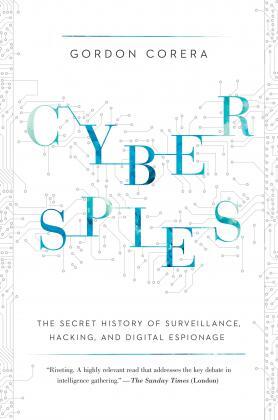
After upgrading one of my linux boxes from CentOS 6.8 to 6.9, I wanted to find out the files that I had to review. From experience I already knew what file names I should check: .rpmsave & .rpmnew
The command I usually type is: find
# find /etc/|egrep ".*rpm(save|new)$"
/etc/rc.d/init.d/postgrey.rpmsave
/etc/php.ini.rpmnew
/etc/sudoers.rpmnew
/etc/postfix/postgrey_whitelist_clients.local.rpmsave
/etc/sysctl.conf.rpmnew
a more nice way is to tell find to search for files with type: file to exclude any binary searches:
# find /etc/ -type f |egrep ".*rpm(save|new)$"
/etc/rc.d/init.d/postgrey.rpmsave
/etc/php.ini.rpmnew
/etc/sudoers.rpmnew
/etc/postfix/postgrey_whitelist_clients.local.rpmsave
/etc/sysctl.conf.rpmnew
but find is a very powerful command, and reading through the manual page:
-regex pattern
File name matches regular expression pattern. This is a match on the whole path, not a
search. For example, to match a file named ‘./fubar3’, you can use the regular expression
‘.bar.’ or ‘.b.3’, but not ‘f.r3’. The regular expressions understood by find are by
default Emacs Regular Expressions, but this can be changed with the -regextype option.
ok, we are getting somewhere. I can use -regex with an emacs regular expression pattern to search.
# find /etc/ -type f -regex ".*rpm(save|new)$"
Nothing in output !!! aka this is a “WAT ?????” moment.
Perhaps I am not typing an emacs regex.
Let’s try to use an alternative:
# find /etc/ -type f -regextype -name "*rpmsave$"
valid types are
findutils-default',awk’,egrep',ed’,emacs',gnu-awk’,grep',posix-awk’,posix-basic',posix-egrep’,posix-extended',posix-minimal-basic’, `sed’.
With this typo, I can find out what the alternatives
ok, let’s try egrep or anything else:
# find /etc/ -type f -regex ".*rpm(save|new)$" -regextype sed
# find /etc/ -type f -regex ".*rpm(save|new)$" -regextype posix-egrep
# find /etc/ -type f -name ".*rpm(save|new)$" -regextype posix-egrep
# find /etc/ -type f -name ".*rpm(save|new)$" -regextype egrep
# find /etc/ -type f -name ".*rpm(save|new)$" -regextype sed
# find /etc/ -type f -name ".*rpmsave$" -regextype sed
# find /etc/ -type f -name ".*rpmsave$" -regextype posix-egrep
# find /etc/ -type f -name ".*rpmsave$" -regextype egrep
# find /etc/ -type f -regex ".*rpm(save)$" -regextype egrep
# find /etc/ -type f -regex ".*rpm(save|new)$" -regextype egrep
Nothing !!!
Am I typing this correctly ?
# find /etc/ -type f | egrep ".*rpm(save|new)$"
/etc/rc.d/init.d/postgrey.rpmsave
/etc/php.ini.rpmnew
/etc/sudoers.rpmnew
/etc/postfix/postgrey_whitelist_clients.local.rpmsave
/etc/sysctl.conf.rpmnew
then, what the h3ll?
Let’s read the manual page, once more:
The -daystart, -follow and -regextype options are different in this respect, and have an effect only on tests which appear later in the command line. Therefore, for clarity, it is best to place them at the beginning of the expression
Exhhmmmmm
I need to put -regextype before the regex.
# find /etc/ -type f -regextype egrep -regex ".*rpm(save|new)$"
/etc/rc.d/init.d/postgrey.rpmsave
/etc/php.ini.rpmnew
/etc/sudoers.rpmnew
/etc/postfix/postgrey_whitelist_clients.local.rpmsave
/etc/sysctl.conf.rpmnew
Yeah !
I’ve just finished listening the audiobook version of Ghost in the Wires: My Adventures as the World's Most Wanted Hacker and really liked it a lot.
Everything you need to know about social engineering on a previous era of technology.
Totally recommended on understanding the value of ethical hacking