A Beginner’s Guide on How to use Thunderbird with Enigmail (Gpg4win) with their gmail account in 10 minutes on a windows machine
Thunderbird Enigmail - Gmail, Windows from vimeouser on Vimeo.
Linux Raid
This blog post is created as a mental note for future reference
Linux Raid is the de-facto way for decades in the linux-world on how to create and use a software raid. RAID stands for: Redundant Array of Independent Disks. Some people use the I for inexpensive disks, I guess that works too!
In simple terms, you can use a lot of hard disks to behave as one disk with special capabilities!
You can use your own inexpensive/independent hard disks as long as they have the same geometry and you can do almost everything. Also it’s pretty easy to learn and use linux raid. If you dont have the same geometry, then linux raid will use the smallest one from your disks. Modern methods, like LVM and BTRFS can provide an abstract layer with more capabilities to their users, but some times (or because something you have built a loooong time ago) you need to go back to basics.
And every time -EVERY time- I am searching online for all these cool commands that those cool kids are using. Cause what’s more exciting than replacing your -a decade ago- linux raid setup this typical Saturday night?
Identify your Hard Disks
% find /sys/devices/ -type f -name model -exec cat {} \;
ST1000DX001-1CM1
ST1000DX001-1CM1
ST1000DX001-1CM1
% lsblk
NAME MAJ:MIN RM SIZE RO TYPE MOUNTPOINT
sda 8:0 0 931.5G 0 disk
sdb 8:16 0 931.5G 0 disk
sdc 8:32 0 931.5G 0 disk
% lsblk -io KNAME,TYPE,SIZE,MODEL
KNAME TYPE SIZE MODEL
sda disk 931.5G ST1000DX001-1CM1
sdb disk 931.5G ST1000DX001-1CM1
sdc disk 931.5G ST1000DX001-1CM1
Create a RAID-5 with 3 Disks
Having 3 hard disks of 1T size, we are going to use the raid-5 Level . That means that we have 2T of disk usage and the third disk with keep the parity of the first two disks. Raid5 provides us with the benefit of loosing one hard disk without loosing any data from our hard disk scheme.
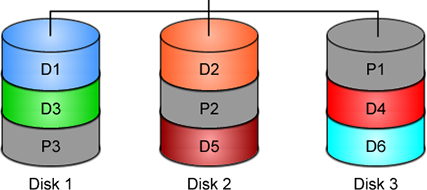
% mdadm -C -v /dev/md0 --level=5 --raid-devices=3 /dev/sda /dev/sdb /dev/sdc
mdadm: layout defaults to left-symmetric
mdadm: layout defaults to left-symmetric
mdadm: chunk size defaults to 512K
mdadm: sze set to 5238784K
mdadm: Defaulting to version 1.2 metadata
md/raid:md0 raid level 5 active with 2 our of 3 devices, algorithm 2
mdadm: array /dev/md0 started.
% cat /proc/mdstat
Personalities : [raid6] [raid5] [raid4]
md0: active raid5 sdc[3] sdb[2] sda[1]
10477568 blocks super 1.2 level 5, 512k chink, algorith 2 [3/3] [UUU]
unused devices: <none>
running lsblk will show us our new scheme:
# lsblk -io KNAME,TYPE,SIZE,MODEL
KNAME TYPE SIZE MODEL
sda disk 931.5G ST1000DX001-1CM1
md0 raid5 1.8T
sdb disk 931.5G ST1000DX001-1CM1
md0 raid5 1.8T
sdc disk 931.5G ST1000DX001-1CM1
md0 raid5 1.8T
Save the Linux Raid configuration into a file
Software linux raid means that the raid configuration is actually ON the hard disks. You can take those 3 disks and put them to another linux box and everything will be there!! If you are keeping your operating system to another harddisk, you can also change your linux distro from one to another and your data will be on your linux raid5 and you can access them without any extra software from your new linux distro.
But it is a good idea to keep the basic conf to a specific configuration file, so if you have hardware problems your machine could understand what type of linux raid level you need to have on those broken disks!
% mdadm --detail --scan >> /etc/mdadm.conf
% cat /etc/mdadm.conf
ARRAY /dev/md0 metadata=1.2 name=MyServer:0 UUID=ef5da4df:3e53572e:c3fe1191:925b24cf
UUID - Universally Unique IDentifier
Be very careful that the above UUID is the UUID of the linux raid on your disks.
We have not yet created a filesystem over this new disk /dev/md0 and if you need to add this filesystem under your fstab file you can not use the UUID of the linux raid md0 disk.
Below there is an example on my system:
% blkid
/dev/sda: UUID="ef5da4df-3e53-572e-c3fe-1191925b24cf" UUID_SUB="f4e1da17-e4ff-74f0-b1cf-6ec86eca3df1" LABEL="MyServer:0" TYPE="linux_raid_member"
/dev/sdb: UUID="ef5da4df-3e53-572e-c3fe-1191925b24cf" UUID_SUB="ad7315e5-56ce-bd8c-75c5-0a72893a63db" LABEL="MyServer:0" TYPE="linux_raid_member"
/dev/sdc: UUID="ef5da4df-3e53-572e-c3fe-1191925b24cf" UUID_SUB="a90e317e-4384-8f30-0de1-ee77f8912610" LABEL="MyServer:0" TYPE="linux_raid_member"
/dev/md0: LABEL="data" UUID="48fc963a-2128-4d35-85fb-b79e2546dce7" TYPE="ext4"
% cat /etc/fstab
UUID=48fc963a-2128-4d35-85fb-b79e2546dce7 /backup auto defaults 0 0
Replacing a hard disk
Hard disks will fail you. This is a fact that every sysadmin knows from day one. Systems will fail at some point in the future. So be prepared and keep backups !!
Failing a disk
Now it’s time to fail (if not already) the disk we want to replace:
% mdadm --manage /dev/md0 --fail /dev/sdb
mdadm: set /dev/sdb faulty in /dev/md0
Remove a broken disk
Here is a simple way to remove a broken disk from your linux raid configuration. Remember with raid5 level we can manage with 2 hard disks.
% mdadm --manage /dev/md0 --remove /dev/sdb
mdadm: hot removed /dev/sdb from /dev/md0
% cat /proc/mdstat
Personalities : [raid6] [raid5] [raid4]
md0 : active raid5 sda[1] sdc[3]
1953262592 blocks super 1.2 level 5, 512k chunk, algorithm 2 [3/2] [_UU]
unused devices: <none>
dmesg shows:
% dmesg | tail
md: data-check of RAID array md0
md: minimum _guaranteed_ speed: 1000 KB/sec/disk.
md: using maximum available idle IO bandwidth (but not more than 200000 KB/sec) for data-check.
md: using 128k window, over a total of 976631296k.
md: md0: data-check done.
md/raid:md0: Disk failure on sdb, disabling device.
md/raid:md0: Operation continuing on 2 devices.
RAID conf printout:
--- level:5 rd:3 wd:2
disk 0, o:0, dev:sda
disk 1, o:1, dev:sdb
disk 2, o:1, dev:sdc
RAID conf printout:
--- level:5 rd:3 wd:2
disk 0, o:0, dev:sda
disk 2, o:1, dev:sdc
md: unbind<sdb>
md: export_rdev(sdb)
Adding a new disk - replacing a broken one
Now it’s time to add a new and (if possible) clean hard disk. Just to be sure, I always wipe with dd the first few kilobytes of every disk with zeros.
Using mdadm to add this new disk:
# mdadm --manage /dev/md0 --add /dev/sdb
mdadm: added /dev/sdb
% cat /proc/mdstat
Personalities : [raid6] [raid5] [raid4]
md0 : active raid5 sdb[4] sda[1] sdc[3]
1953262592 blocks super 1.2 level 5, 512k chunk, algorithm 2 [3/2] [_UU]
[>....................] recovery = 0.2% (2753372/976631296) finish=189.9min speed=85436K/sec
unused devices: <none>
For a 1T Hard Disk is about 3h of recovering data. Keep that in mind on scheduling the maintenance window.
after a few minutes:
% cat /proc/mdstat
Personalities : [raid6] [raid5] [raid4]
md0 : active raid5 sdb[4] sda[1] sdc[3]
1953262592 blocks super 1.2 level 5, 512k chunk, algorithm 2 [3/2] [_UU]
[>....................] recovery = 4.8% (47825800/976631296) finish=158.3min speed=97781K/sec
unused devices: <none>
mdadm shows:
% mdadm --detail /dev/md0
/dev/md0:
Version : 1.2
Creation Time : Wed Feb 26 21:00:17 2014
Raid Level : raid5
Array Size : 1953262592 (1862.78 GiB 2000.14 GB)
Used Dev Size : 976631296 (931.39 GiB 1000.07 GB)
Raid Devices : 3
Total Devices : 3
Persistence : Superblock is persistent
Update Time : Mon Oct 17 21:52:05 2016
State : clean, degraded, recovering
Active Devices : 2
Working Devices : 3
Failed Devices : 0
Spare Devices : 1
Layout : left-symmetric
Chunk Size : 512K
Rebuild Status : 58% complete
Name : MyServer:0 (local to host MyServer)
UUID : ef5da4df:3e53572e:c3fe1191:925b24cf
Events : 554
Number Major Minor RaidDevice State
1 8 16 1 active sync /dev/sda
4 8 32 0 spare rebuilding /dev/sdb
3 8 48 2 active sync /dev/sdc
You can use watch command that refreshes every two seconds your terminal with the output :
# watch cat /proc/mdstat
Every 2.0s: cat /proc/mdstat Mon Oct 17 21:53:34 2016
Personalities : [raid6] [raid5] [raid4]
md0 : active raid5 sdb[4] sda[1] sdc[3]
1953262592 blocks super 1.2 level 5, 512k chunk, algorithm 2 [3/2] [_UU]
[===========>.........] recovery = 59.4% (580918844/976631296) finish=69.2min speed=95229K/sec
unused devices: <none>
Growing a Linux Raid
Even so … 2T is not a lot of disk usage these days! If you need to grow-extend your linux raid, then you need hard disks with the same geometry (or larger).
Steps on growing your linux raid are also simply:
# Umount the linux raid device:
% umount /dev/md0
# Add the new disk
% mdadm --add /dev/md0 /dev/sdd
# Check mdstat
% cat /proc/mdstat
# Grow linux raid by one device
% mdadm --grow /dev/md0 --raid-devices=4
# watch mdstat for reshaping to complete - also 3h+ something
% watch cat /proc/mdstat
# Filesystem check your linux raid device
% fsck -y /dev/md0
# Resize - Important
% resize2fs /dev/md0
But sometimes life happens …
Need 1 spare to avoid degraded array, and only have 0.
mdadm: Need 1 spare to avoid degraded array, and only have 0.
or
mdadm: Failed to initiate reshape!
Sometimes you get an error that informs you that you can not grow your linux raid device! It’s not time to panic or flee the scene. You’ve got this. You have already kept a recent backup before you started and you also reading this blog post!
You need a (an extra) backup-file !
% mdadm --grow --raid-devices=4 --backup-file=/tmp/backup.file /dev/md0
mdadm: Need to backup 3072K of critical section..
% cat /proc/mdstat
Personalities : [linear] [multipath] [raid0] [raid1] [raid6] [raid5] [raid4] [raid10]
md0 : active raid5 sda[4] sdb[0] sdd[3] sdc[1]
1953262592 blocks super 1.2 level 5, 512k chunk, algorithm 2 [4/4] [UUUU]
[>....................] reshape = 0.0
% (66460/976631296) finish=1224.4min speed=13292K/sec
unused devices: <none>
1224.4min seems a lot !!!
dmesg shows:
% dmesg
[ 36.477638] md: Autodetecting RAID arrays.
[ 36.477649] md: Scanned 0 and added 0 devices.
[ 36.477654] md: autorun ...
[ 36.477658] md: ... autorun DONE.
[ 602.987144] md: bind<sda>
[ 603.219025] RAID conf printout:
[ 603.219036] --- level:5 rd:3 wd:3
[ 603.219044] disk 0, o:1, dev:sdb
[ 603.219050] disk 1, o:1, dev:sdc
[ 603.219055] disk 2, o:1, dev:sdd
[ 608.650884] RAID conf printout:
[ 608.650896] --- level:5 rd:3 wd:3
[ 608.650903] disk 0, o:1, dev:sdb
[ 608.650910] disk 1, o:1, dev:sdc
[ 608.650915] disk 2, o:1, dev:sdd
[ 684.308820] RAID conf printout:
[ 684.308832] --- level:5 rd:4 wd:4
[ 684.308840] disk 0, o:1, dev:sdb
[ 684.308846] disk 1, o:1, dev:sdc
[ 684.308851] disk 2, o:1, dev:sdd
[ 684.308855] disk 3, o:1, dev:sda
[ 684.309079] md: reshape of RAID array md0
[ 684.309089] md: minimum _guaranteed_ speed: 1000 KB/sec/disk.
[ 684.309094] md: using maximum available idle IO bandwidth (but not more than 200000 KB/sec) for reshape.
[ 684.309105] md: using 128k window, over a total of 976631296k.
mdstat
% cat /proc/mdstat
Personalities : [linear] [multipath] [raid0] [raid1] [raid6] [raid5] [raid4] [raid10]
md0 : active raid5 sda[4] sdb[0] sdd[3] sdc[1]
1953262592 blocks super 1.2 level 5, 512k chunk, algorithm 2 [4/4] [UUUU]
[>....................] reshape = 0.0
% (349696/976631296) finish=697.9min speed=23313K/sec
unused devices: <none>ok it’s now 670minutes
Time to use watch:
(after a while)
% watch cat /proc/mdstat
Personalities : [linear] [multipath] [raid0] [raid1] [raid6] [raid5] [raid4] [raid10]
md0 : active raid5 sda[4] sdb[0] sdd[3] sdc[1]
1953262592 blocks super 1.2 level 5, 512k chunk, algorithm 2 [4/4] [UUUU]
[===========>......] reshape = 66.1% (646514752/976631296) finish=157.4min speed=60171K/sec
unused devices: <none>
mdadm shows:
% mdadm --detail /dev/md0
/dev/md0:
Version : 1.2
Creation Time : Thu Feb 6 13:06:34 2014
Raid Level : raid5
Array Size : 1953262592 (1862.78 GiB 2000.14 GB)
Used Dev Size : 976631296 (931.39 GiB 1000.07 GB)
Raid Devices : 4
Total Devices : 4
Persistence : Superblock is persistent
Update Time : Sat Oct 22 14:59:33 2016
State : clean, reshaping
Active Devices : 4
Working Devices : 4
Failed Devices : 0
Spare Devices : 0
Layout : left-symmetric
Chunk Size : 512K
Reshape Status : 66% complete
Delta Devices : 1, (3->4)
Name : MyServer:0
UUID : d635095e:50457059:7e6ccdaf:7da91c9b
Events : 1536
Number Major Minor RaidDevice State
0 8 16 0 active sync /dev/sdb
1 8 32 1 active sync /dev/sdc
3 8 48 2 active sync /dev/sdd
4 8 0 3 active sync /dev/sdabe patient and keep an aye on mdstat under proc.
So basically those are the steps, hopefuly you will find them useful.
# /bin/find /sys/devices -type f -name model -exec cat {} \;
KINGSTON SV300S3
WDC WD10EURX-63F
WDC WD10EZRX-00A
VB0250EAVER
VB0250EAVER
# udisksctl status
MODEL REVISION SERIAL DEVICE
--------------------------------------------------------------------------
KINGSTON SV300S37A120G 527ABBF0 50026B774902D7E5 sda
WDC WD10EURX-63FH1Y0 01.01A01 WD-WMC1U5525831 sdb
WDC WD10EZRX-00A8LB0 01.01A01 WD-WCC1U2715714 sdc
VB0250EAVER HPG9 Z3TLRVYK sdd
VB0250EAVER HPG9 Z3TLRRKM sde
# lsblk -io KNAME,TYPE,SIZE,MODEL
KNAME TYPE SIZE MODEL
sda disk 111,8G KINGSTON SV300S3
sdb disk 931,5G WDC WD10EURX-63F
sdc disk 931,5G WDC WD10EZRX-00A
sdd disk 232,9G VB0250EAVER
sde disk 232,9G VB0250EAVER
also
# smartctl -a -i /dev/sda
# hdparm -i /dev/sda
# lshw -class disk
# hwinfo --disk
Most people -reading this blog post- will scream in their chairs … PLZ keep in-mind that I am not a developer and perhaps the below workaround is just that, a workaround.
I have this case that I need to render (with JS) text that already has passed through the PHP parser.
The caveat is that the text output is inside a <DIV> element and has HTML code in it.
Most of you understand that HTML inside a DIV element is not something useful as the browser’s engine is rendering it to HTML on page load. That means, that we can not get the innerHTML of this DIV element, as it is already rendered by the browser.
Let me give you an example:
<div>
<!DOCTYPE html>
<html>
<body>
<p align="center">
<div> An Example </div>
</p>
</body>
</html>
</div>
If you open a test.html page with the above code, and fire up any browser, you will see only: An Example as the output of the above DIV. There is no way to get the HTML code from the above example.
You probably thinking that I need to edit the PHP parser. Actually this DIV element is been filled up with an Ajax request from the PHP API, so no luck on the server-side code.
After spending a brutal weekend with http://www.w3schools.com and reading through every stackoverflow question, nothing appeared to get me closer to my purpose.
I’ve tried jquery with .html(), .text(), getting the innerHTML, I’ve tried everything I could think of. The only way to get the HTML code from inside an HTML DOM element is if the HTML code was/is inside a TEXT element, somehow.
I needed to get a TEXT element instead of a DIV element, so that I could get the text value of the HTML element.
So here is my workaround:
I encapsulated a hidden textarea HTML element inside the DIV !
<div class="show_myclass">
<textarea class="myclass" style="display:none;">
<!DOCTYPE html>
<html>
<body>
<p align="center">
<div> An Example </div>
</p>
</body>
</html>
</ textarea>
</ div>
I can now, get the text value of the textarea and use it.
My JS code became something like this:
1. $(".myclass").each(function(i, block ) {
2. document.getElementsByClassName("show_myclass")[i].innerHTML = my_function_that_does_magic( block.value );
3. });
Let me explain a few things … for people that are nοt so much familiar with jquery or JS (like me).
Line 1: Α jquery selector by class, exactly like this getElementsByClassName() in HTML DOM but it is an iterator already with each function. For every element with classname = myclass do something. In a page with multiple DIVs-TextAreas this will be very useful.
Line 2: Get the TEXT value from the textarea ( block.value ) and run it as argument thought our magic function. Then populate the HTML result on the DIV element with the same iterator.
In conclusion, when the browser finally renders the whole page, the above javascript code will override the DIV element and will instead of -not- showing the hidden textarea, will show the output of our my_function_that_does_magic function !!!