Wed 18 Sep 2013 19:00 @ http://hackerspace.gr
Intro Workshop for systemd !
systemd is a system and service manager for Linux, compatible with SysV and LSB init scripts
You need to install rtmpdump.
The rtmp stream has three parts:
- rtmp url
- target app on server
- playpath
eg.
streamer: ‘rtmp://cp126783.live.edgefcs.net/live’, file: ‘Alfaradiofwno@86944?.mp3′
- rtmp url : rtmp://cp126783.live.edgefcs.net
- target app on server : live
- playpath : ‘Alfaradiofwno@86944?.mp3′
then pipe the stream through vlc:
rtmpdump -V --live -r rtmp://cp126783.live.edgefcs.net -a live -y 'Alfaradiofwno@86944?.mp3' | cvlc -
This post speaks only Greek!
Ακούω vimafm (plz no comment on that) και θέλω να στείλω ένα email στην εκπομπή, γιατί άκουσα κάτι λάθος (δεν έχει καμία σημασία τι).
Οπότε μπαίνω στο vimfm - live και πατάω πάνω στο κομβίο email
η παρακάτω εικόνα (popup) μου εμφανίζεται.
Προφανώς κάποιος ηλίθιος το σκέφτηκε/σχεδίασε καθώς εκτός από το email του αποστολέα - πρέπει να γνωρίζεις και το email του παραλήπτη !!! Όριο μέχρι 700 χαρακτήρες (aka 5 tweets) και captcha!
Εάν ήξερα το email του παραλήπτη, δεν θα έστελνα από το δικό μου mail client? Όπου δεν έχω ούτε όριο χαρακτήρων και δεν χρειάζεται να πληκτρολογήσω και captcha !
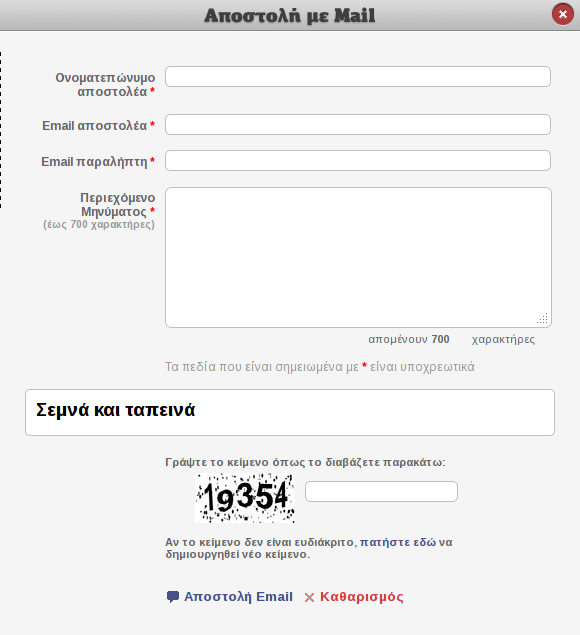
UPDATE
after further investigation ….
φαίνεται πως αυτή η λειτουργία είναι για να στείλεις σε κάποιον άλλον το συγκεκριμένο άρθρο/εκπομπή!
Και η επικοινωνία γίνεται μέσω του “Στείλτε μας τα σχόλιά σας” πάλι με τα ίδια όρια !!!
Τι στο καλό (WTF)
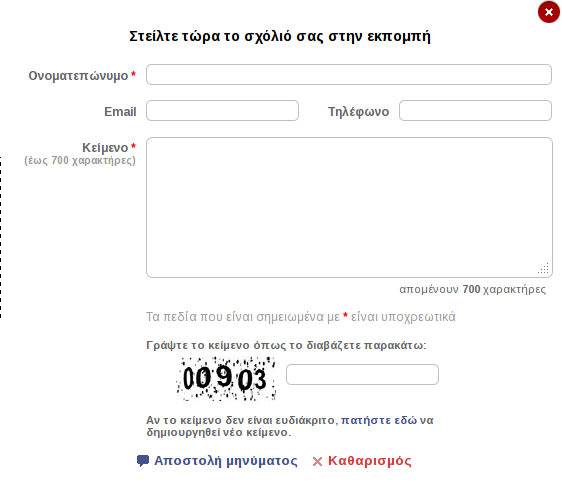
[this blog post is just a shatter idea]
Is it time to change the way we are searching? Till this moment, we were searching through the browser’s default search engine but Gnome has changed all that for everyone (even me, who doesnt use gnome!).
What we all need from a search engine: To locate our files or info. If it is not there, search the internet, privately and anonymously.
A lot of you, are going to tell (correctly) that what we are searching define us and not the search engine itself. Privacy isnt something we can measure from or within a search engine. But most people dont understand or (even worse) dont care about all that.
I use mlocate for my local file searching and sometimes find. After that is searching through my emails and then through my browser’s search engine.
Using a different browser means that i have to use a different search engine. And what if i am using gnome? It feels like Gnome is fighting firefox. And chromium/midori etc are fighting each other. I use a lot of different browsers (mostly for testing things) but at some point i just gave up and now i use three or four different web search engines!
Why all that? Why Gnome is fighting with my browser settings? Why i have to change a search engine when browsing through different browsers?
What i would like to have (as a linux user): A dead simply interface - just one text line. My “environment default search engine” would search my local files first, my emails after, wikipedia next and the internet in the end. I want to have the ability to sort, re-search through the results, tagging info (as i would do in the real life) and store all that for offline reading. As a bonus i would like to search through my social media - if i have already authorized my “environment search engine” to do that.
A modular search engine that would store (cache) locally my searches and results. Letting me figure it out - what i need from all of that. And i want to use the same engine to all of my browsers and changing it global. My “personality” would be stored on a local db inside my computer. I would like to have the ability to sync it with my laptop or work PC (secure sync - it can be done).
There is a big difference between anonymity and privacy. I am hoping everybody already understand that.