Mar
25
2013
Posted by ebal at
17:52:08
in archlinux, planet_Sysadmin
Reading v13’s blog post about Raspberry Pi under QEMU i was insired to do a similar post for archliux.
This is the easy-way (you can find a lot of copylefts here) !
Step Zero: Downdload the archlinux version of raspberry pi
Go to the archlinux arm site and download the disk image: archlinux-hf-2013-06-06.img
Decompress the image
$ unzip archlinux-hf-2013-06-06.zip
and here you are !
Step One: Find a propel kernel to boot the disk image
V13 built his own kernel - i am lazy !
From xecdesign i’ve downloaded their kernel:
wget -c http://xecdesign.com/downloads/linux-qemu/kernel-qemu
Step Two: You are ready to boot your archlinuxarm disk image:
tldr note:
qemu-system-arm
-kernel kernel-qemu
-cpu arm1176
-m 256
-M versatilepb
-no-reboot -serial stdio
-append "root=/dev/sda2 panic=0"
-hda archlinux-hf-2013-06-06.img
Step Three: Play
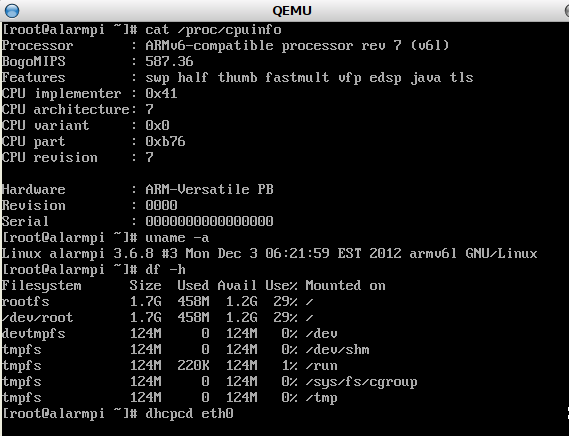
Do you want to know a little more ?
Click here