I use vim as my primary editor.
btw i've never believed in Vim Vs Emacs cause the are two very different programs that do very different staffs with very different ways. Apples and Orange. The only (by me) common thing is that you can use them as editors too.
I use mutt as my primary MUA with $EDITOR=vim.
Writing frequently emails in more than one language can be harsh with no key bindings or a spell checker. You have to be very careful cause a tiny typo error can confuse a lot of people or worse.
People in sysadmin jobs understand what i mean a little better than others.
vim has been integrated with spell checking functionality. English (of course) are embedded.
To read all about that, open vim and on command mode write:
: help spell
If you want globally to map a function key to English spell checking functionality then, in /etc/vimrc write something like that:
:map <f5> :setlocal spell spelllang=en_us<return>
Next time you open vim (or editing an email through mutt) you can press F5 to spell check your text/email.
For Greek spell you need to google it. If you do that, then you’ll find instructions of using openoffice greek spell zip file for creating yours vim spell file (hint: mkspell). You can map it with F6 key and use it as above.
But I am writing both English & Greek and i am boring of typing F[what ever] key or switching languages and mpla mpla mpla mpla …
I use english_greek_spelling_dictionary of Firefox.
So how cool should be if a similar spell checking mechanism exist for vim ? A few days ago, linuxinside.gr had a tribute on pkst (Κώστας Παπαδήμας) and the idea strike me at that moment.
Here are the instructions of making your own
wget -c https://addons.mozilla.org/firefox/downloads/file/108368/english_greek_spelling_dictionary-0.5.5-tb+fx+sm.xpi
unzip english_greek_spelling_dictionary-0.5.5-tb+fx+sm.xpi
cd dictionaries/
At this point we will use mkspell.
Open vim:
vim
and on command mode type:
:mkspell engr English & Greek
The result is something like this:
Reading affix file English & Greek.aff ...
Trailing text in English & Greek.aff line 532: υ
Affix name too long in English & Greek.aff line 871: AA
Reading dictionary file English & Greek.dic ...
First duplicate word in English & Greek.dic line 588565: ΑΒΑ
12794 duplicate word(s) in English & Greek.dic
Compressing word tree...
Compressed 12575870 of 13454281 nodes; 878411 (6%) remaining
Compressed 15867 of 20446 nodes; 4579 (22%) remaining
Writing spell file engr.utf-8.spl ...
Done!
Estimated runtime memory use: 4415720 bytes
If you try to use a region name, then you will be facing the below error msg:
:mkspell en_gr English & Greek
E751: Output file name must not have region name
The result is : engr.utf-8.spl
We can move this to vim default spell location:
sudo cp engr.utf-8.spl /usr/share/vim/vim73/spell/
To map a key to English-Greek spell dictionary, open /etc/vimrc and add the below line:
:map <f6> :setlocal spell spelllang=engr<return>
Here is an example:
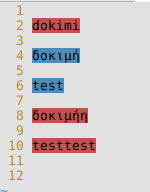
and here is the file (if you dont want to make it)
This is one of the most idiotic questions i am reading all the time on the web (linux related).
So lets take the most frequent answer on this:
file /bin/ls
If the result is 32 then you are using a 32bit distro.
If the result is 64 then you are using a 64bit distro.
SO ?
I ‘ve already knew that cause i installed a 32bit linux on my machine !
It’s obvious !
When people asking this question at 99,9999% of the times, they want to know if their machine has 64bit capabilities.
And at that point you have to give them a hint, that they have to look on their CPU flags.
I’ve comment on a blog (ubuntu related) that this isnt the right way cause you can install a 32bit distro on a 64bit CPU and if you are using file linux command you cant understand if your CPU is 64bit !
They immediately removed my comment (wat?)
My comment had an extra tip :
If the below command has output
grep ^flags /proc/cpuinfo | grep ' lm '
or in one line:
grep -E '^flags.* lm .*' /proc/cpuinfo
then your cpu has Long Mode (x86-64) capabilities.
The definition of flags are in cpufeature.h
and can be found online here:
One other way is to search online the model name of your cpu. The model name can be also located in /proc/cpuinfo
Σήμερα στο hsgr έχουμε ανοιχτή συνέλευση: Meeting
Είναι ιδανική μέρα για να έρθετε, να μιλήσουμε, να μας γνωρίζεται, να συζητήσουμε τις ιδέες σας ή να λύσουμε κάποιες από τις ερωτήσεις σας.
Πατήστε εδώ για να δείτε πως θα έρθετε.
” Το Hackerspace είναι ένας ανοιχτός χώρος δημιουργικότητας, συνεργασίας, έρευνας, ανάπτυξης και φυσικά μάθησης. Είναι όμως και κάτι περισσότερο από ένας φυσικός χώρος. Είναι μια ενεργή κοινότητα ανθρώπων με ιδέες που πηγάζουν απ’ τη φιλοσοφία του Ελεύθερου Λογισμικού. “
Α. Νέα Μέλη
Εάν πιστεύεται ότι συμφωνείτε με το πως ρολλάρουμε κι επίσης συμμερίζεστε το όραμά μας, συμπληρώστε μια αίτηση για νέο μέλος (υπενθύμιση ότι το hsgr είναι φυσικός χώρος κι έτσι οι μέντορες ζητούν φυσική παρουσία από τα υποψήφια νέα μέλη).
Β. Εξοπλισμός
Donate for Hackerspace.gr Equip
Εάν έχετε διαθέσιμο εξοπλισμό να δωρίσετε στο hsgr (ή έχετε τρόπο να μας προσφέρετε εξοπλισμό ή έκπτωση) υπάρχει σε εξέλιξη αυτή η hsgr campaign.
φαίνεται πως έχουν παγώσει οι δωρεές - λογικό αυτό τον καιρό - μα κάθε βοήθεια ευπρόσδεκτη.
Γ. Τεχνικά Βιβλία
Εάν θέλετε να δωρίσετε τα τεχνικά σας βιβλία στο hsgr, με χαρά μας να τα δεχθούμε. Ίσως να μην τα πάρουμε όλα ! αλλά σίγουρα κάτι θα βρούμε για να εμπλουτίσουμε την βιβλιοθήκη μας.
Μερικά από τα ήδη υπάρχοντα βιβλία/περιοδικά στον χώρο είναι τα εξής: books
Ελεύθερα μπορείτε να έρθετε στο Hsgr για να διαβάσετε ένα από αυτά, χωρίς καμία δέσμευση.
Δ. Υπολογιστές
Έχουμε διαθέσιμα αρκετά spare κομμάτια ήδη. Δεν ζητάμε παραπάνω. Ζητάμε τεχνικούς με μεράκι να μας βοηθήσουν να τα συναρμολογήσουμε ώστε να φέρουμε σε ζωή παλιό εξοπλισμό. Για όσους υπολογιστές φτιάξουμε και δεν χρησιμοποιηθούν στο hsgr, θα γίνουν δωρεά σε ανθρώπους ή νέα παιδιά που δεν έχουν. Εάν έχεις χρόνο στην διάθεσή σου και ξέρεις να συναρμολογείς μπορείς να βοηθήσεις. Κι έναν να φτιάξεις για εμάς είναι αρκετό.
E. Workshops / Παρουσιάσεις aka Events
Είμαστε διαθέσιμοι για να ανοίξουμε τον χώρο σε όποιον φίλο θέλει να κάνει κάποια παρουσίαση ή workshop στον τομέα του.
open source is a philosophy - keep that in mind !
ΣΤ. Σύλλογοι / Ομάδες εργασίας
Ο χώρος είναι διαθέσιμος να φιλοξενήσει οποιοδήποτε ομάδα ή σύλλογο θέλει να κάνει τις συναντήσεις του στο hsgr.
Εάν υπάρχει μέλος του hsgr διαθέσιμο να σας ανοίξει, τότε απλά βλέπετε το πρόγραμμα του hsgr και δεσμεύεται την ημερομηνία.
Εάν δεν υπάρχει κάποιο μέλος του hsgr και θέλετε σε μηνιαία (ή εβδομαδιαία) βάση να έρχεστε, τότε το hsgr είναι ναι μεν διαθέσιμο (θα βρούμε εμείς κάποιο μέλος να ανοίγει τον χώρο), αλλά θα σας συζήσουμε μια μικρή συνδρομή για τα έξοδα του χώρου.
Ζ. Ψυγείο / Προμήθειες.
Στο χώρο έχουμε ένα ψυγείο. Μπορείτε να βοηθήσετε γεμίζοντάς το με αναψυκτικά ή μπύρεςςςςςςς!
Μπορείτε να βοηθήσετε κι απλά φέρνοντας ένα πακέτο καφέ, ζάχαρη (τσάι, σάμαλι, γαλλικό, ελληνικό, εσπρέσσο κλπ κλπ κλπ κλπ).
Η. Supporters
Σε αυτή την σελίδα έχουμε καταγράψει τους Supporters του hsgr:
ή ανώνυμα υπάρχει ένα donation box μέσα στο hsgr !
Κι εάν είστε μακριά και δεν μπορείτε να έρθετε, ορίστε πως μπορείτε να προσφέρετε:
Donate
Θ. Προπαγάνδα
Μπορείτε να μας βοηθήσετε κι απλά συμμετέχοντας στην προπαγάνδα μας:
Για να μην σας ταλαιπωρώ άλλο με το εκτενές post μου, ρίξτε μια ματιά στα events που έχουμε φιλοξενήσει μέχρι τώρα.