 Προσπαθούμε στο hackfest3 (23.01) να φέρουμε projector και κουλουράκια! Φυσικά τα νερά δικά μας! Θα έρθει κόσμος, φέρτε κανα πολύπριζο
Προσπαθούμε στο hackfest3 (23.01) να φέρουμε projector και κουλουράκια! Φυσικά τα νερά δικά μας! Θα έρθει κόσμος, φέρτε κανα πολύπριζο
 If you need memory, use midori. Not firefox, Not Chrome! http://goo.gl/Hp4JC
If you need memory, use midori. Not firefox, Not Chrome! http://goo.gl/Hp4JC
The picture speaks for it self.
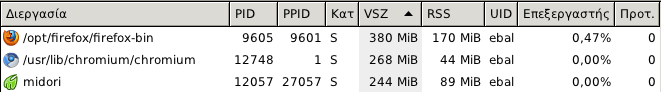
Same tabs - same sites - same resources - same time - same logins.
Firefox is just a memory leak before it crash your linux box! But it is the most extensible browser. You can do almost everything via Addons.
Chrome is the middle & safe solution but i cant use xmarks with a custom server and i cant use different proxies with exclusions but only shell variables (http_proxy).
Midori has the same engine as chrome (webkit, same restrictions as Chrome. Isnt extensible as chrome but uses UserScripts & UserStyles
But midori uses the least memory, its super fast and perfect for your simple needs.
My opinion is NOT to use only one web browser, but choose the browser by the need you want to cover.
A friend/colleague from work, made a keyboard prank.
So today and after 7 hours of work, i finally figured it out!
Damn blind typing.
He had changed U & Y and V & B, but i never looked once on my keyboard.
Sorry Dude, better lack next time :)
 This sunday (2011.01.23) the best opensource mini-event on Athens, Greece: http://goo.gl/jNXwf
This sunday (2011.01.23) the best opensource mini-event on Athens, Greece: http://goo.gl/jNXwf
Όπως ήδη γνωρίζεται ΟΛΟΙ (όσοι τουλάχιστον είναι σε αυτόν τον γαλαξία) ότι αυτή την Κυριακή, 23 Ιανουαρίου 2011, θα πραγματοποιηθεί το 1ο hackfest για το 2011.
Το hackfest είναι ένα event - μία συνάντηση, στην οποία όσοι ασχολούμαστε με το opensource βρισκόμαστε για να ανταλλάξουμε ιδέες, να συζητήσουμε για τα projects που μας απασχολούν κατά τον ελεύθερο χρόνο μας και μη.
Αυτή την Κυριακή, όμως θα υπάρχει θεματική ενότητα!
Κι αυτή δεν θα είναι άλλη από την fosdem.
Η fosdem είναι η μεγαλύτερη ευρωπαϊκή συνάντηση opensource developers!
Γίνεται πάντα το 1ο Σαββατοκυριακο του Φλεβάρη στις Βρυξέλλες (Βέλγιο).
Ελπίζουμε να έρθουν οι “νέοι” και οι “παλιοί” συμμετέχοντες για να συζητήσουμε/ανταλλάξουμε εμπειρίες/ενημερώσουμε ο ένας τον άλλο για τα DOs & DON’Ts.
Θα είναι πολύ ενδιαφέρον … οπότε σας περιμένουμε.
Καφεδάκι, μπύρα, τσάι, τοστ ΟΛΑ τα πληρώνεται από την τσέπη σας!
Τα νερά όμως είναι ΔΙΚΑ μας, ναι, ναι σωστά διαβάσατε, τα νερά κερασμένα από εμάς.
Ραντεβού λοιπόν στην καφετέρια Floral (Θεμιστοκλέους 80, Πλατεία Εξαρχείων)
από τις 11.00 και μετά και για περίπου 4 ώρες, ελάτε να συζητήσουμε και να δουλέψουμε για opensource & fosdem.
Παράλληλα θα περάσω το latest stable Xfce 4.8 στο laptop μου για όποιον ενδιαφέρεται να δει πως είναι!
 @stavrosg clean as clean ! there wherent any confs or anything else. I used updatedb & locate to remove everything. I removed everything!
@stavrosg clean as clean ! there wherent any confs or anything else. I used updatedb & locate to remove everything. I removed everything!
 @stavrosg Dude, i did a clean install !
@stavrosg Dude, i did a clean install !
 @stavrosg File “menus/xfce-applications.menu” not found
@stavrosg File “menus/xfce-applications.menu” not found
 mkdir -pv ~/.config/menus/ & cp /usr/local/etc/xdg/menus/xfce-applications.menu ~/.config/menus/ was the solution!
mkdir -pv ~/.config/menus/ & cp /usr/local/etc/xdg/menus/xfce-applications.menu ~/.config/menus/ was the solution!
 The only problem with xfce 4.8 was xfce-applications.menu.
The only problem with xfce 4.8 was xfce-applications.menu.
 Building #Xfce 4.8 from start …
Building #Xfce 4.8 from start …
 Compine Ziproxy and Privoxy to reduce http traffic. You should read this: http://goo.gl/Ijugr
Compine Ziproxy and Privoxy to reduce http traffic. You should read this: http://goo.gl/Ijugr
hackfest is mainly for sharing opensource ideas. One of this was suggested to me by comzeradd. He told me that he is using ziproxy to compress data through his phone (story here android-ziproxy).
So i am using ziproxy from October 2010, to compress all my internet traffic.
Another proxy i am using (mostly for the chain forward ability) is privoxy. Privoxy can forward traffic through another proxy (http or a socks) but has filtering features too. Privoxy can block ads & flash on the spot. It is a well known opensource proxy to system administrators too, who they use it to bypass firewalls or dmz or complex networks.
I believe that everyone who respect his self has No Script, Ad Block Plus with kargig’s filter Greek Ad Block Plus Filter and Flash Block enabled on his/her browser.
All the above add-ons block Js, Flash & Ads on client browser. That means that already you have download them.
If you need to reduce http traffic the solution is to combine ziproxy and privoxy!
By the way, it’s extremely easy, so you should give it a try.
You simple install privoxy and run it locally and then open ziproxy.conf to add these:
NextProxy=”127.0.0.1”
NextPort=8118
Run ziproxy as normal and voila !
Some benchmarks to show you the truth:
wget -d -p www.otenet.gr/otenet/ –no-proxy –no-cache
No Proxy:
Downloaded: 73 files, 718K
Ziproxy:
Downloaded: 73 files, 479K
Ziproxy - Privoxy:
Downloaded: 70 files, 475K
Another on:
wget -d -p http://www.villagecinemas.gr/
No Proxy:
Downloaded: 92 files, 1,1M
Ziproxy:
Downloaded: 92 files, 527K
Ziproxy - Privoxy:
Downloaded: 80 files, 160K
 Μα ποιος βλάκας σχεδίασε το ipv4 & το ipv6? Αυτά είναι ηλίθια πράγματα. Η λύση είναι πιο απλή: Να σταματήσουμε να αγοράζουμε υπολογιστές
Μα ποιος βλάκας σχεδίασε το ipv4 & το ipv6? Αυτά είναι ηλίθια πράγματα. Η λύση είναι πιο απλή: Να σταματήσουμε να αγοράζουμε υπολογιστές
 I am using sshfs (a lot).So problems with perms and fs errors, can be solved by reading the fuc!@#% manual! Look at workaround in man sshfs
I am using sshfs (a lot).So problems with perms and fs errors, can be solved by reading the fuc!@#% manual! Look at workaround in man sshfs
 Today i had to install a clean centos and take 140Gb backup to external usb.real 95m18.874s for a simple rsync!
Today i had to install a clean centos and take 140Gb backup to external usb.real 95m18.874s for a simple rsync!
 parallel implementation of gzip http://www.zlib.net/pigz/
parallel implementation of gzip http://www.zlib.net/pigz/
 Δεν κάνω πολιτικές δηλώσεις,αλλά όσοι ζουν στην Αθήνα & τον Πειραιά (άνδρες/γυναίκες) είναι ύποπτοι για τρομοκρατία. Ειδικά στον Βύρωνα!
Δεν κάνω πολιτικές δηλώσεις,αλλά όσοι ζουν στην Αθήνα & τον Πειραιά (άνδρες/γυναίκες) είναι ύποπτοι για τρομοκρατία. Ειδικά στον Βύρωνα!