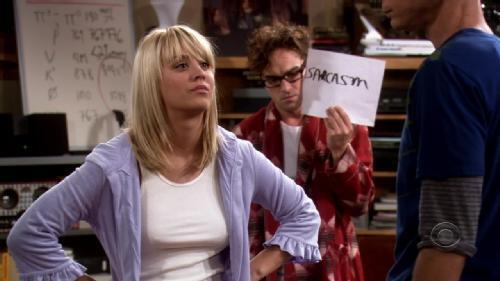I’ve just created an SSL certficate singed by !cacert on my site. Hopefully with !apache Redirect permanent everything will be great.
I’ve just created an SSL certficate singed by !cacert on my site. Hopefully with !apache Redirect permanent everything will be great.
 greek:Θυμάμαι κάποτε την βενζίνη κάτω από 1€/lt! Άραγε είναι δείγμα ότι γέρασα? ότι θυμάμαι πράγματα που ακούγονται στους άλλους μυθικά?
greek:Θυμάμαι κάποτε την βενζίνη κάτω από 1€/lt! Άραγε είναι δείγμα ότι γέρασα? ότι θυμάμαι πράγματα που ακούγονται στους άλλους μυθικά?
 Try !IcedTea-Web as an alternative Java Plug-in for your browser. There is no need of java installation !
Try !IcedTea-Web as an alternative Java Plug-in for your browser. There is no need of java installation !
 fluxbox 1.3.1 has arrived!
fluxbox 1.3.1 has arrived!
 Being Sunday morning at work, seems like playing Tic-Tac-Toe on a minefield. Every problem can be a death trap for your mojo !
Being Sunday morning at work, seems like playing Tic-Tac-Toe on a minefield. Every problem can be a death trap for your mojo !
 What’s your opinion on creating an opensource hackerspace ? Any thoughts/suggestions ?
What’s your opinion on creating an opensource hackerspace ? Any thoughts/suggestions ?
 When someone believes that the traffic between 2 linux servers with no internet access,must be limited and checked for virus,you are fucked!
When someone believes that the traffic between 2 linux servers with no internet access,must be limited and checked for virus,you are fucked!
 greek: ΦΕΚ για ISP http://goo.gl/3o6dU Εάν θέλετε να μάθετε τι υποχρεώνει το κράτος τους ISP για τα προσωπικά δεδομένα
greek: ΦΕΚ για ISP http://goo.gl/3o6dU Εάν θέλετε να μάθετε τι υποχρεώνει το κράτος τους ISP για τα προσωπικά δεδομένα
 Setup a !VPN connection over !SSH in just a few minutes! http://goo.gl/XW0co aka keep your !anonymity on the web and hide your ip.
Setup a !VPN connection over !SSH in just a few minutes! http://goo.gl/XW0co aka keep your !anonymity on the web and hide your ip.
It’s super easy to setup a vpn connection over an ssh access.
You dont believe me ?
You can try it by your self in only a few seconds away.
You have to be root on your local machine and you have to ssh as root to your remote machine.
To do that, change your remote /etc/ssh/sshd_config with the below values:
AllowUsers root
PermitRootLogin yes
PermitTunnel = yes
restart your ssh daemon: /etc/init.d/sshd restart
After that, copy the below shell script : ssh.vpn.sh
This is ssh.vpn.sh code:
#!/bin/sh
# Evaggelos Balaskas < ebalaskas _AT_ ebalaskas _DOT_ gr >
# Last change: Mon Feb 21 23:48:53 GMT-2 2011
# If you can spare a dollar, plz donate !
clear
echo "Give me server's name: "
read SERVER
echo "Give me ssh port: "
read PORT
SIP=`host $SERVER|tail -1 | awk '{print $NF}'`
DGW=`ip route show | grep default | awk '{print $3}'`
ssh -fw any:any $SIP -p $PORT 'ifconfig tun0 down;
ifconfig tun0 10.20.30.40 pointopoint 10.20.30.41;
echo 1 > /proc/sys/net/ipv4/ip_forward;
iptables -t nat -A POSTROUTING -o eth0 -j MASQUERADE;
grep nameserver /etc/resolv.conf ' > /etc/resolv.conf
# Configure Client tun0 --> point-to-point with server tun0
ifconfig tun0 down
ifconfig tun0 10.20.30.41 pointopoint 10.20.30.40
# Configure Routing
route add -host $SIP dev eth0
route add default gw 10.20.30.40 dev tun0
route del default gw $DGW dev eth0
Make this file executable: chmod +x ssh.vpn.sh
and run it # ./ssh.vpn.sh !!!
You should asked to write the server’s name (eg. ssh.example.com) and the ssh port (eg. 22) and of course your root remote password.
Everything else is automate to make your life
Simple as that.
Open whatismyip to see your new ip address!
It’s super easy to setup a vpn connection over an ssh access.
You dont believe me ?
You can try it by your self in only a few seconds away.
You have to be root on your local machine and you have to ssh as root to your remote machine.
To do that, change your remote /etc/ssh/sshd_config with the below values:
AllowUsers root
PermitRootLogin yes
PermitTunnel = yes
restart your ssh daemon: /etc/init.d/sshd restart
After that, copy the below shell script : ssh.vpn.sh
This is ssh.vpn.sh code:
#!/bin/sh
# Evaggelos Balaskas < ebalaskas _AT_ ebalaskas _DOT_ gr >
# Last change: Mon Feb 21 23:48:53 GMT-2 2011
# If you can spare a dollar, plz donate !
clear
echo "Give me server's name: "
read SERVER
echo "Give me ssh port: "
read PORT
SIP=`host $SERVER|tail -1 | awk '{print $NF}'`
DGW=`ip route show | grep default | awk '{print $3}'`
ssh -fw any:any $SIP -p $PORT 'ifconfig tun0 down;
ifconfig tun0 10.20.30.40 pointopoint 10.20.30.41;
echo 1 > /proc/sys/net/ipv4/ip_forward;
iptables -t nat -A POSTROUTING -o eth0 -j MASQUERADE;
grep nameserver /etc/resolv.conf ' > /etc/resolv.conf
# Configure Client tun0 --> point-to-point with server tun0
ifconfig tun0 down
ifconfig tun0 10.20.30.41 pointopoint 10.20.30.40
# Configure Routing
route add -host $SIP dev eth0
route add default gw 10.20.30.40 dev tun0
route del default gw $DGW dev eth0
Make this file executable: chmod +x ssh.vpn.sh
and run it !!!
You should asked to write the server’s name (eg. ssh.example.com) and the ssh port (eg. 22).
Everything else is automate to make your life
Simple as that.
Open whatismyip to see your new ip address!
 I am looking for a street bike. Any suggestions? PS: i dont have a lot of money, so dont point bikes that i need to sell my kidney !
I am looking for a street bike. Any suggestions? PS: i dont have a lot of money, so dont point bikes that i need to sell my kidney !
 @kiirani you can try something like this: [ebal@mylaptop ~]€ grep pacman /etc/fstab tmpfs /var/cache/pacman/pkg tmpfs defaults 0 0
@kiirani you can try something like this: [ebal@mylaptop ~]€ grep pacman /etc/fstab tmpfs /var/cache/pacman/pkg tmpfs defaults 0 0
 greek: το χθεσινό match ολυμπιακός-παναθηναϊκός είναι η συνέχεια των εξεγέρσεων που γίνονται στον ανατολικό κόσμο γύρω από την μεσόγειο?
greek: το χθεσινό match ολυμπιακός-παναθηναϊκός είναι η συνέχεια των εξεγέρσεων που γίνονται στον ανατολικό κόσμο γύρω από την μεσόγειο?
 !Fluxbox 1.3 has arrived! http://www.fluxbox.org/news/
!Fluxbox 1.3 has arrived! http://www.fluxbox.org/news/
 My new favorite online comic: http://geekandpoke.typepad.com/geekandpoke/
My new favorite online comic: http://geekandpoke.typepad.com/geekandpoke/
 @ebalaskas import textwrap text = “abcdefghijklmnopqrstuvwxyz0123456789…” print textwrap.wrap(text, width=255)
@ebalaskas import textwrap text = “abcdefghijklmnopqrstuvwxyz0123456789…” print textwrap.wrap(text, width=255)
 Can anyone plz tell me, how i can split a very large string > 4096 chars into 255 chunks in python ?
Can anyone plz tell me, how i can split a very large string > 4096 chars into 255 chunks in python ?