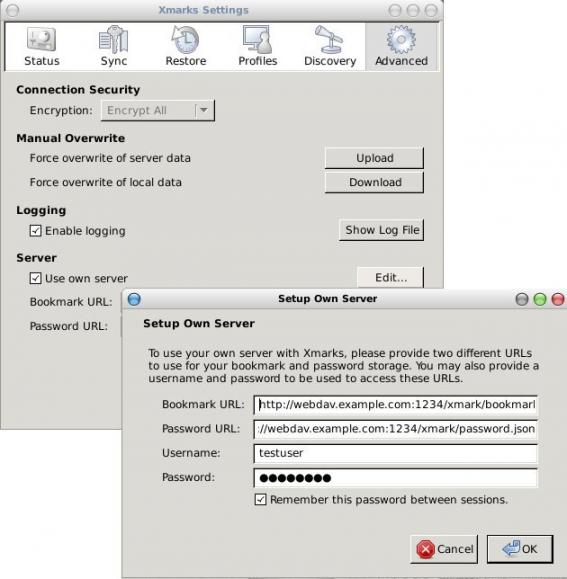Oct
01
2010
Posted by ebal at
10:21:40
in planet_ellak, planet_Sysadmin
How to setup a custom (webdav) server for xmarks.
No rocket science here,
Download PyWebDAV
Build it: python setup.py develop.
Create a custom directory: mkdir -pv /webdavserver/xmark/
Run something like this:
davserver -D /webdavserver/xmark/ -P 1234 -v -H webdav.example.com -u testuser -p 'testuser'
And then just change the xmark settings to use a custom server:
Remember you should type files and not directories:
http://webdav.example.com:1234/xmark/bookmark.json
http://webdav.example.com:1234/xmark/password.json