Hits : 9575
GUID Partition Table – parted
lets assume that you want to create a new GPT[link1] layout on a disk.
From command line you can use parted[link2]
In the below example disk is 10Gb.
We will create a boot partition 128Mb, a root partition 8Gb and a swap partition with the rest size of the disk.
Contents
Select disk
parted select /dev/sda print
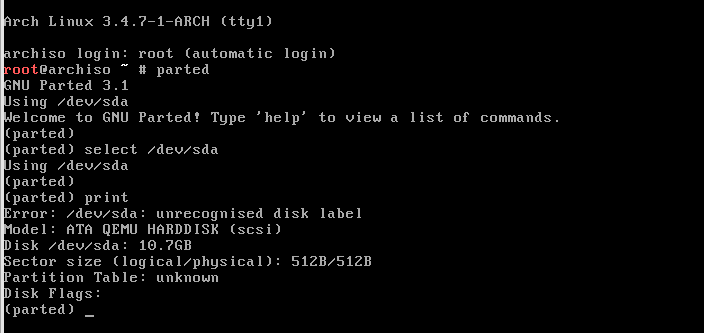
top
Create new layout
mklabel gpt print
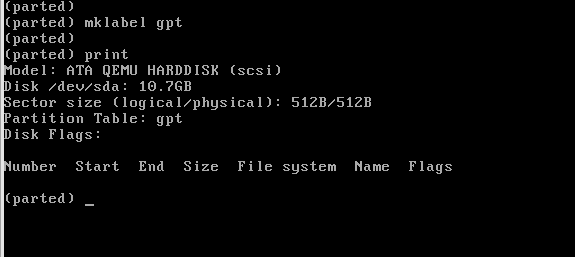
top
Create Boot Parition
Select mebibyte for start – end size values
unit MiB
create a primary boot partition
mkpart primary ext2 1 129 name 1 bootfs
Make partition, bootable :
set 1 boot on
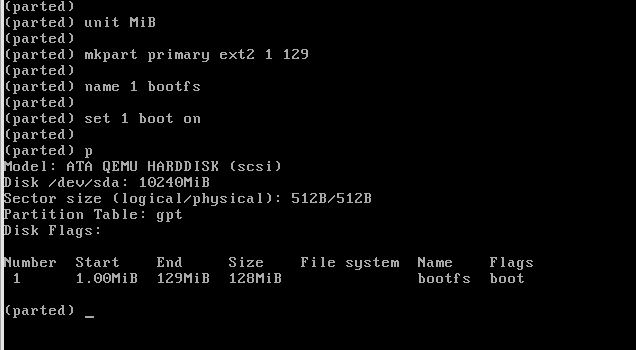
top
Create Root Partition
mkpart primary ext4 129 8321 name 2 rootfs
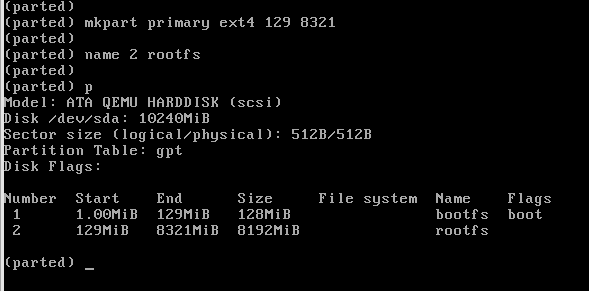
top
Create Swap Partition
give swap partition the rest avaliable size of the disk
mkpart primary linux-swap 8321 -1 name 3 swapfs
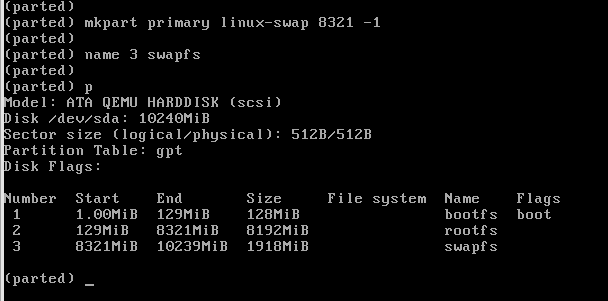
top
Verify your partition table
gdisk -l /dev/sda
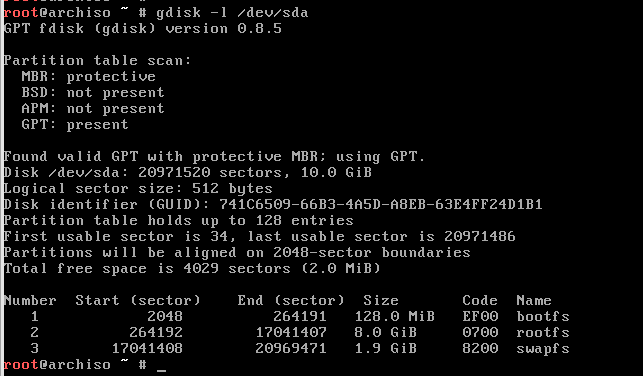
top
[link2] https://www.gnu.org/software/parted/manual/parted.html