Install Archlinux with media 2012.08.04
basic net-installation
- without any menu installer
- without any automate script
this is an unofficial guide – plz blame only me
Contents
- DownLoad iso & files
- Verify iso & Signature
- Write iso to usb
- Boot from usb
- Make partitions
- Format partitions
- Mount root partition
- Configure network
- Prepare RootFS
- Install Archlinux
- Pacman Keys
- Chroot to your new enviroment
- Edit your fstab
- HostName
- TimeZone
- Locale
- Build initial RAM disk
- Install Grub2
- Reboot
- Beginners' Guide
DownLoad iso & files
wget -c http://ftp.otenet.gr/linux/archlinux/iso/latest/archlinux-2012.08.04-dual.iso wget -c http://ftp.otenet.gr/linux/archlinux/iso/latest/archlinux-2012.08.04-dual.iso.sig wget -c http://ftp.otenet.gr/linux/archlinux/iso/latest/md5sums.txt wget -c http://ftp.otenet.gr/linux/archlinux/iso/latest/sha1sums.txt
Verify iso & Signature
# md5sum archlinux-2012.08.04-dual.iso 83f3b08a58ce7397ec760817de05d8cb archlinux-2012.08.04-dual.iso # sha1sum archlinux-2012.08.04-dual.iso d5fb2364f9967e458984b8050724c749213152b2 archlinux-2012.08.04-dual.iso # pacman-key -v archlinux-2012.08.04-dual.iso.sig gpg: Signature made Sat Aug 4 03:25:33 2012 EEST using RSA key ID 9741E8AC gpg: Good signature from "Pierre Schmitz <pierre@archlinux.de>"
Write iso to usb
# dd if=archlinux-2012.08.04-dual.iso of=/dev/sdb 786432+0 records in 786432+0 records out 402653184 bytes (403 MB) copied, 5.35343 s, 75.2 MB/s
Boot from usb
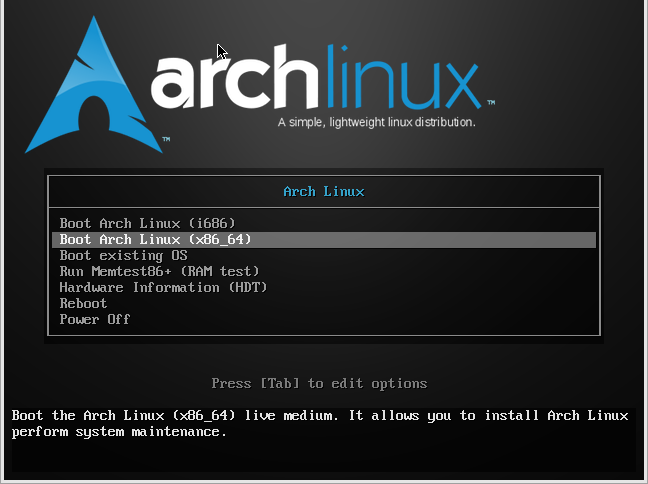
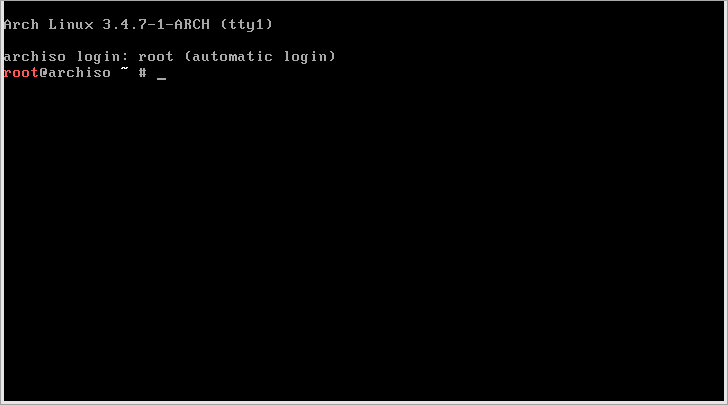
Make partitions
GUID Partition Table (GPT)
Using gdisk
if you want a GUID Partition Table (GPT)
take a look on the below url if you would like to use gdisk:
https://balaskas.gr/wiki/archlinux/gdisk
Using parted
if you want a GUID Partition Table (GPT)
take a look on the below url if you would like to use parted:
https://balaskas.gr/wiki/archlinux/parted
MS-DOS/MBR Partition Table
Using cfdisk
cfdisk /dev/sda
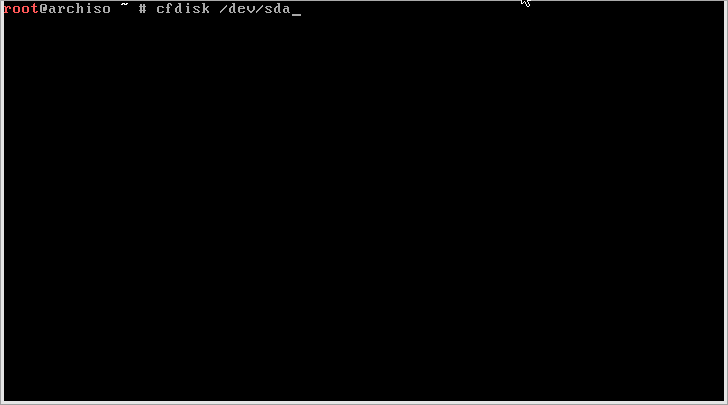
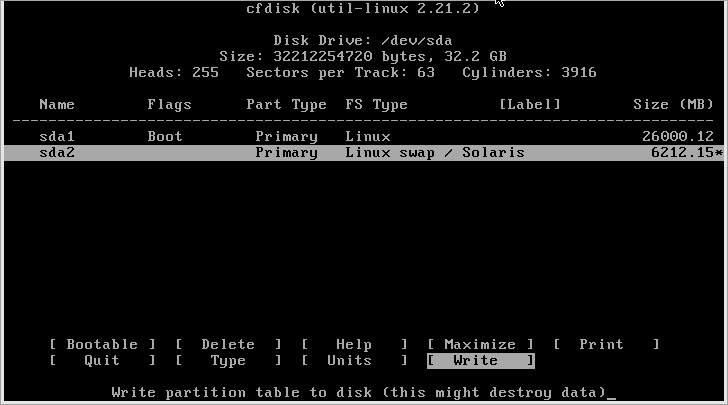
Using fdisk
find your disk
fdisk -l | grep '^Disk'
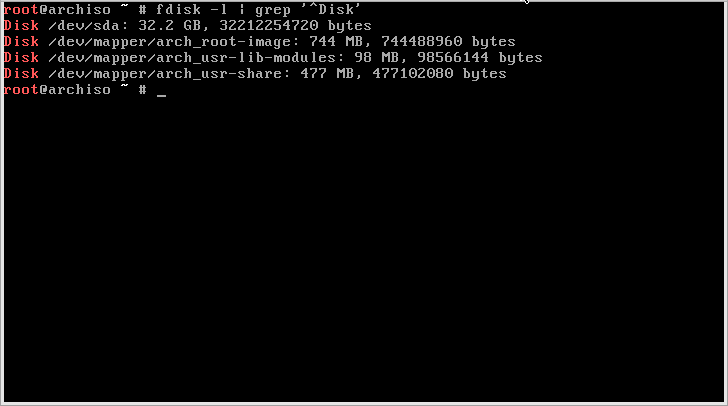
Fdisk your disk and print the partitions
fdisk /dev/sda p
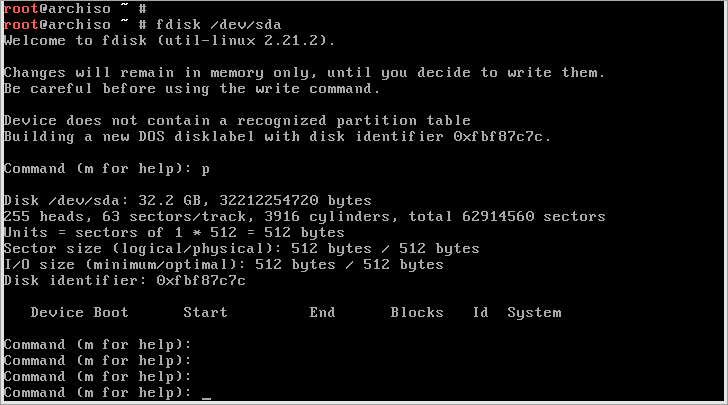
Create your rootfs partition and make it bootable
n Primary/extended : [enter] Partition number : [enter] First sector : [enter] Last sector : +25G
a
Partition number : 1
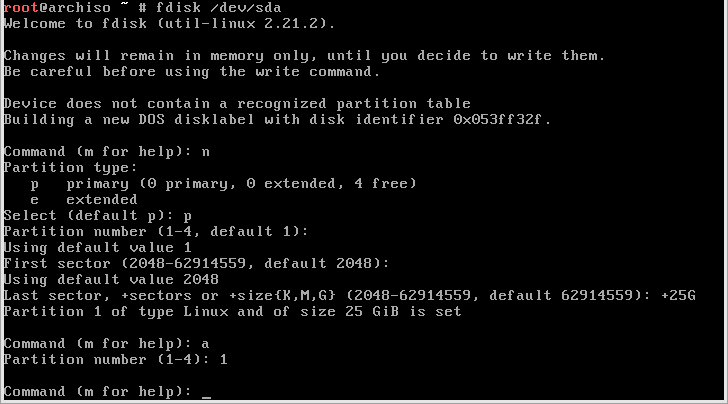
Create your swap partition :
n p 2 [enter] [enter]
change type :
t 2 82
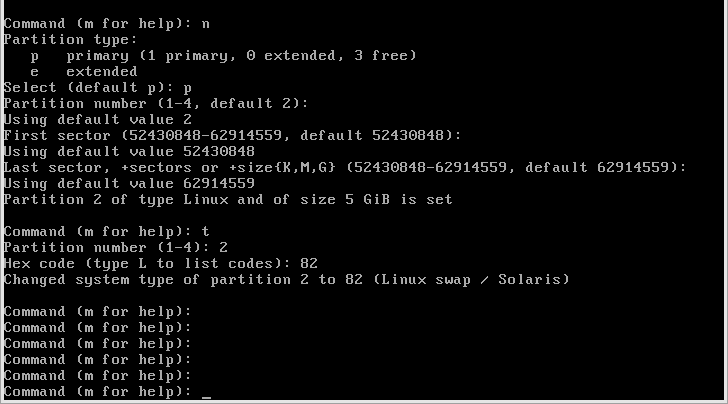
Verify your partition table and write table to disk:
p
w
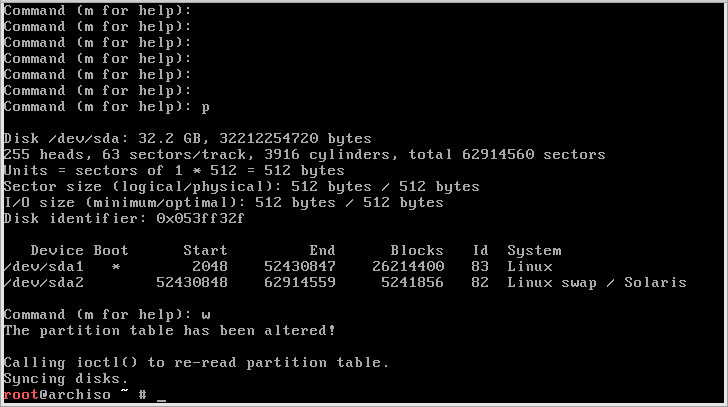
confirm it via listing :
fdisk -l /dev/sda
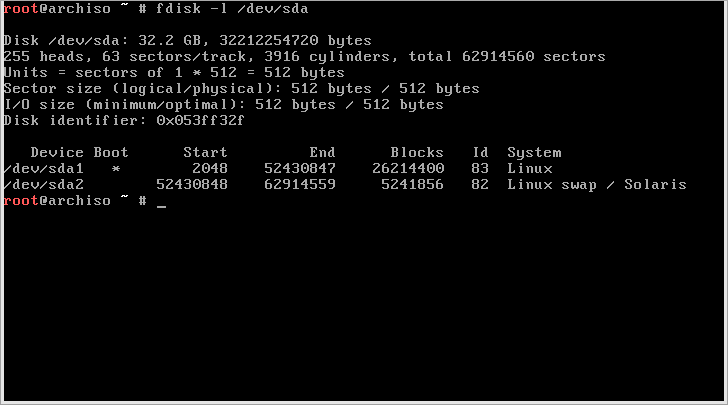
Format partitions
mkfs.ext4 /dev/sda1 -L rootfs
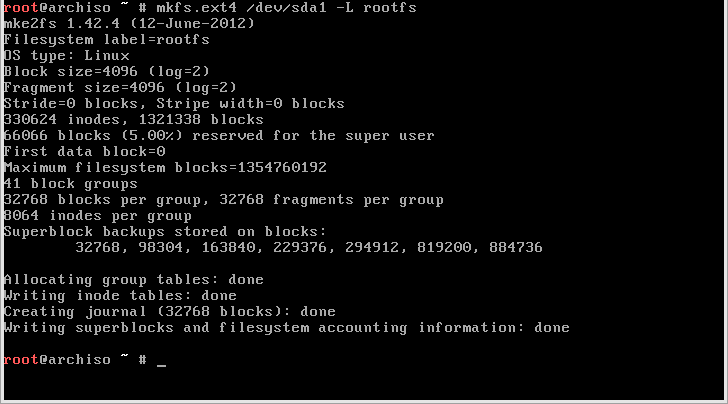
mkswap /dev/sda2 -L swapfs
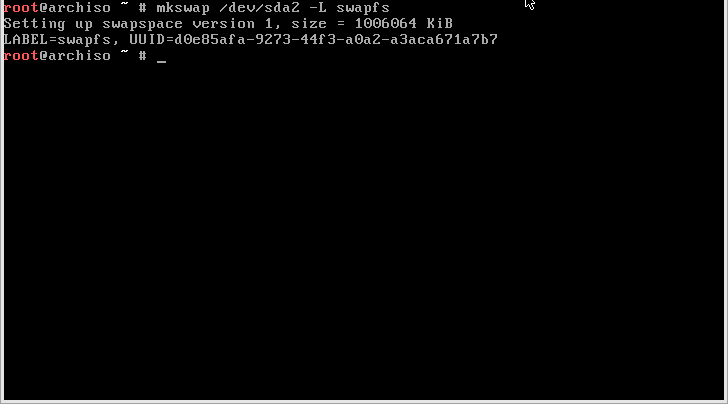
Mount root partition
mount /dev/sda1 /mnt
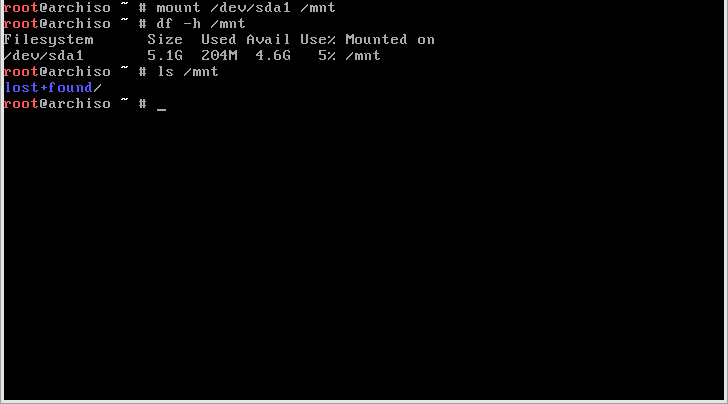
Configure network
With the new 2012.08.04 archlinux installation media, you dont even need to configure your network if you are using dhcp.
ip a ip r
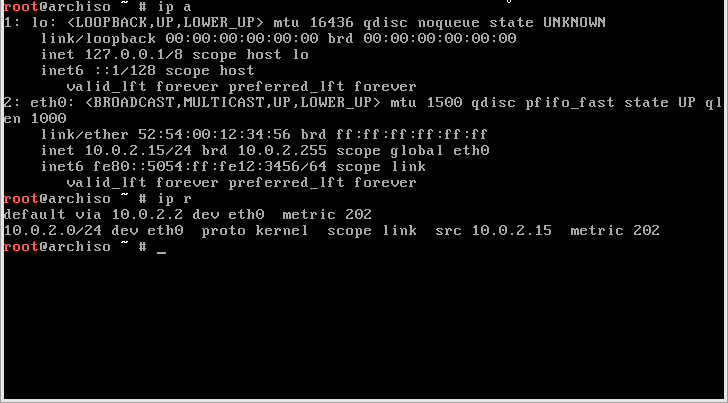
But you are not using dhcp, the below commands must be applied
Find a free IP address, before continue
ip addr add 10.0.2.15/24 dev eth0 ip a ip route add default via 10.0.2.2 dev eth0 ip r
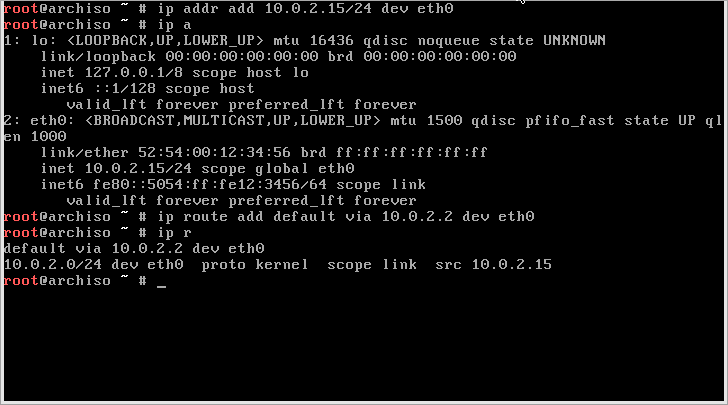
Prepare RootFS
mkdir -pv /mnt/var/lib/pacman

Install Archlinux
pacman -r /mnt -Sy base
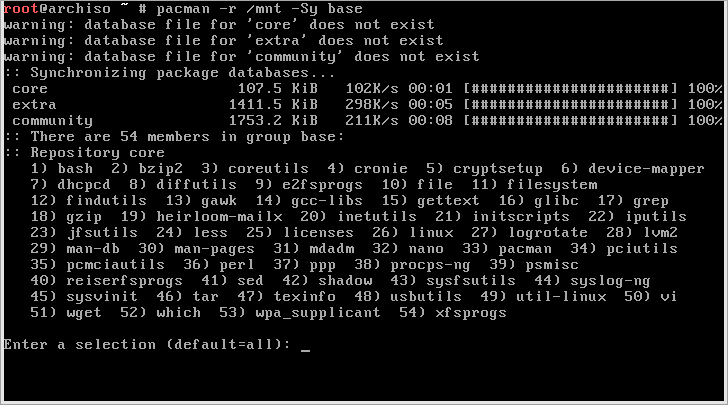
Select all packages
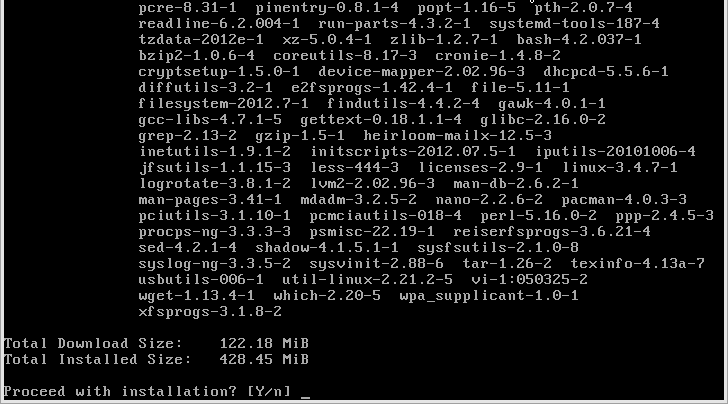
Packages are being downloaded
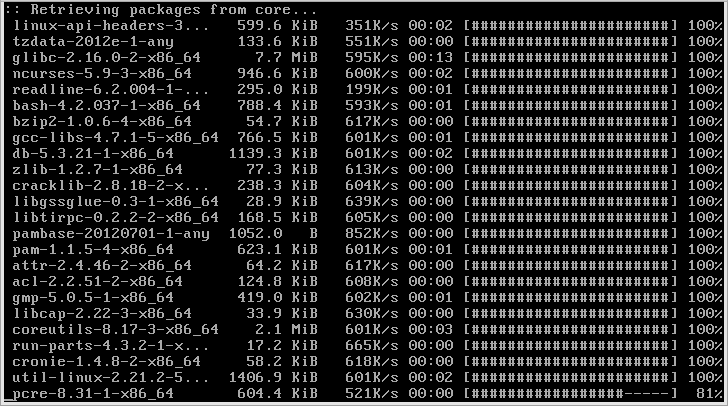
Finished
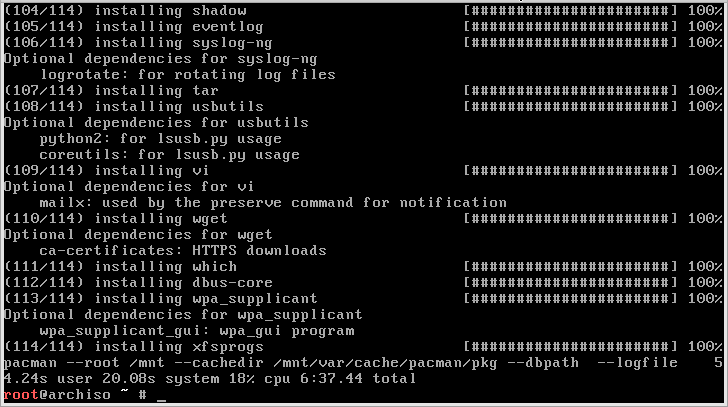
CacheDir to disk
if you have problems with the 130Mb size of download packages
then you have to create cachedir to your new environment
mkdir -pv /mnt//var/cache/pacman/pkg/
and use an alternative installation command:
pacman -r /mnt --cachedir /mnt//var/cache/pacman/pkg/ -Sy base
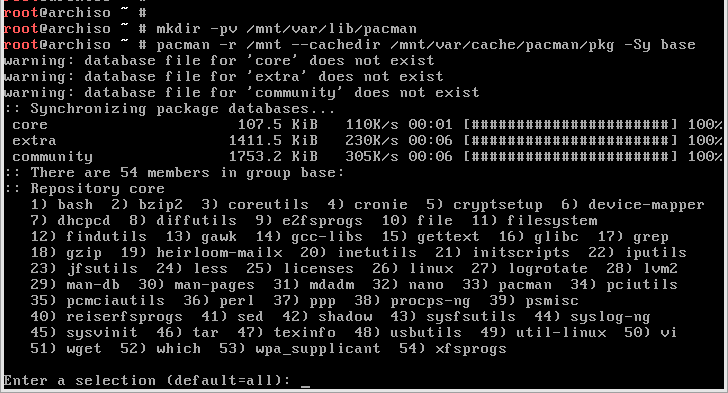
Pacman Keys
Signing Keys
rsync -rav /etc/pacman.d/gnupg/ /mnt/etc/pacman.d/gnupg/
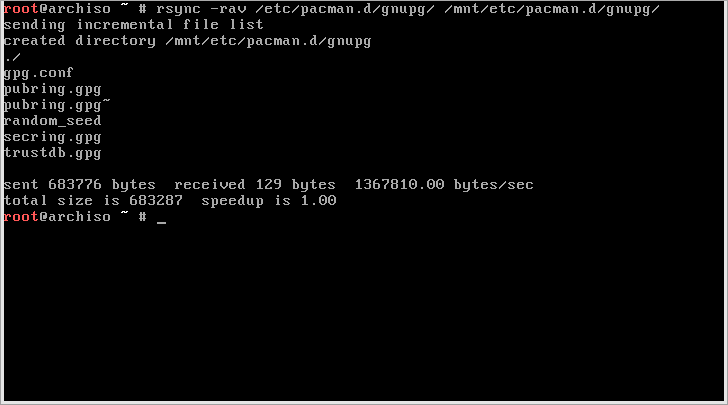
Chroot to your new enviroment
mount --bind /dev /mnt/dev mount --bind /sys /mnt/sys mount --bind /proc /mnt/proc chroot /mnt /bin/bash
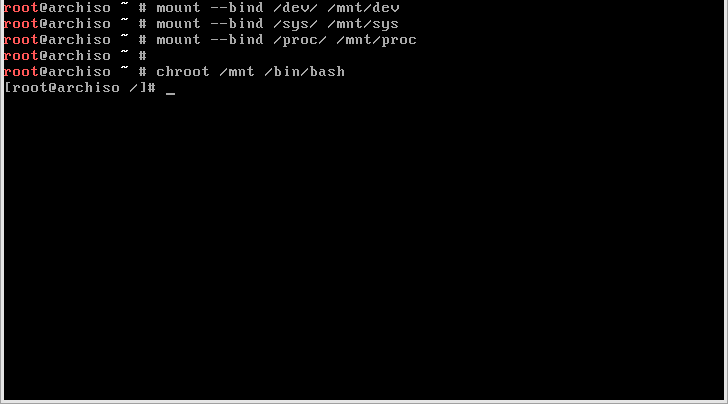
Edit your fstab
vi /etc/fstab
/dev/sda1 / ext4 defaults 0 1 /dev/sda2 none swap defaults 0 1
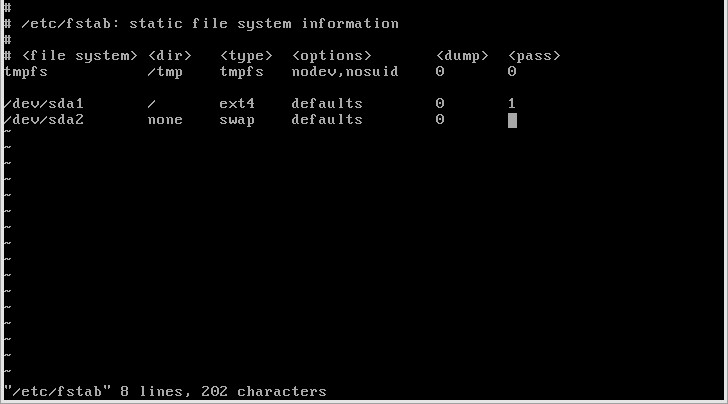
If you are want to use UUID instead, run
blkid
before configure your /etc/fstab file
HostName
Configure your hostname by this:
echo myarch > /etc/hostname
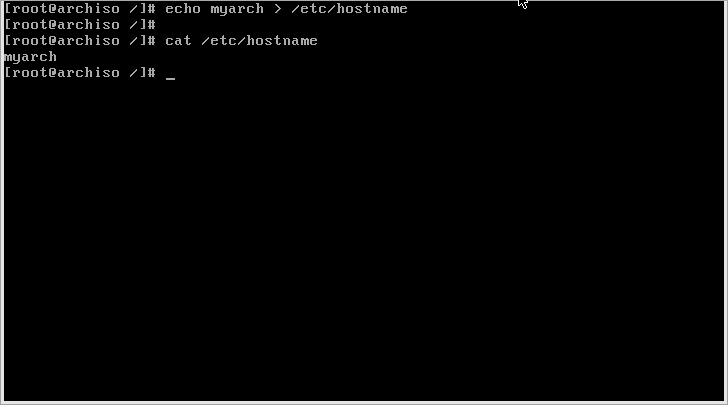
TimeZone
Configure your timezone
ln -s /usr/share/zoneinfo/Europe/Athens /etc/localtime
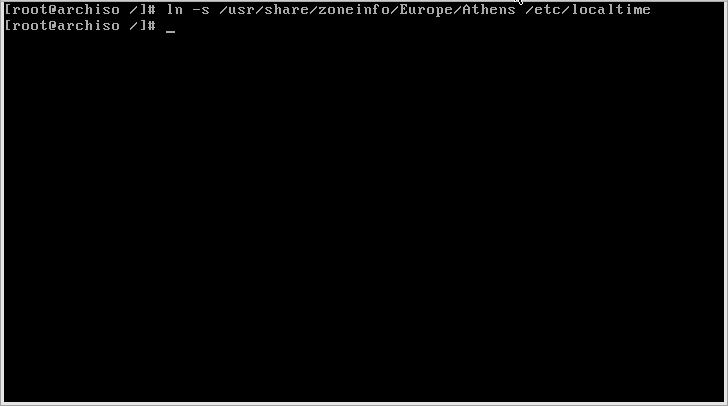
Locale
vi /etc/locale.gen
eg.
grep -E -v '^#|^$' /etc/locale.gen el_GR.UTF-8 UTF-8 en_US.UTF-8 UTF-8
and then
locale-gen
Generating locales ...
el_GR.UTF-8 ... done
en_US.UTF-8 ... done
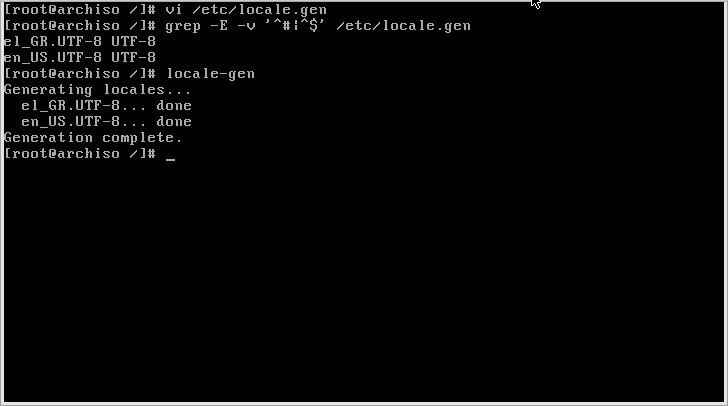
Build initial RAM disk
mkinitcpio -p linux
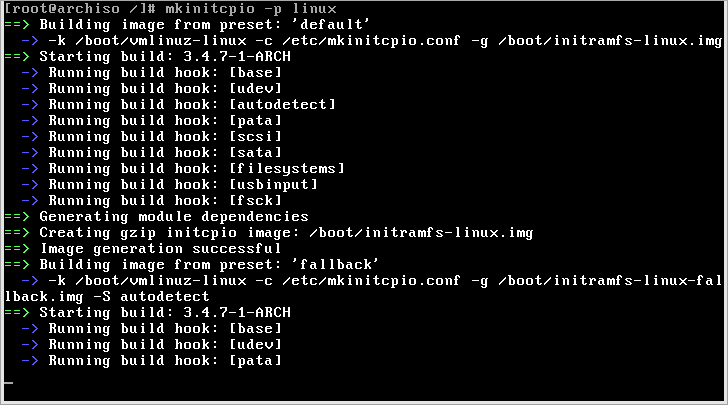
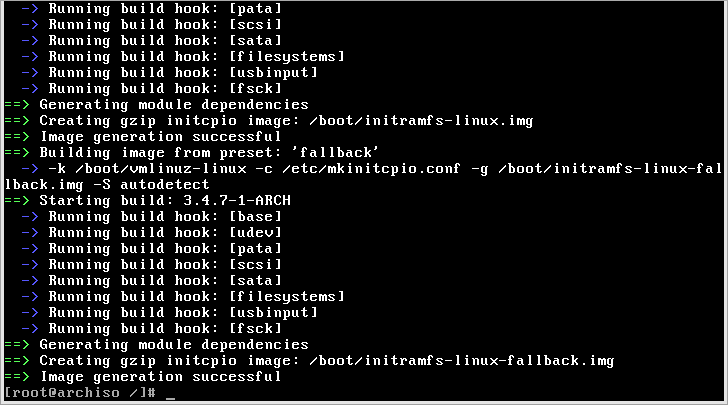
Install Grub2
exit from your chroot
grub-install --boot-directory=/mnt/boot /dev/sda
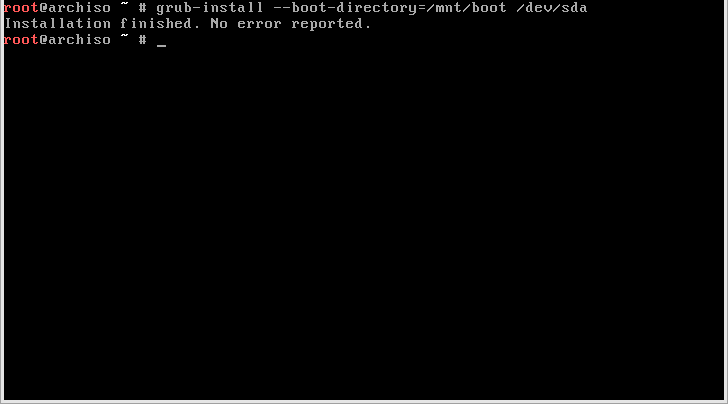
Create grub.cfg
grub-mkconfig -o /mnt/boot/grub/grub.cfg
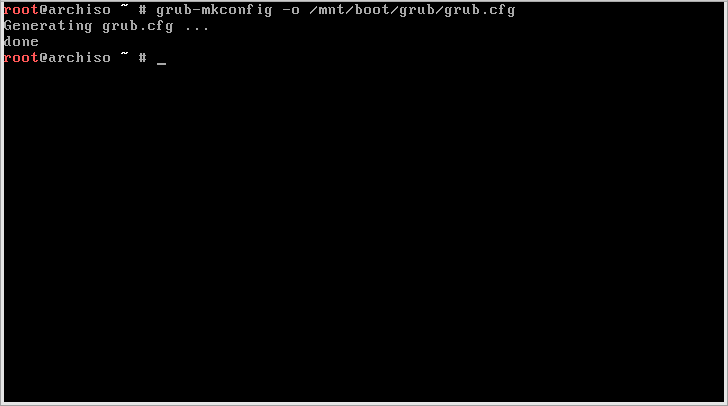
Create Menu List
vi /mnt/boot/grub/grub.cfg
menuentry "Archlinux" {
set root=(hd0,1)
linux /boot/vmlinuz-linux root=/dev/sda1
initrd /boot/initramfs-linux.img
}
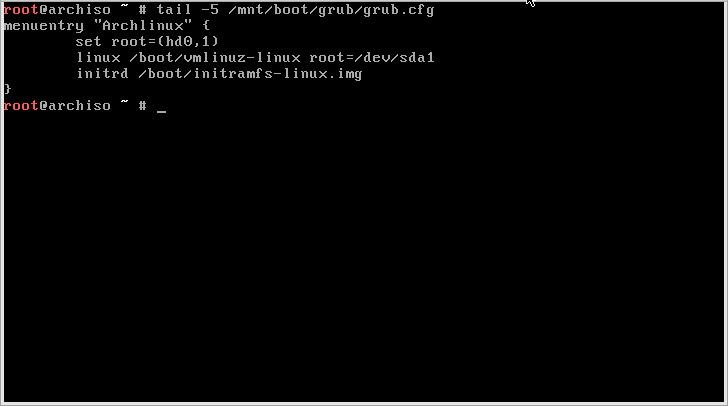
Reboot
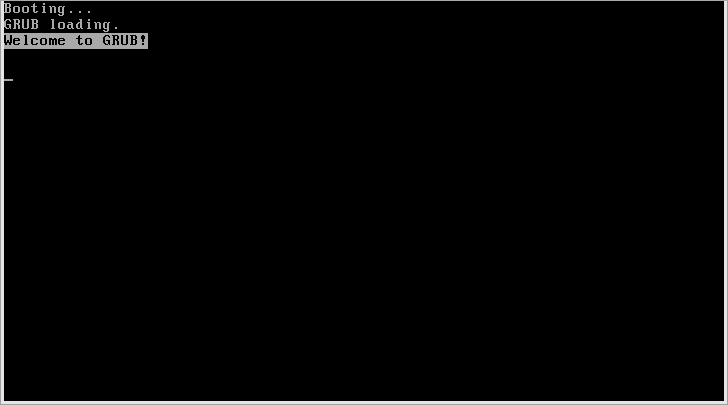

Login
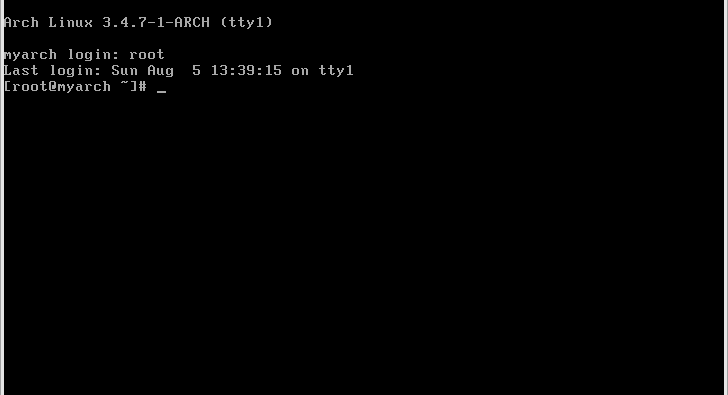
Beginners' Guide
https://wiki.archlinux.org/index.php/Beginners'_Guide